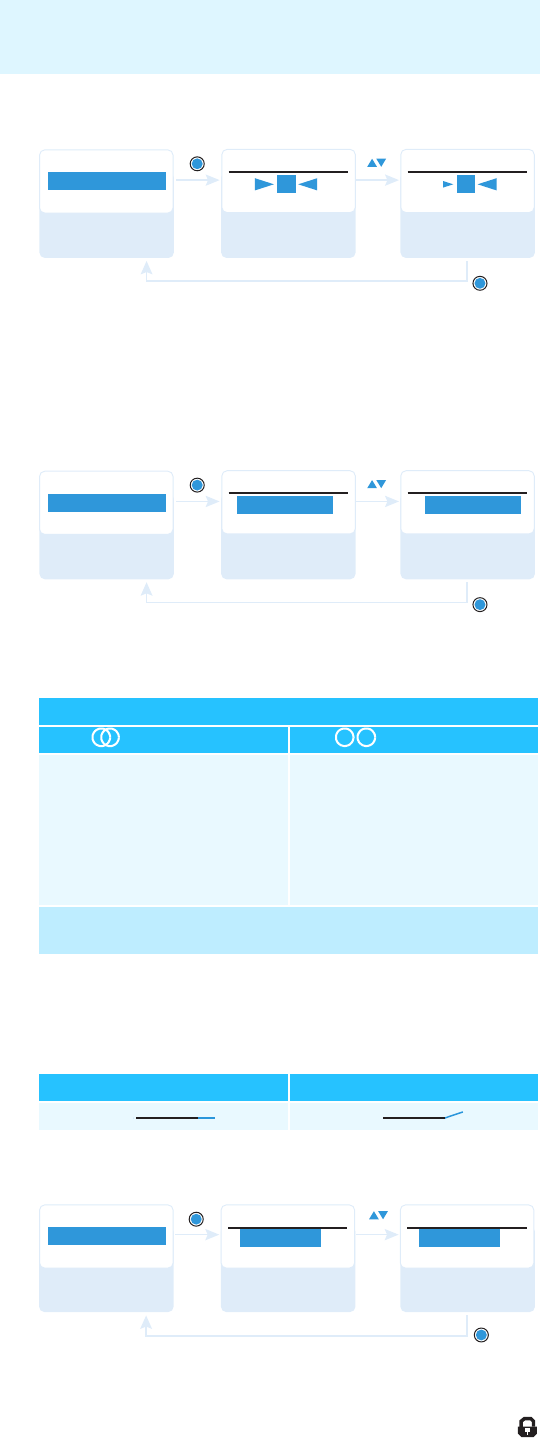
16
Adjusting settings via the operating menu
Adjusting the balance – “Balance”
You can adjust the balance in 31 steps. In Focus mode (see next section)
and when one of the standard displays is shown, you can also use the
rocker button to adjust the balance. The mode of operation of the balance
setting depends on the selected audio mode (see next section).
Switching between “Stereo” and “Focus” mode – “Mode”
The selected audio mode influences the mode of operation of the balance
setting (see previous section).
Activating/deactivating the treble boost – “High Boost”
Via the “High Boost” menu item, you can boost the treble response of the
output signal (8 dB at 10 kHz).
Activating/deactivating the automatic lock mode – “Auto Lock”
The lock mode prevents that the balance is accidentally adjusted when the
receiver is in Focus mode. In addition, the lock mode prevents accidental
switching off or programming during operation. The lock mode icon ቦ
on the current standard display indicates that the lock mode is activated.
For information on how to use the lock mode, refer to page 10.
Audio mode
Stereo Focus
The left-right signals are available
as usual.
The balance setting serves to
adjust the balance between the
left and right stereo signal.
The left-right signals are mixed and
are available as a mono signal in
both headphone channels.
The balance setting serves to
adjust the relative levels of the
two separate channels in the
mixed mono signal.
In both audio modes, the corresponding transmitter has to be set to
stereo mode!
Output signal remains unchanged High Boost activated
EQ EQ
Menu
0
Balance
“Stored”
SET
SET
Balance
0
Balance
5
Call up “Balance”
Select the desired
setting
Store the setting
Menu
Stereo
Mode
“Stored”
SET
SET
Mode Mode
Stereo Focus
Call up “Mode”
Select the desired
setting
Store the setting
Active
Auto Lock
Active
Auto Lock
Inactive
Auto Lock
Menu
“Stored”
SET
SET
Call up “Auto
Lock”
Select the desired
setting
Store the setting


















