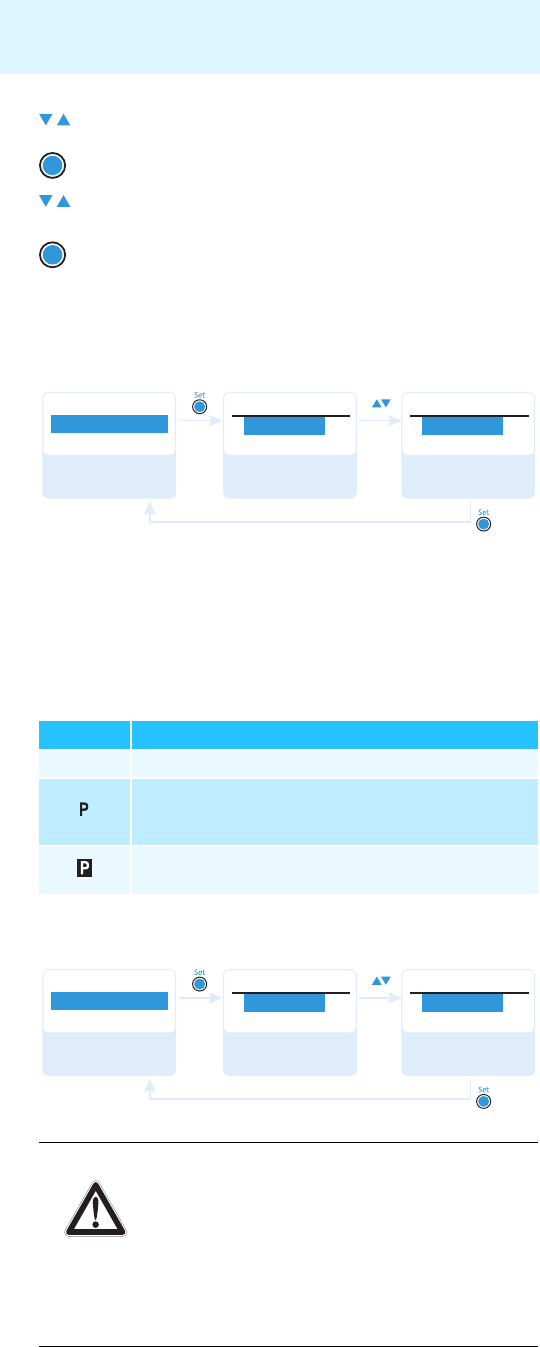
18
Adjusting settings via the operating menu
̈ Set the desired frequency (MHz and kHz section) as described in the
previous chapter.
Activating/deactivating the pilot tone evaluation – “Pilot Tone”
The pilot tone encodes the stereo signal of the transmitter and supports
the diversity receiver’s squelch function, thus protecting against interfer-
ence due to RF signals from other devices. When set to stereo operation,
the transmitter adds an inaudible pilot tone to the transmitted stereo
signal. The receiver detects and evaluates the pilot tone.
̈ When the transmitter is set to mono operation, deactivate the pilot
tone evaluation.
Adjusting the limiter– “Limiter”
You can adjust the limiter in 6-dB steps from –18 dB to –6 dB or switch it
off (OFF).
̈ Press the rocker button to set the frequency bank.
̈ Press the SET button to confirm the frequency bank.
The channel is highlighted.
̈ Press the rocker button to set the channel.
̈ Press the SET button to confirm the channel.
The frequency (MHz section) is highlighted.
Display Meaning
No icon The pilot tone evaluation is deactivated.
The pilot tone evaluation is activated. The receiver does
not receive a pilot tone because the transmitter operates
in mono mode.
The pilot tone evaluation is activated. The receiver receives
a pilot tone.
CAUTION! Danger of hearing damage due to a switched-off limiter!
The limiter limits the volume at the headphone output
PHONES and thus protects your hearing. With the limiter
switched off, the receiver is capable of producing high
sound pressure levels. Prolonged exposure to high sound
pressure levels can cause permanent hearing defects.
̈ Set the limiter to a low level before putting the
earphones on.
̈ Do not continuously expose yourself to high volumes.
SET
SET
Name
Advanced
Menu
Pilot Tone
Active
Active
Pilot
Inactive
Pilot
“Stored”
Call up
“Pilot Tone”
Select the desired
setting
Store the setting
Name
Advanced
Menu
Limiter
Off
Off
Limiter
– 6dB
Limiter
“Stored”
Call up “Limiter” Select the desired
setting
Store the setting


















