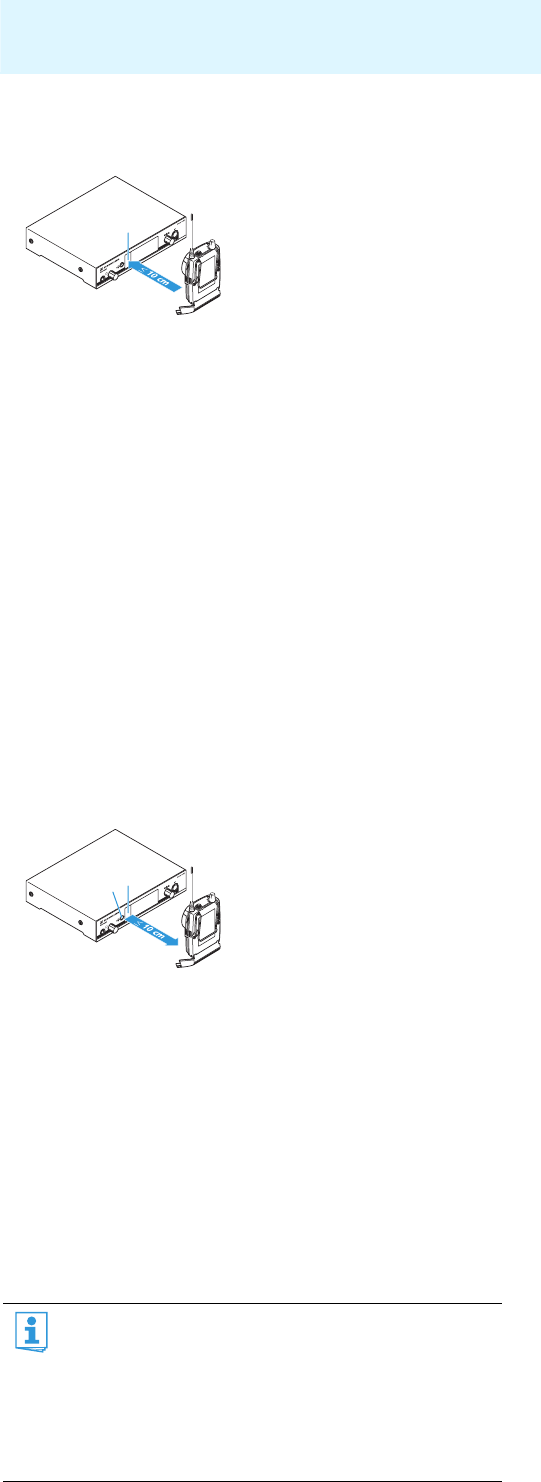
21
Synchronizing an SR 300 IEM G3 transmitter with the diversity receiver
̈ Start the Easy Setup Sync function by placing the infra-red interface of
this diversity receiver in front of the infra-red interfaces ¿ of all trans-
mitters, one after the other.
The diversity receiver transfers an unused channel from the selected
frequency bank to the first transmitter and the next unused channel to
the second transmitter and so on. As soon as a transfer is completed,
the display panel of the transmitter displays the numbers of the trans-
ferred frequency bank and channel.
Synchronizing transmitters with diversity receivers
(Sync)
In a second step, you transfer the frequency bank and channel settings
from the transmitters to other diversity receivers (synchronization) and
thus establish the transmission links.
If you want to carry out synchronization at a later time:
̈ Press the jog dial on the transmitter.
The frequency bank and the channel are stored. The transmitter’s
RF signal is activated again. You can synchronize this transmitter with
a diversity receiver at any time (see the instruction manual of the
transmitter).
To carry out synchronization immediately:
̈ Start the Sync function by placing the infra-red interface of the first
diversity receiver in front of the infra-red interface ¿ of the first trans-
mitter while simultaneously pressing the SYNC button » on the trans-
mitter.
The diversity receiver is set to the same frequency bank and channel as
the transmitter. The transmitter’s RF signal is activated again. A trans-
mission link is established between the first transmitter and the first
diversity receiver.
̈ Synchronize each of the remaining transmitters with one of the
remaining diversity receivers.
Your multi-channel monitoring system is now ready for operation.
Instead of synchronizing, you can manually set the transmitters to the
same frequency bank and channel that you set on the corresponding
diversity receivers.
Using freely selectable receiving frequencies
You can also freely select the receiving frequencies and store these
frequencies in the frequency banks “U1” to “U6”.
̈ Set each diversity receiver to the same frequency bank (“U1” to “U6”).
It might be that the freely selected frequencies are not inter-
modulation-free
If you are using frequencies from the frequency banks “U1” to
“U6”, it might be that the receiving frequencies are not intermod-
ulation-free.
̈ Contact your Sennheiser partner who will be pleased to
calculate intermodulation-free frequencies for you (see
www.sennheiser.com).
OF
F
2
4
6
P
HO
N
ES
¿
OFF
2
4
6
PHONES
¿
»


















