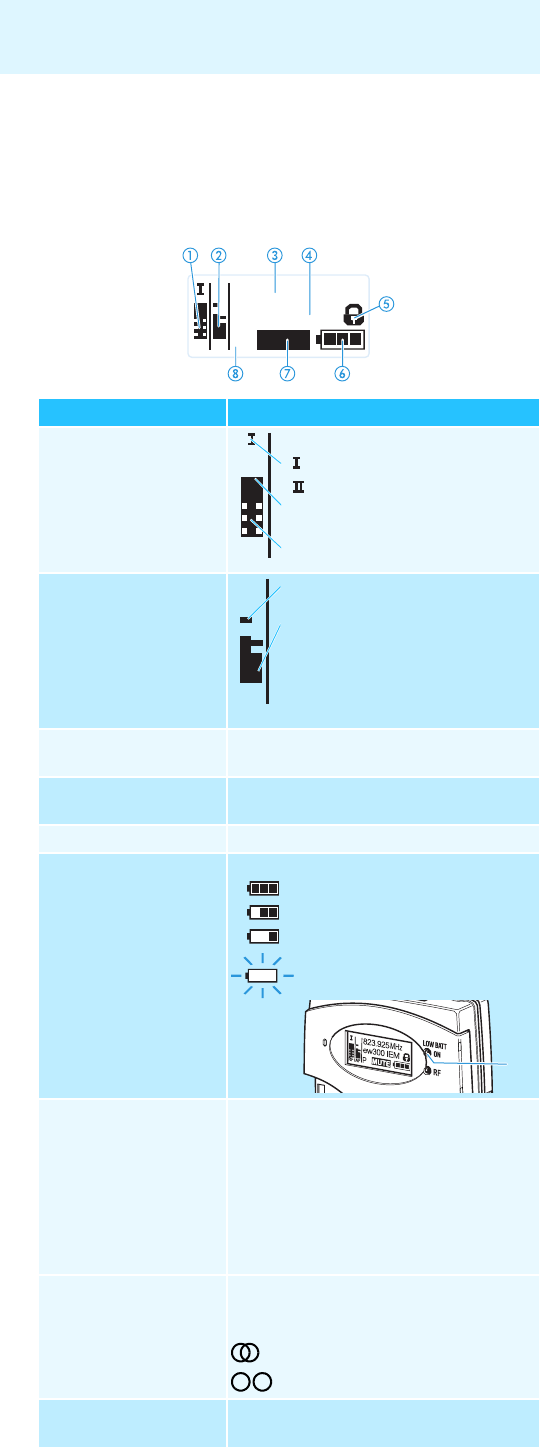
6
Product overview
Overview of the displays
After switch-on, the diversity receiver displays the “Frequency/Name”
standard display. For further illustrations and examples of the different
standard displays, refer to page 10.
The display backlighting is automatically reduced after approx. 20 seconds.
Display Meaning
ቢ RF level “RF”
(Radio Frequency)
Diversity display:
Antenna input I is active
Antenna input II is active
RF signal level:
Field strength of the received signal
Squelch threshold level
ባ Audio level “AF”
(Audio Frequency)
Peak hold function
Modulation of the transmitter
(channel-separated when the
transmitter is set to stereo mode)
When the display shows full deflec-
tion, the audio input level is exces-
sively high.
ቤ Frequency Current receiving frequency
(see page 17)
ብ Name Freely selectable name of the receiver
(see page 15)
ቦ Lock mode icon Lock mode is activated (see page 10)
ቧ Battery status Charge status:
approx. 100%
approx. 70%
approx. 30%
charge status is critical, the red
LOW BATT LED ¿
is flashing
:
ቨ Muting function
“MUTE”
“Mute” is only displayed on the “Frequency/
Name” standard display (see page 10)
• when the transmitter’s RF signal is
deactivated or
• when the transmitter is set to mono mode
and therefore does not transmit a pilot
tone but the receiver’s pilot tone evalua-
tion is activated.
or audio channels The audio channels are only displayed on the
“Frequency/Limiter” and “Frequency/High
Boost” standard displays (see page 10)
Stereo
Focus
ቩ Pilot tone “P” Activated pilot tone evaluation
(see page 18)
MHz
823.925
ew300 IEM
P
AFRF
MUTE
RF
AF
¿


















