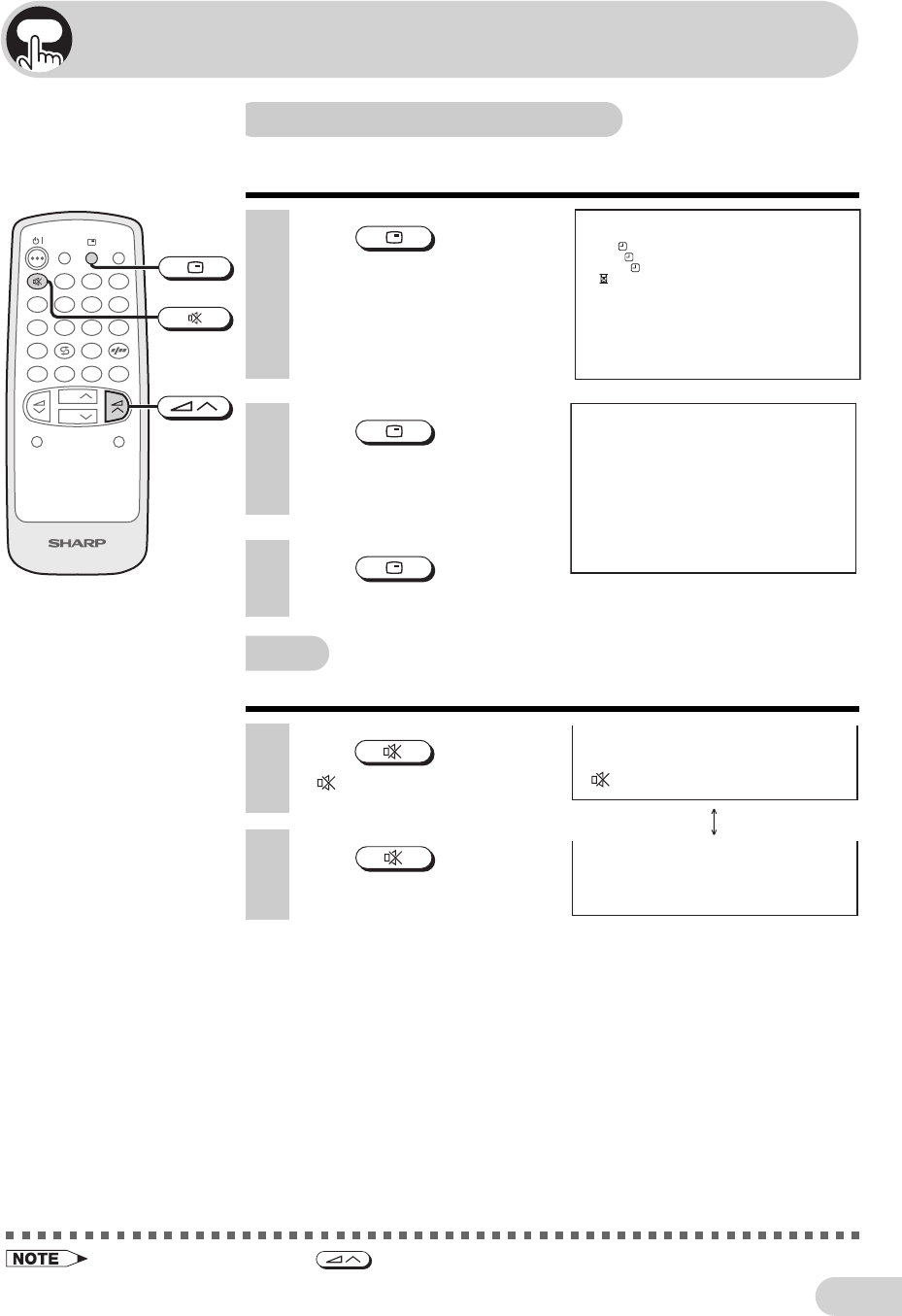
E 10
Dimension: 176 x 250 mm
M&M Printers Sdn. BhdCX68RF5_10-19E
Clock/Timer/Channel display
Displays the clock, the timer, the current channel number and
other settings on the screen.
2 Press again.
• The channel number appear on
the screen.
1 Press .
• The clock and the time on the
On timer, Off timer, View timer
and the remaining time of the
Reminder appears on the
screen.
Useful features
Mute
Silences the sound.
1 Press .
•“ ” appears on the screen,
and the sound is silenced.
2 Press again.
• The volume returns to its
previous level.
3 Press once again.
• The display disappears.
• Mute will be cancelled if the is pressed at any time.
COMFY
VIEW
TV/VIDEO
FM RADIO
SOUND MODE
NORMAL
TV/TEXT
123
456
78
0
9
CH
CH
MENU
BACD
CHILD LOCK
OFF 2:30 A
M
VIE
W
1:30
ON 12:15 A
M
CLOCK 9:28 A
M
1:50
5


















