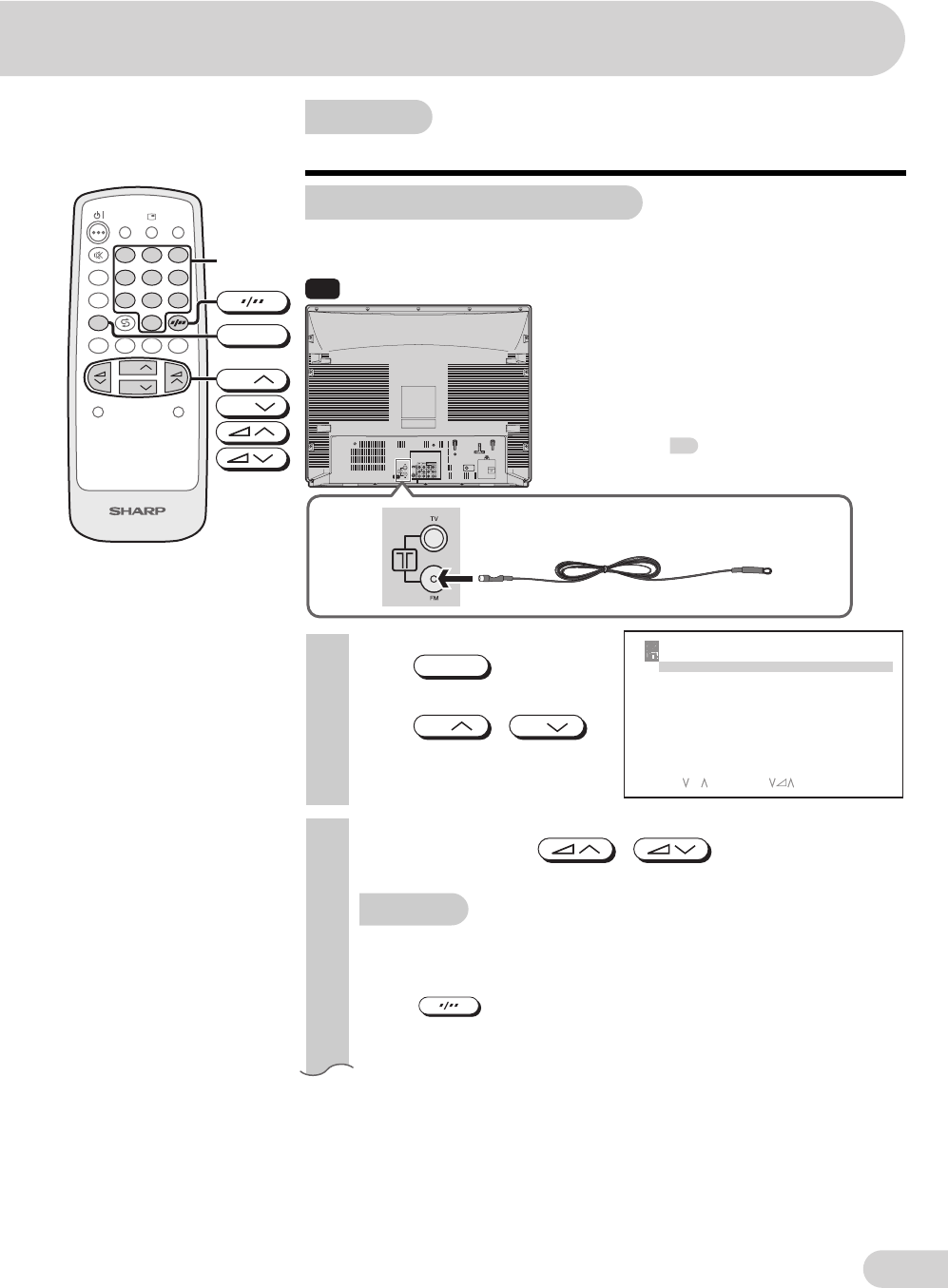
E 44
Dimension: 176 x 250 mm
M&M Printers Sdn. BhdCX68RF5_39-45E
FM radio
Allow users to listen FM Radio from the TV speakers.
Connecting a FM Radio Antenna
To listen FM Radio on TV set, plug FM antenna into FM antenna jack at the rear
of the TV.
COMFY
VIEW
TV/VIDEO
FM RADIO
SOUND MODE
NORMAL
TV/TEXT
MENU
BACD
CHILD LOCK
FM RADIO
0
CH
CH
CH
CH
123
456
78
0
9
Number
buttons
1 Press
FM RADIO
to display
FM Radio setting menu.
2 Press
CH
/
CH
to select desired setting.
(continue)
3 Each time you press
/
, setting for individual
items changes as follows:
POSITION
• The radio channel position will be increased or decreased.
• The radio channel position also can be selected using Number buttons
(0~9).
• Press
to select a one -digit channel (such as “5”) or to select a
two-digit channel. (such as “15”)
TV
FM Radio antenna
*
(Please refer to for accessories
included.)
*
2
F
M
RADIO
FREQUENCY 101.80
M
Hz
SKIP OFF
POSITION 25
AUTO
VOLU
M
E19
SELECT: CH ADJUST: RETURN:
M
ENU


















