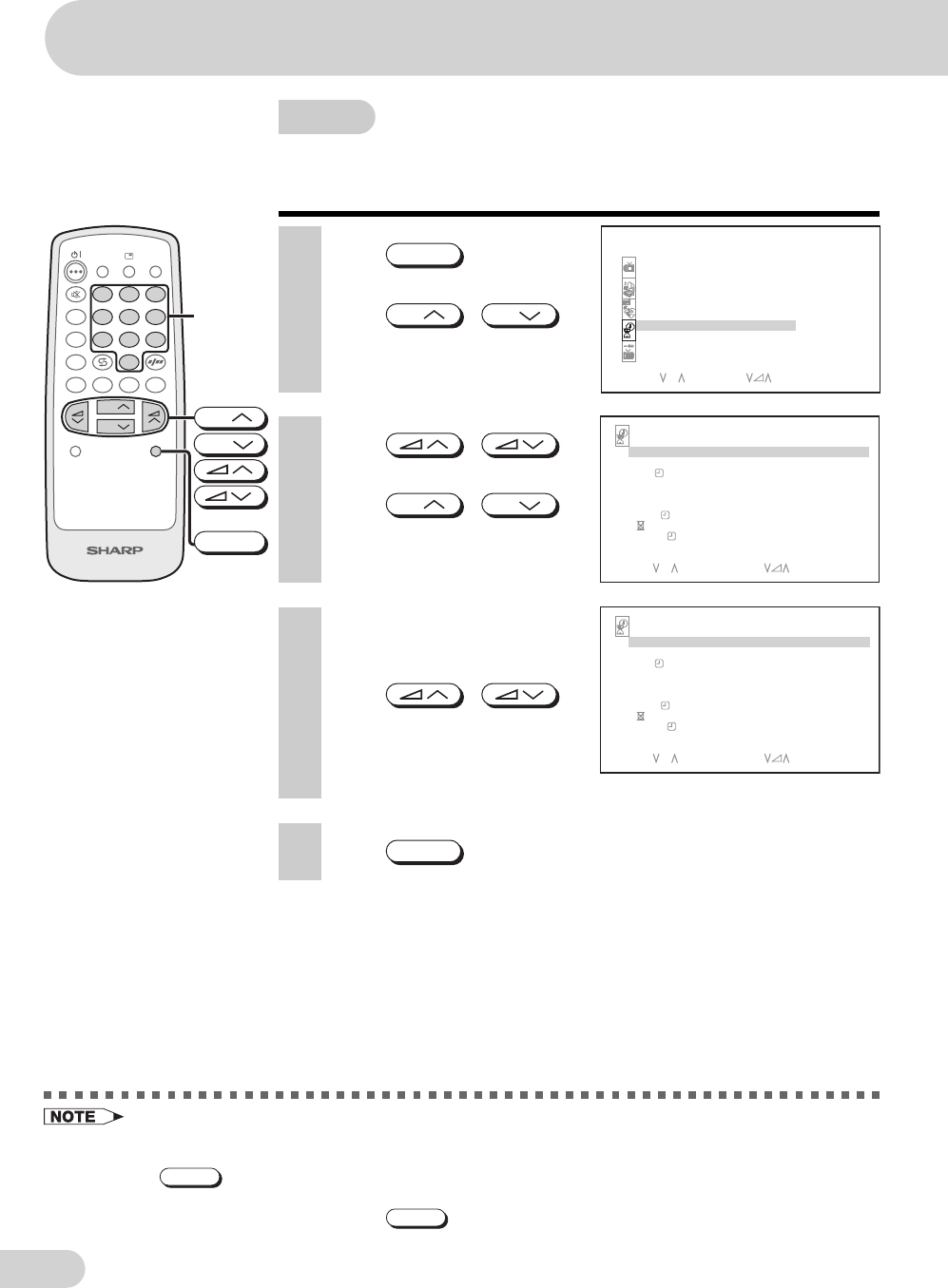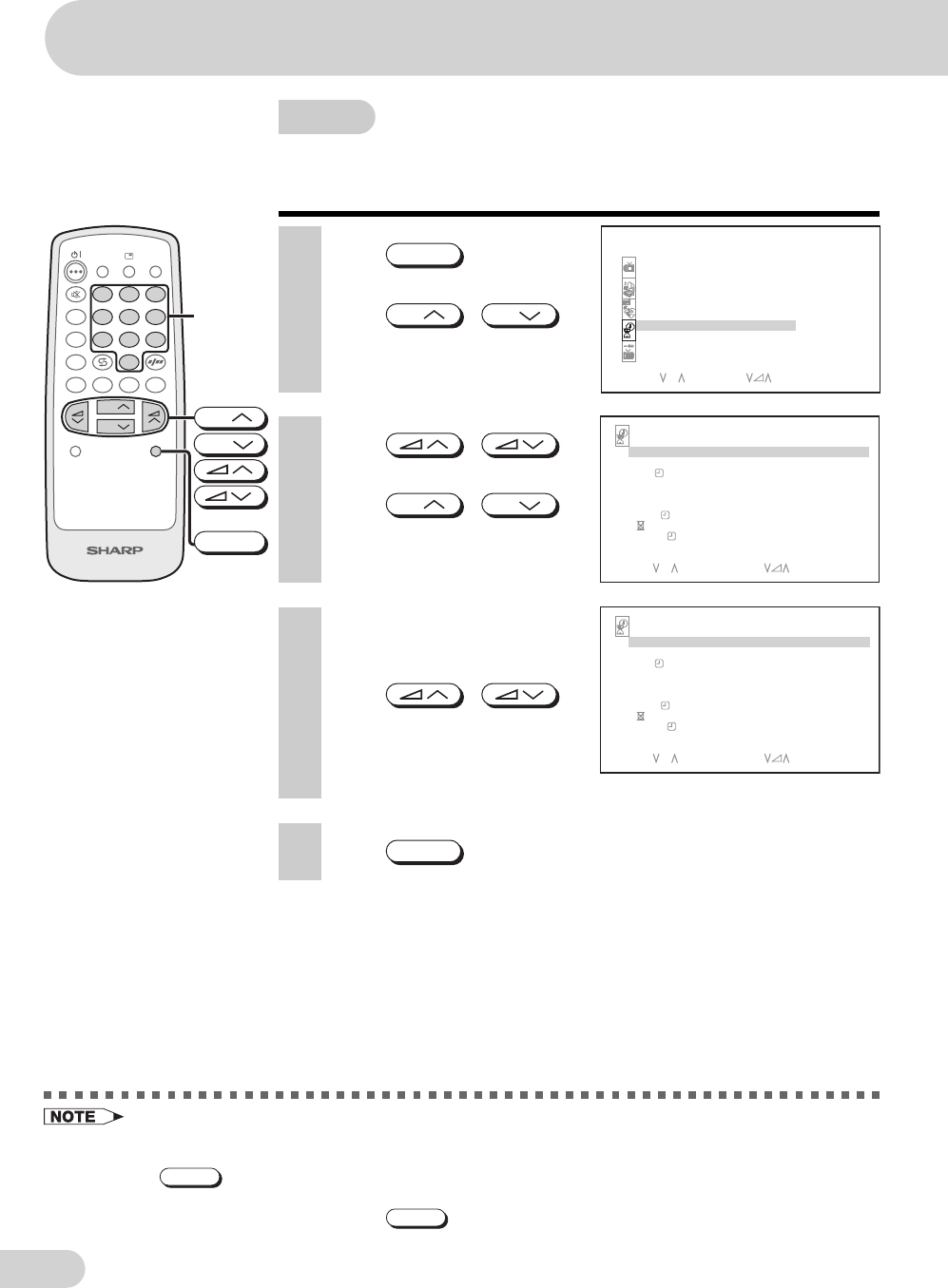
E 33
Dimension: 176 x 250 mm
M&M Printers Sdn. BhdCX68RF5_29-38E
Clock
This is a real time clock and must be set before On Timer and
Off Timer can be used. If clock is not set, On Timer and Off
Timer cannot be set.
1 Press
MENU
to call MENU
screen.
2 Press
CH
/
CH
to select “TIMER”.
3 Press /
to display TIMER menu.
4 Press
CH
/
CH
to select “CLOCK”.
6 Press
MENU
until normal screen appears.
5 Press Number buttons (0~9)
to set clock.
Press /
to select “AM” or “PM”.
• As soon as the clock is
entered, the clock starts
running.
Settings and adjustments
COMFY
VIEW
TV/VIDEO
FM RADIO
SOUND MODE
NORMAL
TV/TEXT
CH
CH
MENU
BACD
CHILD LOCK
MENU
CH
CH
123
456
78
0
9
Number
buttons
• CLOCK can be set from 12:00 AM until 12:00 PM.
For example: 11:59 AM → 12:00 PM → ... 12:59 PM → 1:00 PM → ... 11:59 PM → 12:00 AM ...
• This real time clock is not synchronized with the time from Teletext.
• If
0
is pressed for the 1st digit, the “0” will not appear after entering the 4th digit.
Example: “09:28 AM” → “9:28 AM”
• To cancel the clock setting, press
NORMAL
when “CLOCK” is highlighted so as to set the clock to
“
–
–
:
–
–
”.
M
ENU
SOUND
PICTURE
FEATURE
TI
M
ER
CH-SETTING
SELECT: CH ENTER: RETURN:
M
ENU
TI
M
ER
DAY SUN
ON ––: –– A
M
CLOCK ––: –– A
M
STATUS ONCE
POSITION ––
VOLU
M
E ––
OFF ––: –– A
M
––: ––
VIE
W
BEEP RE
M
INDER OFF
SELECT: CH ADJUST:0
–
9, RETURN:
M
ENU
TI
M
ER
DAY SUN
ON ––: –– A
M
CLOCK 9:28 A
M
STATUS ONCE
POSITION ––
VOLU
M
E ––
OFF ––: –– A
M
––: ––
VIE
W
BEEP RE
M
INDER OFF
SELECT: CH ADJUST:0
–
9, RETURN:
M
ENU