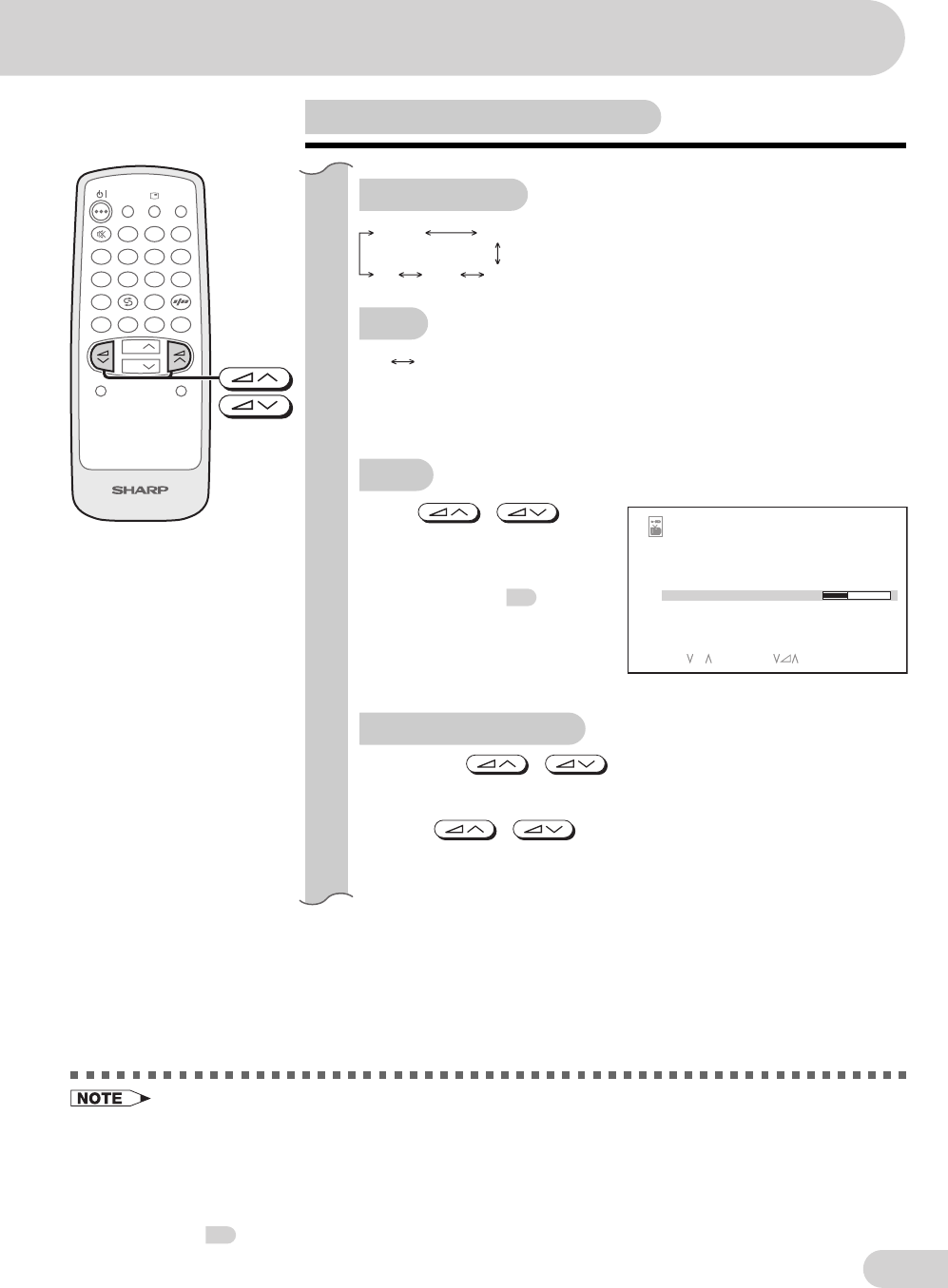
E 18
Dimension: 176 x 250 mm
M&M Printers Sdn. BhdCX68RF5_10-19E
SOUND-SYSTEM
SKIP
When set “SKIP” to “ON”, the channel number are set to SKIP. To turn off
SKIP, press the number buttons to select the desired channel and then
set “SKIP” to “OFF”.
AUTO
• Press
/
and
Auto Channel Tuning is started.
Auto tuning bar will shown
during Auto Search only.
(Please see page
16
for
details on Auto Channel
Tuning.)
MANUAL (FINE tuning)
(i) Each time
/
is pressed, the frequency changes to
allow fine tuning and the colour of channel number changes to yellow
to indicate fine tuning.
(ii) Press
/
for more than 2 seconds, the “Manual
Channel Tuning” will start. If a signal is found, the Manual Channel
Tuning will stop searching.
ON OFF
• Switching SOUND-SYSTEM:
Set the system to “AUTO” for normal TV reception. The AUTO mode automatically detects the receiving
signal system and changes the reception system of the TV set. When the sound is not stable, switching
to an appropriate system may improve the sound quality.
• In a weak reception area, or under bad reception conditions, you can change the frequency for fine
tuning.
• When using FINE tuning, the channel number changes from green to yellow.
• To return the channel to its original frequency setting, follow the manual channel tuning procedure.
See
15
.
(continue)
Channel setting (continued)
COMFY
VIEW
TV/VIDEO
FM RADIO
SOUND MODE
NORMAL
TV/TEXT
123
456
78
0
9
CH
CH
MENU
BACD
CHILD LOCK
CINE
M
AX
AUTO
12
AUTO
OFF
168.25
M
Hz
CH-SETTING
POSITION NA
M
E
COLOUR-SYSTE
M
POSITION
SOUND-SYSTE
M
SKIP
AUTO
M
ANUAL
SORT
LANGUAGE ENGLISH
SELECT: CH ADJUST: RETURN:
M
ENU
AUTO
D/K IM
B/G


















