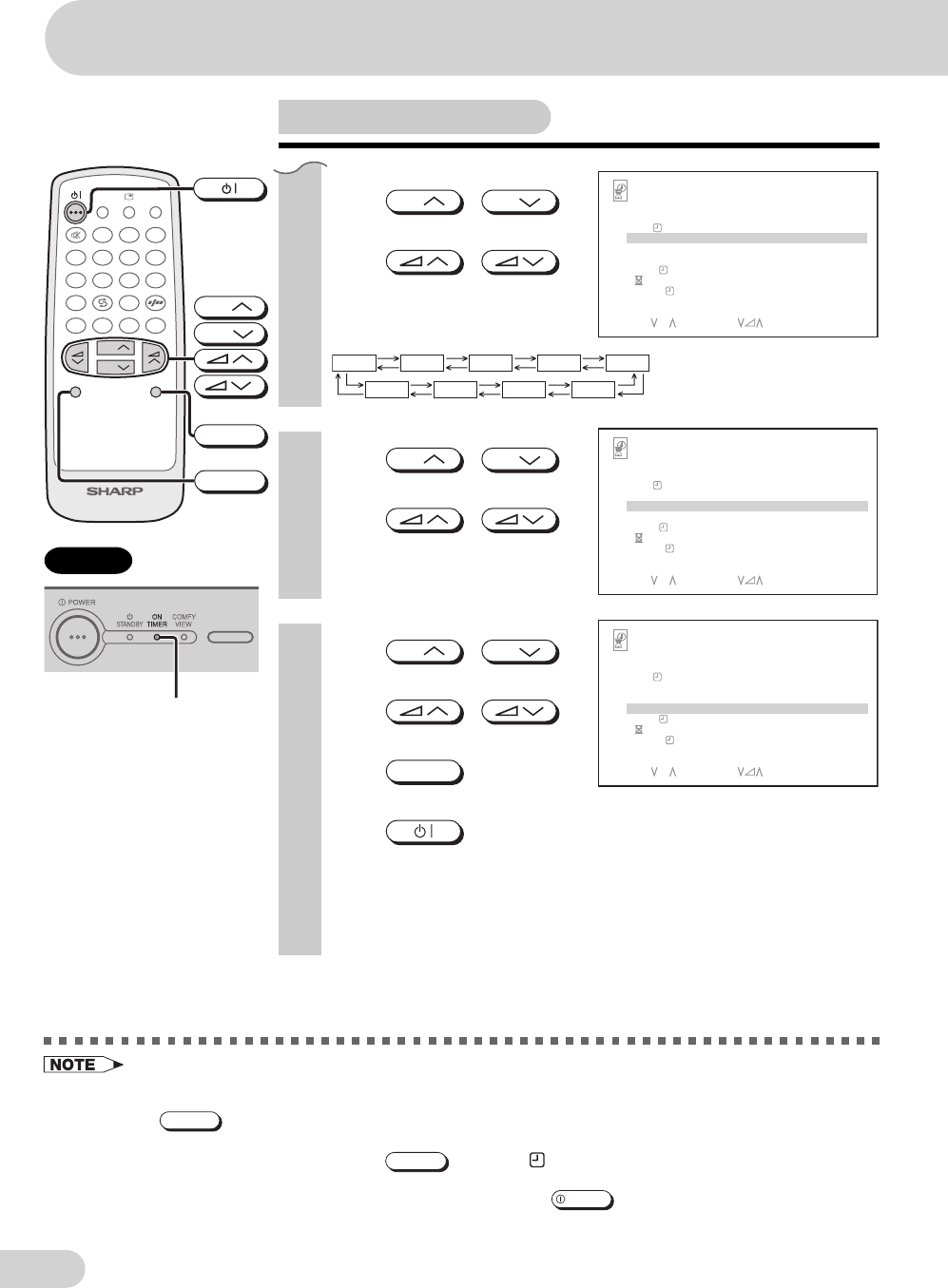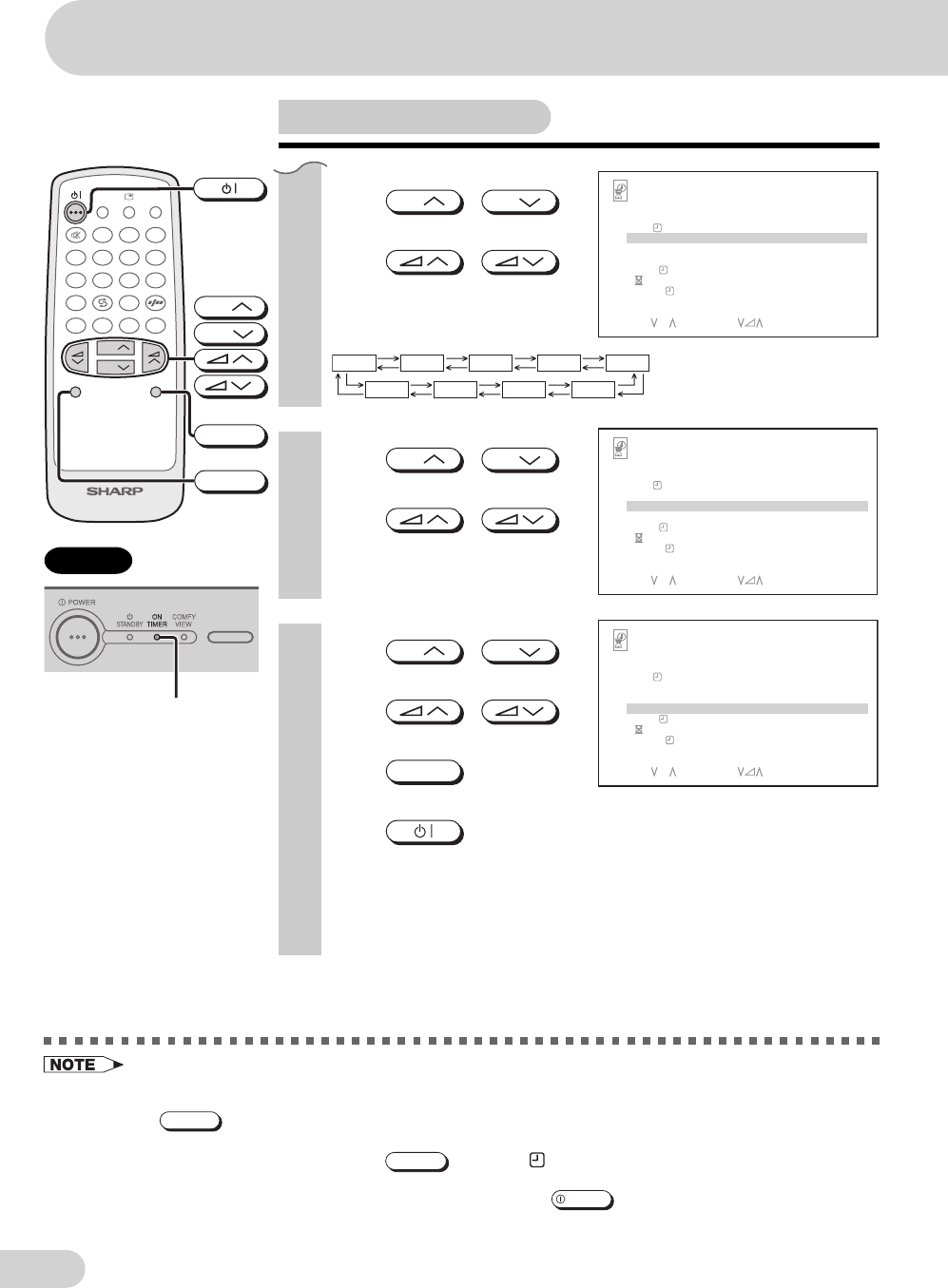
E 35
Dimension: 176 x 250 mm
M&M Printers Sdn. BhdCX68RF5_29-38E
5 Press
CH
/
CH
to select “STATUS”.
6 Press /
to set the status.
• STATUS can be select in the
following order:
7 Press
CH
/
CH
to select “POSITION”.
8 Press /
to set the position.
(e.g. 78)
ONCE
MON TUE
DAILY
SUN SAT FRI
WED THU
9 Press
CH
/
CH
to select “VOLUME”.
10
Press /
to set volume.
11
Press
MENU
until normal
screen appears.
12
Press to put TV set into Standby mode.
• The ON TIMER indicator lights up Red.
• When On Timer has been reached on the desired day, the power turns
on and a picture appears on the screen.
• The On Timer speaker volume gradually increases from zero to the
preset volume.
• On Timer can be set from 12.00 AM until 12:00 PM.
For example: 11:59 AM → 12:00 PM → ...12:59 PM → 1:00 PM → ...11:59 PM → 12:00 AM ...
• If CLOCK is not set, On Timer cannot be functioned.
• If
0
is pressed for the 1st digit, the “0” will not appear after entering the 4th digit.
Example: “09:28 AM → “9:28 AM”
• To cancel the timer setting, press
NORMAL
when “ON ” is highlighted so as to set the timer to
“
–
–
:
–
–
”.
• The On timer is cancelled if the power is turned off using
POWER
on the TV set.
• If the TV set is turned on by the On timer, then the TV set will be automatically turned off in two hours if
no buttons are pressed on the TV set or remote control.
TV Set
ON TIMER indicator (Red)
Settings and adjustments
On timer (continued)
COMFY
VIEW
TV/VIDEO
FM RADIO
SOUND MODE
NORMAL
TV/TEXT
CH
CH
MENU
BACD
CHILD LOCK
MENU
CH
CH
NORMAL
123
456
78
0
9
TI
M
ER
DAY
M
ON
ON 12:15 A
M
CLOCK 9:28 A
M
STATUS DAILY
POSITION ––
VOLU
M
E ––
OFF ––: –– A
M
––: ––
VIE
W
BEEP RE
M
INDER OFF
SELECT: CH ADJUST: RETURN:
M
ENU
TI
M
ER
DAY
M
ON
ON 12:15 A
M
CLOCK 9:28 A
M
STATUS DAILY
POSITION 78
VOLU
M
E ––
OFF ––: –– A
M
––: ––
VIE
W
BEEP RE
M
INDER OFF
SELECT: CH ADJUST: RETURN:
M
ENU
TI
M
ER
DAY
M
ON
ON 12:15 A
M
CLOCK 9:28 A
M
STATUS DAILY
POSITION 78
VOLU
M
E23
OFF ––: –– A
M
––: ––
VIE
W
BEEP RE
M
INDER OFF
SELECT: CH ADJUST: RETURN:
M
ENU