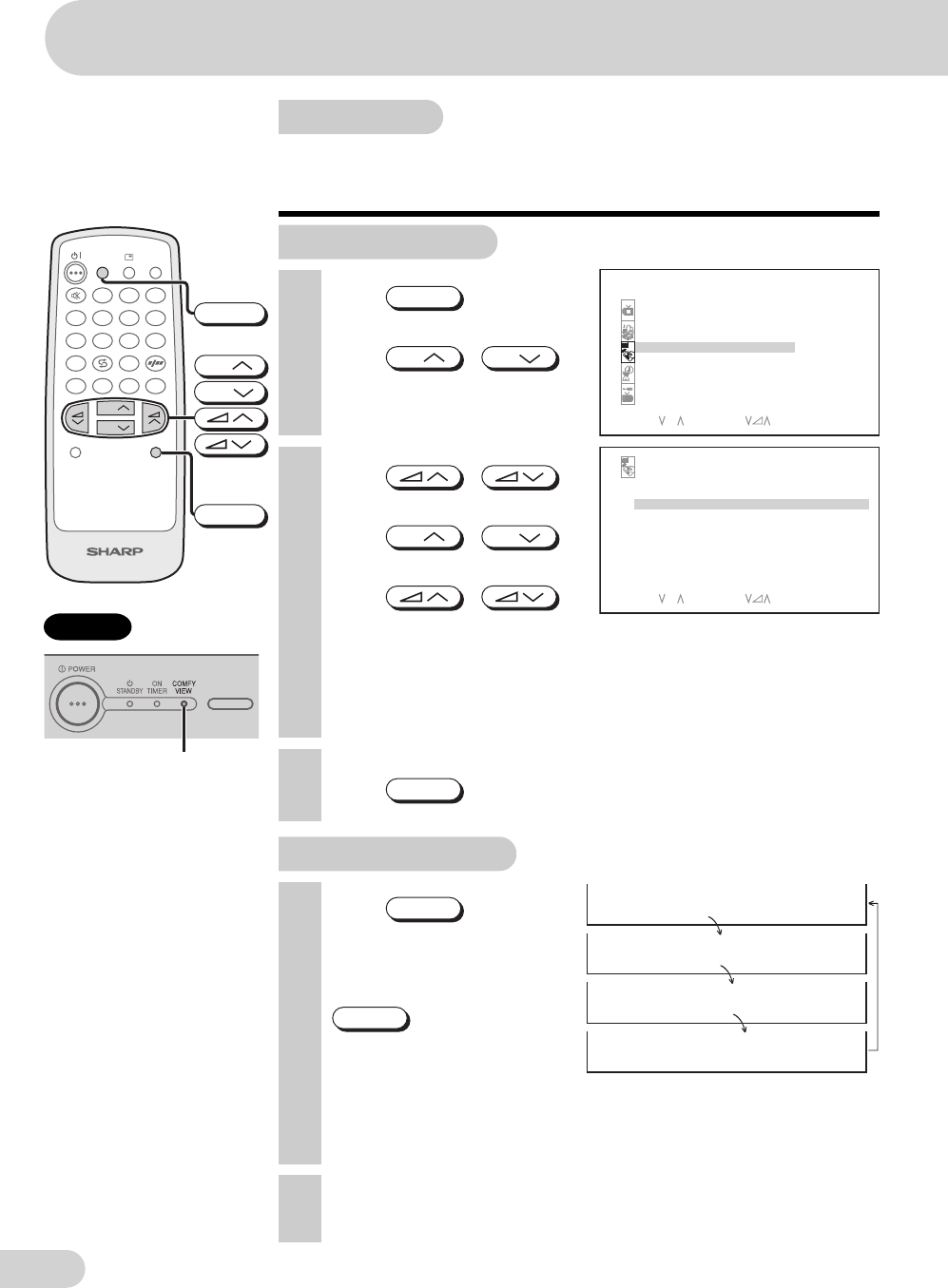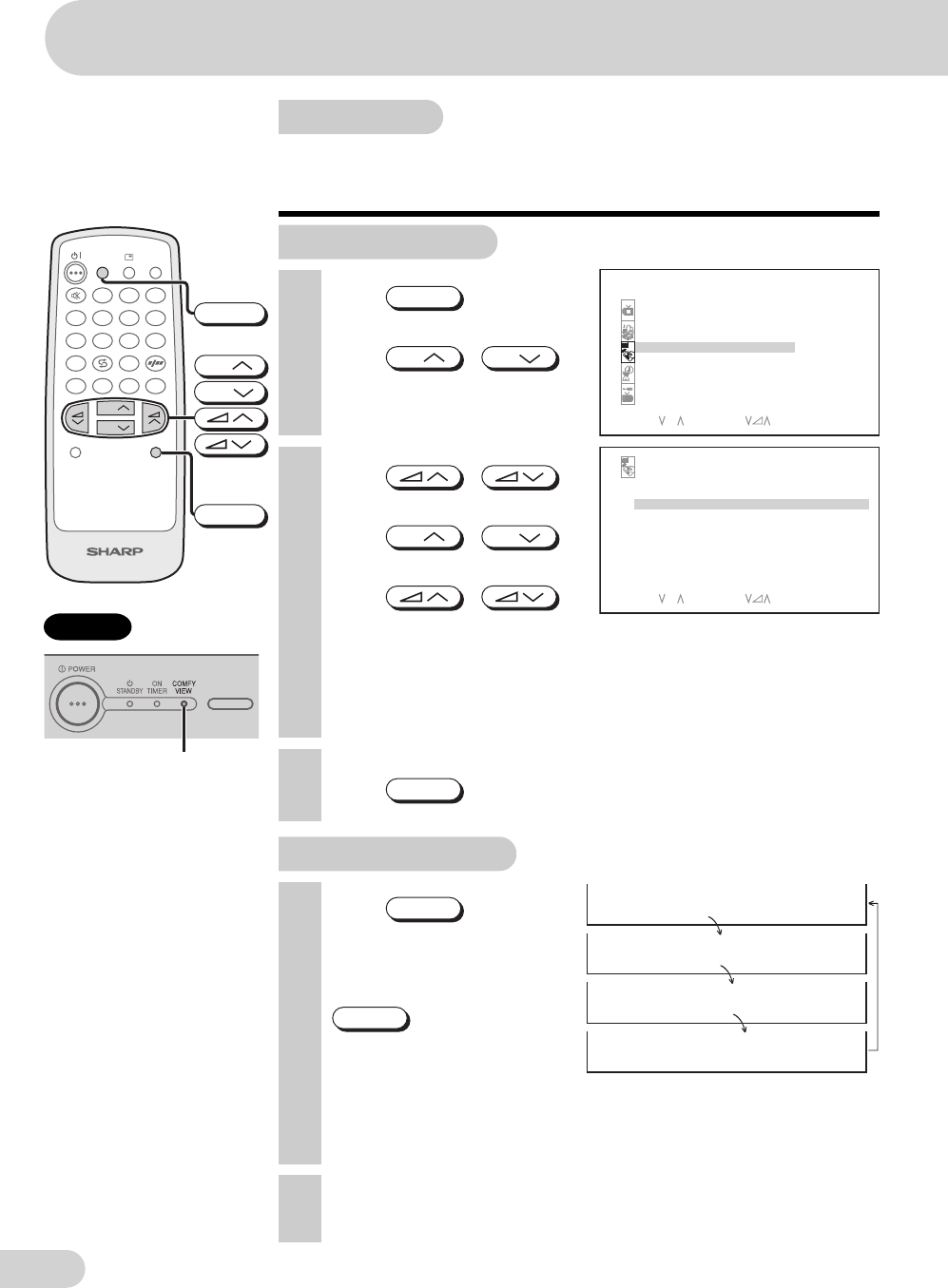
E 27
Dimension: 176 x 250 mm
M&M Printers Sdn. BhdCX68RF5_20-28E
Comfy view
The TV set will automatically adjust the contrast according to
the environment brightness. User may select own preference by
select COMFY VIEW to “OFF”, “DARK”, “MID” or “LIGHT”.
6 Press
MENU
until normal screen appears.
1 Press
MENU
to call MENU
screen.
2 Press
CH
/
CH
to select “FEATURE”.
Using MENU screen
3 Press /
to display FEATURE menu.
4 Press
CH
/
CH
to select “COMFY VIEW”.
5 Press /
to select “OFF”, “DARK”,
“MID” or “LIGHT”.
• When COMFY VIEW is set to “OFF”, the COMFY VIEW indicator on
the TV set is turn off.
• When COMFY VIEW is set to “DARK”, “MID” or “LIGHT”, the COMFY
VIEW indicator on the TV set lights up in red.
Using Remote Control
1 Press
COMFY VIEW
directly
enter to the COMFY VIEW
mode screen.
2 Each time you press
COMFY VIEW
, the mode switches
between “OFF”, “DARK”,
“MID” or “LIGHT”.
• When COMFY VIEW is set to “OFF”, the COMFY VIEW indicator on
the TV set is turn off.
• When COMFY VIEW is set to “DARK”, “MID” or “LIGHT”, the COMFY
VIEW indicator on the TV set lights up in red.
TV Set
3 The COMFY VIEW mode screen disappear approximately five
seconds.
COMFY VIEW
indicator (Red)
CO
M
FY VIE
W
OFF
CO
M
FY VIE
W
DARK
CO
M
FY VIE
W
M
ID
CO
M
FY VIE
W
LIGHT
Settings and adjustments
COMFY
VIEW
TV/VIDEO
FM RADIO
SOUND MODE
NORMAL
TV/TEXT
123
456
78
0
9
CH
CH
MENU
BACD
CHILD LOCK
COMFY VIEW
CH
CH
MENU
M
ENU
SOUND
PICTURE
FEATURE
TI
M
ER
CH-SETTING
SELECT: CH ENTER: RETURN:
M
ENU
FEATURE
AUTO SELECT OFF
CO
M
FY VIE
W
LIGHT
BLUE BACK OFF
16:9
M
ODE OFF
CHILD LOCK
DE
M
OOFF
SELECT: CH ADJUST: RETURN:
M
ENU