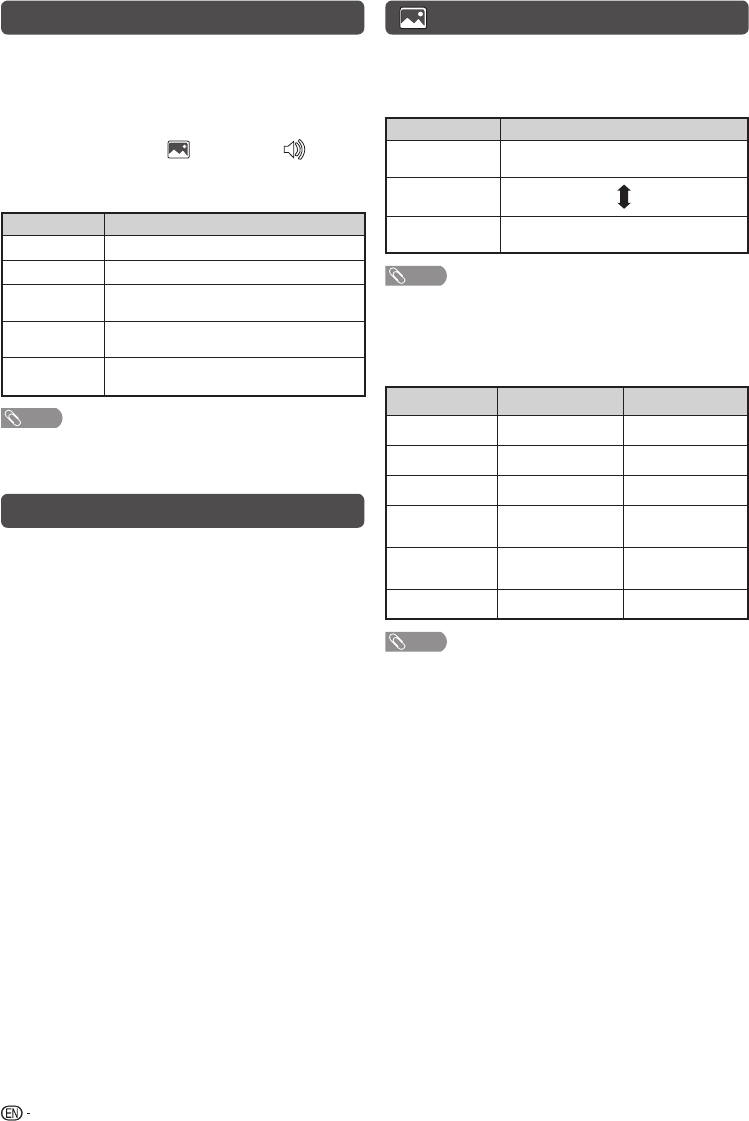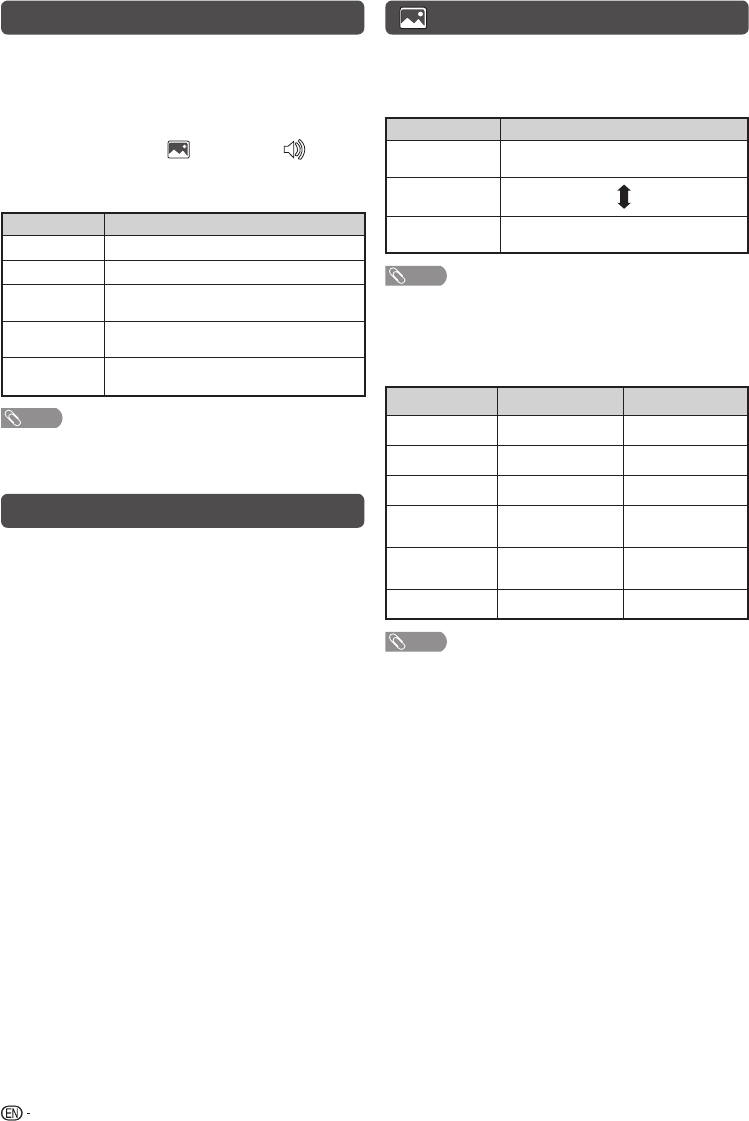
10
Picture menu
H
Picture adjust
Clear picture processing
Processes noise included in broadcast signals to improve
picture quality.
Selected item Description
High
Improves picture quality through Clear
picture processing at a level above “Middle”.
Middle
Off
Turn Off the function for improving picture
quality through Clear picture processing.
NOTE
• You can also select an item by pressing CLEAR PIC. on the remote
control unit.
• This Clear picture processing effect may not have suitable effect on
certain pictures. In that case, please change the setting to “Middle”
or “Off”.
Adjustment items
Selected item
c
button
d
button
Backlight
The screen dims The screen brightens
Contrast
For less contrast For more contrast
Brightness
For less brightness For more brightness
Colour
For less colour
intensity
For more colour
intensity
Tint
Skin tones become
reddish
Skin tones become
greenish
Sharpness
For less sharpness For more sharpness
NOTE
• “Picture adjust” cannot be changed during “DYNAMIC (FIXED)” mode.
H
DNR (Digital Noise Reduction)
Reduces noise on screen and produces a clearer video
image. (Auto, High, Low, Off)
Selecting a preset AV mode
“AV mode” gives you several viewing options to choose from
to best match the system environment, which can vary due
to factors like room-brightness, type of programme watched
or the type of image input from external equipment.
1
Press MENU and the MENU screen displays.
2
Press
c
/
d
to select “ ” (Picture) and “ ” (Audio).
3
Press
a
/
b
to select “AV mode”, and then press
ENTER.
Selected item Description
STANDARD
For a highly defi ned image in a normally bright room.
MOVIE
For a movie.
PC
For PC (Available only when inputting an HDMI
or PC signal).
DYNAMIC
For a clear-cut image emphasising high contrast
for sports viewing.
DYNAMIC
(FIXED)
Changes the image and sound settings to the
factory preset values. No adjustments are allowed.
NOTE
• You can select a different AV mode item for each input mode.
(For example, select STANDARD for TV input and DYNAMIC for
VIDEO input.)
Menu operation
1
Press MENU and the MENU screen displays.
2
Press
c
/
d
to select the desired menu. (Programme
setup, Picture, Audio, ECO, Setup, Option)
3
Press
a
/
b
to select the desired menu item.
Press ENTER to proceed if necessary.
4
Press
a
/
b
or
c
/
d
to select the desired item or adjust
the item to the desired level. Press ENTER if necessary.
LC-32_39LE155X_EN_G121.indd 10LC-32_39LE155X_EN_G121.indd 10 12/10/2013 11:20:55 AM12/10/2013 11:20:55 AM