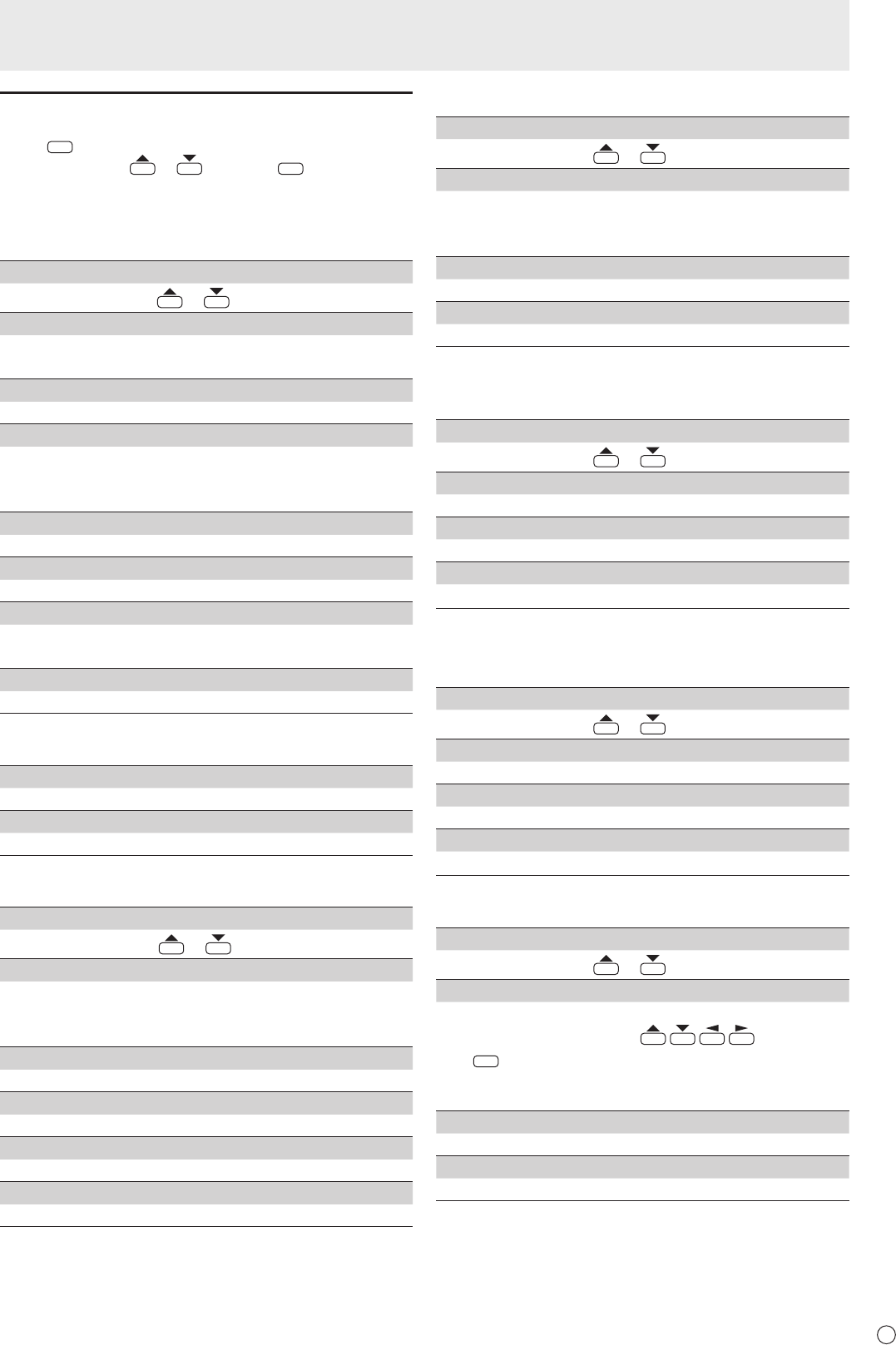
23
E
Function menu
Press
DISPLAY
(F1) while each screen is displayed.
Select an item with
or and press
ENTER
.
n
Photo les
Photo le is selected
VOLUME SETTING
Adjust the volume with or .
COPY PHOTO
Copy photo les from a USB ash drive to the internal
memory. (See page 21.)
DELETE PHOTO
Delete multiple photo les from the internal memory.
SCREEN SIZE
Changes the screen size. (See page 19.)
TRIMMING trims the top and bottom of a 4:3 video to show it
in full screen mode without changing the aspect ratio.
SLIDE SHOW PHOTO SELECT
Show the slideshow photo selection screen. (See page 21.)
SLIDE SHOW SETTING
Set slideshow settings.
SORT
Sort the les.
The slideshow and auto play will play in the sorted order.
SELECT MEDIA
Change the media that is used. (See page 20.)
Photo le copy / delete screen is displayed
SELECT ALL
Select all les in the selected folder.
CANCEL ALL
Cancel all le selections in the selected folder.
Slideshow photo selection screen is displayed
VOLUME SETTING
Adjust the volume with
or .
SCREEN SIZE
Changes the screen size.
(See page 19.)
TRIMMING trims the top and bottom of a 4:3 video to show it
in full screen mode without changing the aspect ratio.
SLIDE SHOW SETTING
Set slideshow settings.
SELECT SLIDE SHOW BGM
Show the slideshow BGM selection screen. (See page 21.)
SET ALL SLIDE SHOW IMAGE
Select all les in the selected folder.
RESET ALL SLIDE SHOW IMAGE
Cancel all le selections in the selected folder.
Playing les
Single photo le is displayed / Playing slideshow
VOLUME SETTING
Adjust the volume with or .
SCREEN SIZE
Changes the screen size. (See page 19.)
TRIMMING trims the top and bottom of a 4:3 video to show it
in full screen mode without changing the aspect ratio.
SLIDE SHOW SETTING (Show the slideshow only)
Set slideshow settings.
PICTURE MODE
Changes the picture mode on the screen. (See page 18.)
n
Music les
Include the slideshow BGM selection screen.
VOLUME SETTING
Adjust the volume with or .
SET ALL AUTO PLAY / SET ALL BGM
Select all les in the selected folder.
RESET ALL AUTO PLAY / RESET ALL BGM
Cancel all le selections in the selected folder.
SELECT MEDIA
Change the media that is used. (See page 20.)
n
Video les
Video le is selected
VOLUME SETTING
Adjust the volume with or .
SET ALL AUTO PLAY
Select all les in the selected folder.
RESET ALL AUTO PLAY
Cancel all le selections in the selected folder.
SELECT MEDIA
Change the media that is used. (See page 20.)
Playing video le
VOLUME SETTING
Adjust the volume with or .
OPERATION PANEL
Shows the operation panel to let you perform the following
actions. Select the action with
and execute
with
ENTER
: play, stop, rewind, fast forward, pause, play
previous/next le, rewind about 10 seconds, fast forward
about 30 seconds.
PICTURE MODE
Changes the picture mode on the screen. (See page 18.)
WIDE MODE
Changes the screen size.
(See page 19.)


















