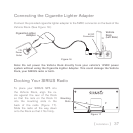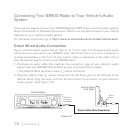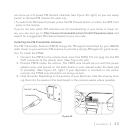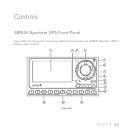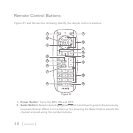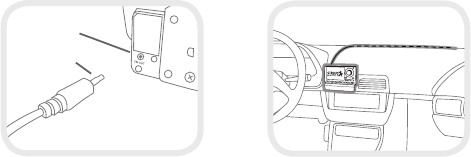
[ Installation ]
43
can store up to 5 preset FM transmit channels (see Figure 23, right), so you can easily
switch to the best FM channel for each city.
• To switch the FM transmit preset, press the FM Presets button on either the SP5 front
panel or the remote.
If you’re not sure which FM channels are not broadcasting in your home or travel cit-
ies, you can also go to http://www.siriuscanada.ca/en/install/frequency.aspx and
search for a suggested FM channel based on your zip code.
Installing the FM Transmitter Antenna
The FM Transmitter Antenna (FMTA) brings the FM signal transmitted by your SIRIUS
radio closer to your vehicle’s FM antenna to provide a strong FM signal for good recep-
tion. To install the FTMA:
Connect the FMTA to the vehicle dock. Insert the FMTA 2.5 mm plug into the FM
OUT connector of the vehicle dock. (See Figure 25, left.)
Position FMTA inside the vehicle. The FMTA wire should be run with the power
adaptor wire, and placed on the dash board or even placed under the dash pad
(if possible). (See Figure 25, right.) If your Sportster is mounted to the center
console, the FTMA wire should be run along console.
Hide the wires. Depending on the position of your Sportster, hide the wires by tuck-
ing them into the seams in the dash board or the console seams where possible.
1.
2.
3.
“FM OUT” JACK
2.5 MM PLUg
Figure 25