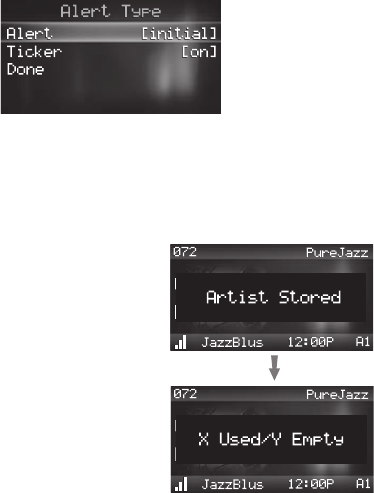
[ Operation ]
64
The next screen will ask which kind of alert you wish to have (see Figure 43).
alert: initial will provide a pop-up alert when the team you have chosen is playing
a game; All will provide a pop-up alert when the team you have chosen is playing a
game, and when the score for the game is updated.
ticker: Displays the information (including the channel that is carrying the game) for
the team continually during a game they are playing. The currently-playing artist and
song title will still be visible when the ticker is active.
Turn the Knob (on the remote, use the Chan-
nel UP/DOWN buttons) to highlight the desired
alert and press the Select button to choose the
desired alert setting. To save your selection
turn the Knob to highlight DONE and press the
Select button. If you do not want to save, press
the MEMO button to exit.
The radio will then revert to the last active display
mode.
If the new alert was successfully stored in mem-
ory, an Artist/song/gAMe storeD pop-up screen
followed by an x useD/y eMpty screen will be
displayed for one and two seconds respectively.
X is the total number of listings stored in memory,
and Y is the total number of memory listings still
available for storage (see Figure 44).
Figure 43
Figure 44


















