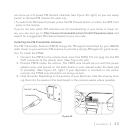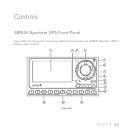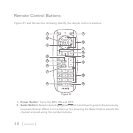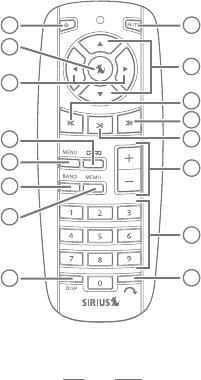
[ Controls ]
48
Remote Control Buttons
Figure 27 and the section following identify the remote control’s buttons.
Power Button: Turns the SP5 ON and OFF.
Select Button: Selects items highlighted in a list; hold-down to jump to the previously-
received channel. When not in a menu or list, pressing the Select button selects the
channel entered using the number buttons.
1.
2.
91
8
3
5
4
6
7
2
11
12
13
14
15
16
10
Figure 27