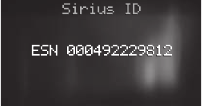
[ Menu Options ]
76
Each of these menu options is explained in the following sections. Note that if a
selection is not made within 10 seconds, the SP5 will exit the Menu options screen and
revert back to the Default display screen.
Sirius ID
This displays your 12-digit SIRIUS ID (SID) number (see Figure 59). The SID is unique
to each SIRIUS radio, and is required to activate your SIRIUS service. We recommend
that you write this number in the space provided near the end of this user guide. No
adjustments are allowed in this mode. To exit, press the Select button or press the
Menu button.
Figure 59


















