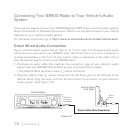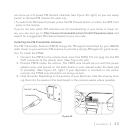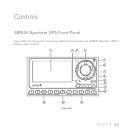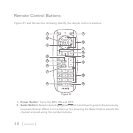[ Controls ]
46
Color LCD Display Screen: Provides information about the SP5’s operation, the
program that is playing and other programming that is available.
FM Presets/Menu Button: Lets you select between the different FM preset
frequencies used by the SP5’s built-in internal FM transmitter. Press-and-hold
accesses Menu options to make setup and feature changes.
IR Receiver: Receives IR signals from the included remote control.
Display (Disp) Button: Pressing and releasing this button changes the text size
of artist names and song titles on the display screen. Pressing and holding this
button displays the last screen viewed in the Channel List mode (see page 53).
Power Button: Turns the SP5 ON and OFF.
Category Buttons: Press-and-release navigates through the cAtegory List screens
which display the SIRIUS channel categories. Pressing and holding the buttons
increase or decrease the display’s brightness, or lets you adjust the Auto Brightness
settings, depending on the option selected in the Menu Options (see page 80).
Rotary Knob/Select Button: Rotating the Knob navigates through the different
display screens; pressing the Knob makes selections of items highlighted on the
display screen. Rotating clockwise increases the channel number (down the list),
and moves down when in a menu list; rotating counterclockwise decreases the
channel number (up the list), and moves up in when in a menu list. When not in
a menu or list, pressing the Knob selects the channel entered using the Preset
Number buttons.
Memory (MeMo) Button (S-Seek Function): Pressing and releasing this button saves
artist names and song titles. You can store up to 30 artist/song title combinations,
including favorite teams and traffic channels. Pressing and holding the MeMo but-
ton will enter the recall mode, displaying the stored artist/song titles.
Band Button: Pressing and releasing this button switches between the preset
banks A, B, and C, which hold 10 presets each for a total of 30. Pressing and
holding this button switches to the My presets category, which lets you see what
artists and songs are playing on each of your stored presets.
1.
2.
3.
4.
5.
6.
7.
8.
9.