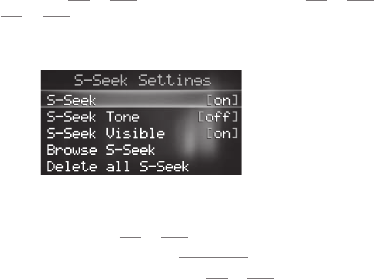
[ Menu Options ]
83
s-seek AleRt settings
This menu lets you turn S-Seek ON or OFF, turn the audible alert tone ON or OFF, turn
the on-screen alerts ON or OFF and browse all of the S-Seek memory entries. In addi-
tion, you can clear all 50 S-Seek entries.
Select the s-seek ALert settings menu option (see Figure 66).
The following S-Seek options are available:
s-seek: Turns the S-Seek function ON or OFF.
s-seek tone: Turns the audible S-Seek alert ON or OFF.
s-seek visiBLe: Turns the on-screen S-Seek alerts ON or OFF (see Figures 51 & 52
on pages 68 & 69).
Browse s-seek: Lets you look-through all of your S-Seek memory entries.
DeLete ALL s-seek: This clears all S-Seek memory entries. When selected, a cLeAr
ALL MeMory confirmation screen will be displayed. Select yes to clear all S-Seek
entries or no to cancel.
1.
2.
Figure 66


















