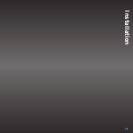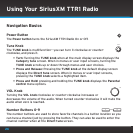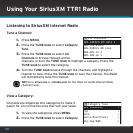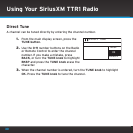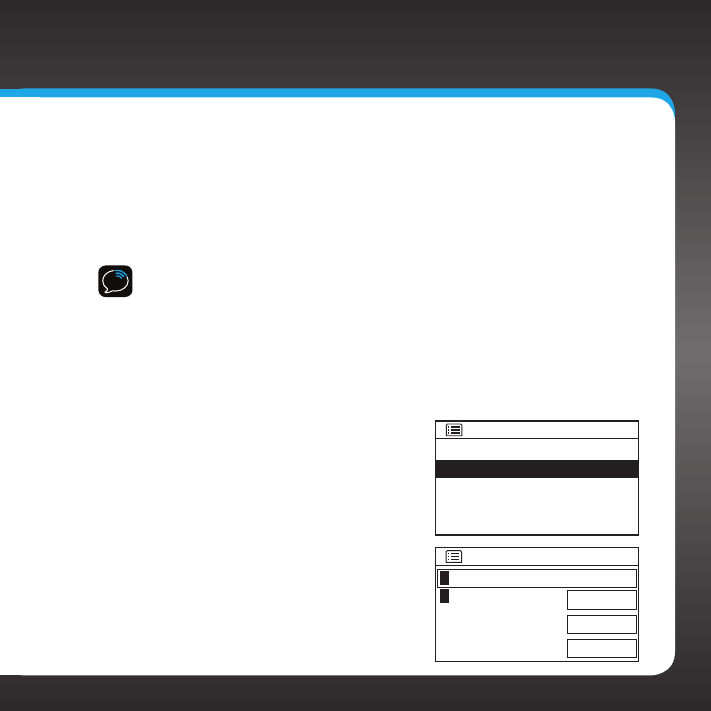
23
Step 2: Enter Your SiriusXM Account Information
The SiriusXM TTR1 Radio needs your account user name and password to
connect to SiriusXM Internet Radio service. If are not yet subscribed to the
SiriusXM Internet Radio service, go to sirius.com/siriusinternetradio or call
888-539-7474 to subscribe, or go to xmradio.com/getxmro or call 800-967-
2346 to subscribe, and get your user name and password.
IMPORTANT! If you had previously subscribed to Premium XM Radio Online,
you will need to change your password before using the SiriusXM TTR1
Radio. To change your password, go to https://home.xmradio.com and login.
Then click on the EDIT button to change your password. Also, if your user
name is less than 6 or greater than 20 characters, you will need to change it
to be between 6 and 20 characters.
To enter your account information:
a. Turn on the Radio by pressing the
Power button.
b. Press MENU and turn the TUNE knob
to highlight SiriusXM Setup. Press
the TUNE knob.
c. Turn the TUNE knob to highlight User
name. Press the TUNE knob.
d. Turn the TUNE knob to scroll through
the list of characters and highlight
each character for your user name.
Press the TUNE knob to select the
highlighted character and move to the
User name
BKSP
OK
CANCEL
0123456789 abcd
efghijklmnopqrs
tuvwxyzABCDEFGH
IJKLMNOPQRSTUVW
Category Tune
SiriusXM Setup
Audio Settings
Parental control
System Setup
>
>
>
SiriusXM