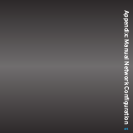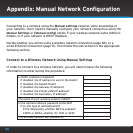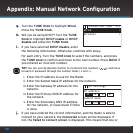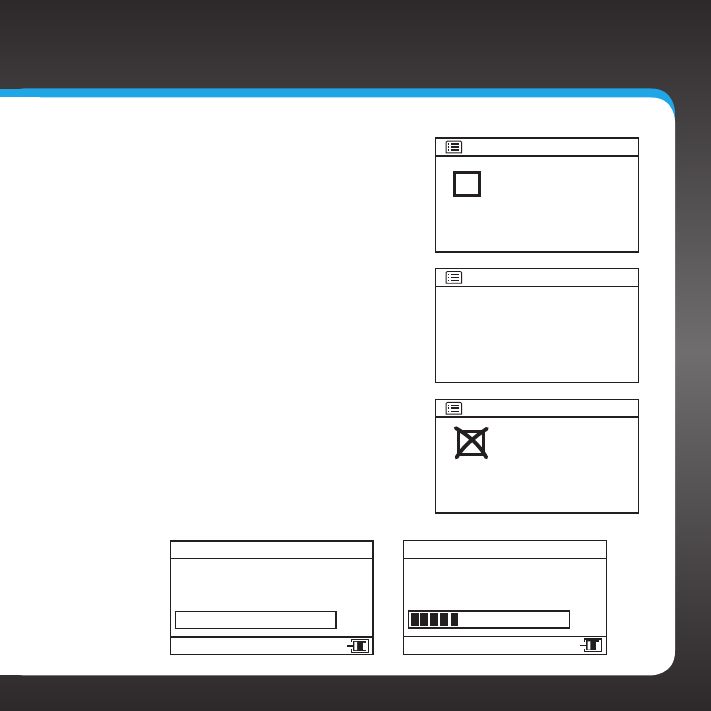
73
Appendix: Manual Network Configuration
more of the settings you entered is
incorrect. If Waiting for Ethernet is
displayed, check the Ethernet cable
connections.
k. If you are installing your SiriusXM
TTR1 Radio for the first time, continue
with “Step 2: Enter Your SiriusXM
Account Information” on page 23.
If you have previously entered your
SiriusXM user name and password into
the Radio, and had tuned to a channel,
the screen will show Connecting.
When successfully connected, the
Buffering... screen will be displayed as
the channel information is streamed
to the Radio. When complete, you are
returned to the main display screen
and you should hear the audio playing.
Otherwise, the Category Tune screen
is displayed.
Waiting for
Ethernet
Network settings
Buffering...
/
SIRIUS XM Hits 1
SiriusXM 001
3:14PM
Connecting.
/
SIRIUS XM Hits 1
SiriusXM
3:13PM
Connected
Connected
Failed
to connect