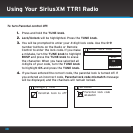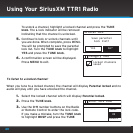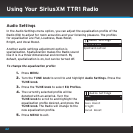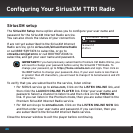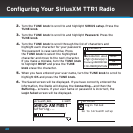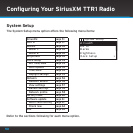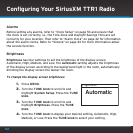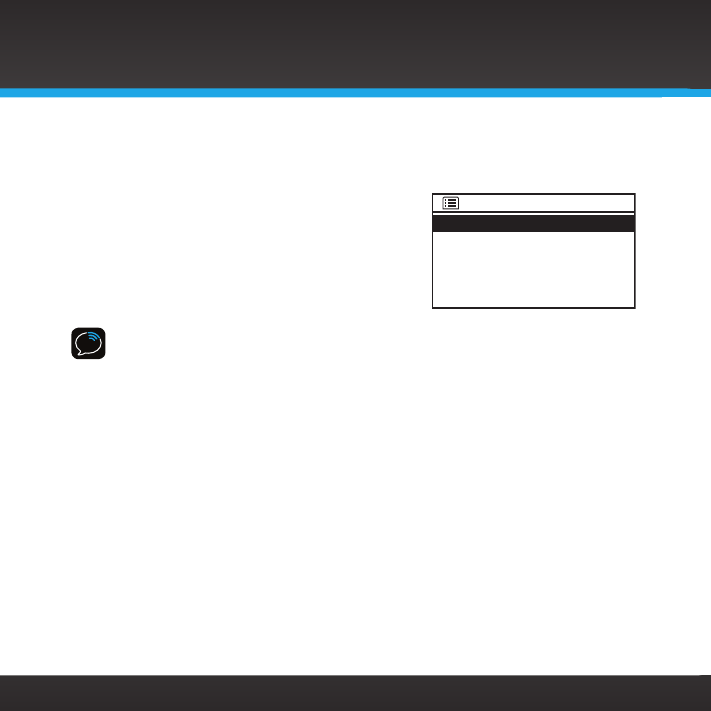
46
SiriusXM setup
The SiriusXM Setup menu option allows you to configure your user name and
password for the SiriusXM Internet Radio service.
You can also check the status of your connection.
If are not yet subscribed to the SiriusXM Internet
Radio service, go to sirius.com/siriusinternetradio
or call 888-539-7474 to subscribe, or go to
xmradio.com/getxmro or call 800-967-2346 to
subscribe, and get your user name and password.
IMPORTANT! If you had previously subscribed to Premium XM Radio Online, you
will need to change your password before using the SiriusXM TTR1 Radio. To
change your password, go to https://home.xmradio.com and login. Then click on
the EDIT button to change your password. Also, if your user name is less than 6
or greater than 20 characters, you will need to change it to be between 6 and 20
characters.
To verify that you are subscribed to the service, listen online:
• For SIRIUS service go to sirius.com, Click on the LISTEN ONLINE link, and
then click the LAUNCH ONLINE PLAYER link. Enter your user name and
password. Select a channel to listen to and then click on the PREMIUM
link. If you can listen in the Premium mode, then you are subscribed to the
Premium SiriusXM Internet Radio service.
• For XM service go to xmradio.com. Click on the LISTEN ONLINE NOW link
and then enter your user name and password. If you can listen, then you
are subscribed to the SiriusXM Internet Radio service.
Close the browser window to exit the player before continuing.
User name
Password
Status
SiriusXM Setup
Configuring Your SiriusXM TTR1 Radio