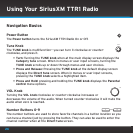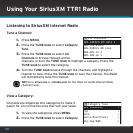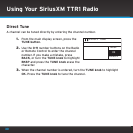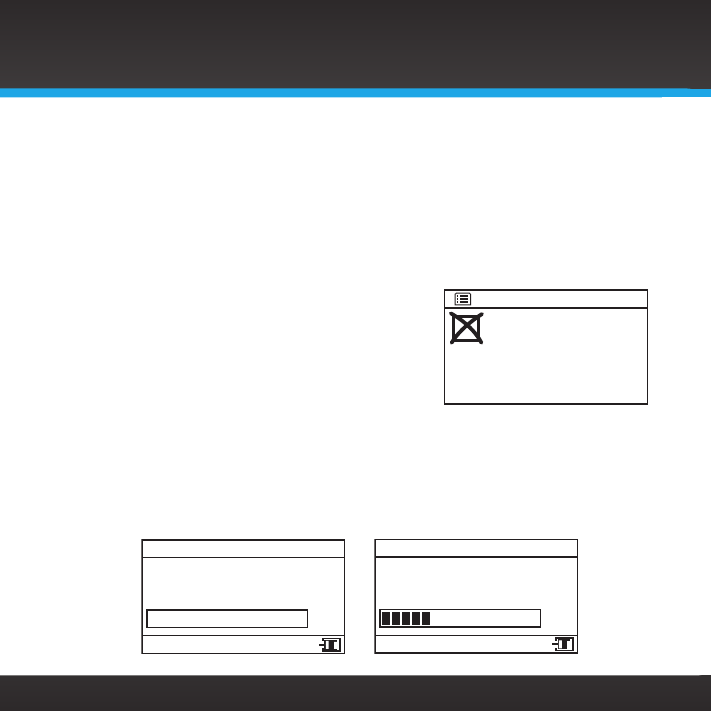
24
next character. If you make a mistake, press BACK, or turn the TUNE
knob to highlight BKSP and press the TUNE knob to erase the character.
e. When you have entered your user name, turn the TUNE knob to scroll to
highlight OK and press the TUNE knob.
f. You will then be prompted to enter your password. Enter your password
in the same way as you entered your user name and then select OK.
Note that the password is case sensitive.
g. The Radio will attempt to connect to the
SiriusXM Internet Radio service. If the
user name and password you entered
is incorrect, the Login failed screen will
be displayed. You’ll have to re-enter the
correct user name and password.
If you have previously connected to a network, and had tuned to a
channel, the screen will show Connecting. When successfully connected,
the Buffering... screen will be displayed as the channel information is
streamed to the Radio. When complete, you are returned to the main
display screen and you should hear the audio playing. Otherwise, the
Category Tune screen is displayed.
Login failed
Go to SiriusXM setup
SiriusXM
Installation
Buffering...
/
SIRIUS XM Hits 1
SiriusXM 001
3:14PM
Connecting.
/
SIRIUS XM Hits 1
SiriusXM
3:13PM