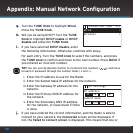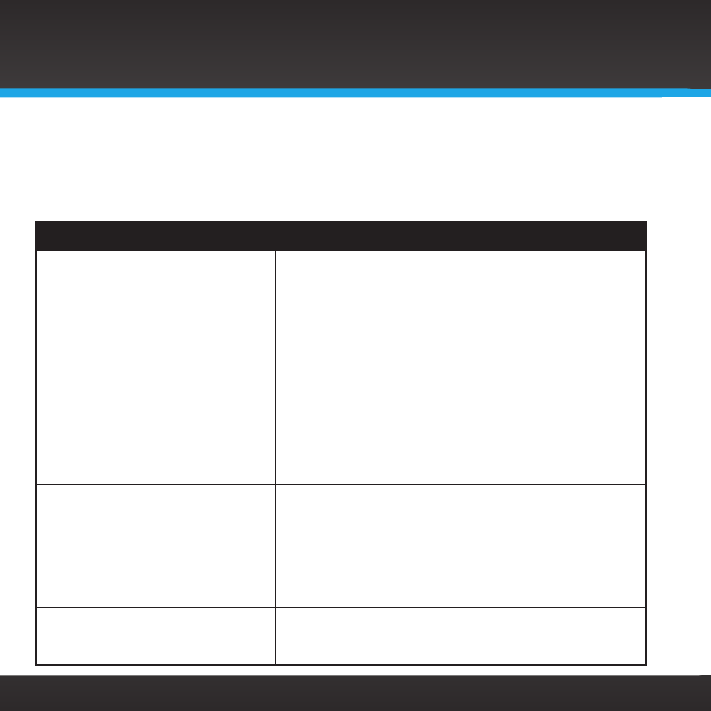
76
Your SiriusXM TTR1 Radio has been designed and built to be trouble-free but if
you experience a problem, here’s some troubleshooting hints.
You can also call SIRIUS Customer Care at 800-869-5964. or XM Customer Care
at 800-967-2346.
If you see this on the screen: Try this:
Connecting •The Radio is attempting to connect to the SiriusXM
Internet Radio service. If this message is displayed
more than one minute, make sure your network is
connected to the Internet.
To verify that you have an Internet connection,
refer to “To force the Radio to check for a software
update:” on page 62 and follow the procedure. If
you get the message Software up to date, or New
version available, then the Radio is connected to the
Internet. If you get the message, Login failed, then
you don’t have an Internet connection. Check with
your network administrator for Internet connectivity
on your network.
•Turn your Radio Off and On again.
Buffering •The Radio is loading the channel information. If this
message is displayed for more than one minute,
make sure your connection to the Internet has
not been interrupted. See Connecting (previous
troubleshooting item) and verify your Internet
connection.
•Turn your Radio Off and On again.
Updating •Your Radio is installing a software update. Do
not turn the Radio off. Allow the software update
complete.
Troubleshooting