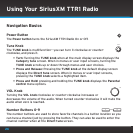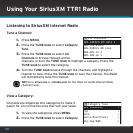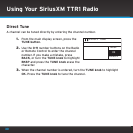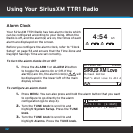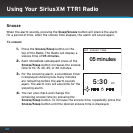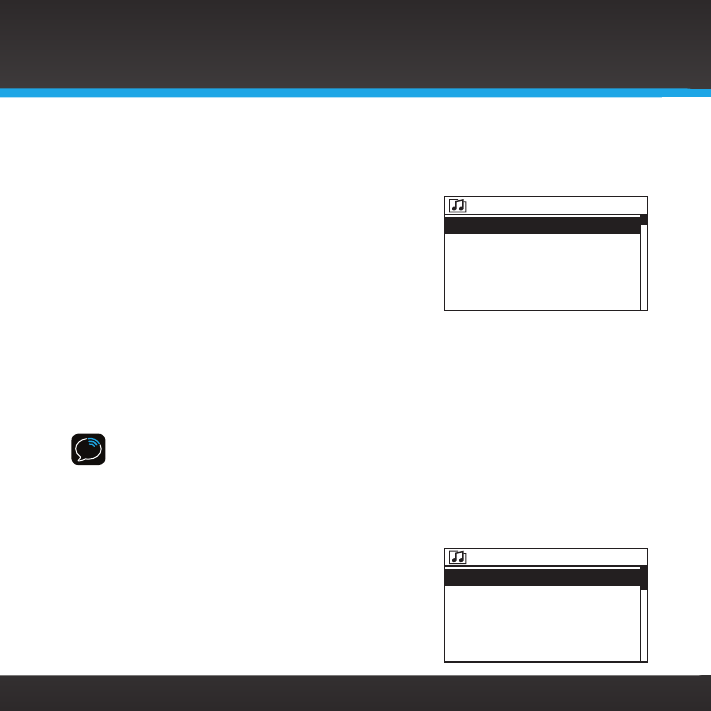
28
Listening to SiriusXM Internet Radio
Tune a Channel:
1. Press MENU.
2. Press the TUNE knob to select Category
Tune.
3. Press the TUNE knob to select All
Channels to browse through all the
channels, or turn the TUNE knob to highlight a category. Press the
TUNE knob to select the category.
4. Turn the TUNE knob browse through the channels, and highlight a
channel to tune. Press the TUNE knob to tune the channel. The Radio
will momentarily tune the channel.
TIP! Go to sirius.com or xmradio.com for the latest SiriusXM Internet Radio
channel lineup.
View a Category:
Channels are organized into categories to make it
easier for you to find the ones that suit your taste.
1. To view the categories press MENU.
2. Press the TUNE knob to select Category
001-SIRIUS XM Hits 1
002-The Blend
003-SIRIUS XM Love
004-40s on 4
005-50s on 5
All channels
All Channels
Pop
Rock
Dance/Electronic
Hip-Hop/R&B
>
>
>
>
>
Category Tune
Using Your SiriusXM TTR1 Radio