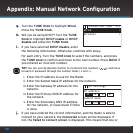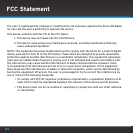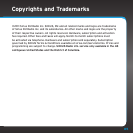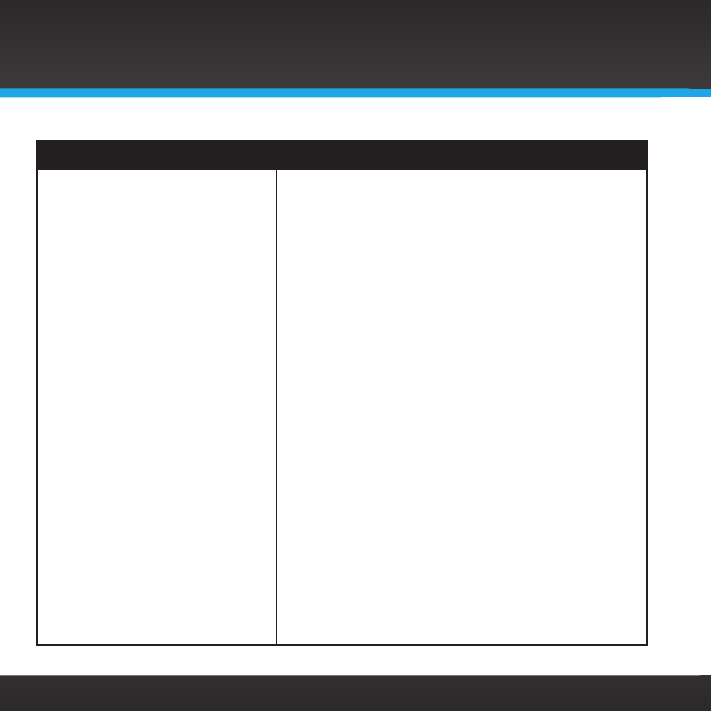
78
If you see this on the screen: Try this:
Login failed There are several possible reasons:
•Your SIRIUS or XM user name and/or password was
entered incorrectly.
•You don’t have a subscription to the Premium
SiriusXM Internet Radio service.
•Your subscription is no longer valid.
•For XM only, you will need to update your password
to use the SiriusXM TTR1 Radio. See IMPORTANT
note on page 16.
To verify that you are subscribed to the service,
listen online:
• For SIRIUS service go to sirius.com, Click on the
LISTEN ONLINE link, and then click the LAUNCH
ONLINE PLAYER link. Enter your user name and
password. Select a channel to listen to and then
click on the PREMIUM link. If you can listen in the
Premium mode, then you are subscribed to the
Premium SiriusXM Internet Radio service.
• For XM service go to xmradio.com. Click on the
LISTEN ONLINE NOW link and then enter your
user name and password. If you can listen, then
you are subscribed to the SiriusXM Internet Radio
service.
Close the browser window to exit the player before
continuing.
If you don’t have a Premium SiriusXM Internet Radio
subscription, go to sirius.com/siriusinternetradio or
call 888-539-7474 to subscribe. For XM service go
Troubleshooting