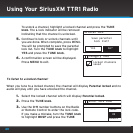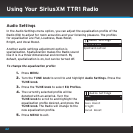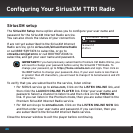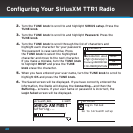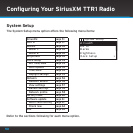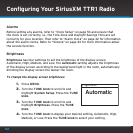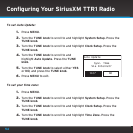48
2. Turn the TUNE knob to scroll to and highlight SIRIUS setup. Press the
TUNE knob.
3. Turn the TUNE knob to scroll to and highlight Password. Press the
TUNE knob.
4. Turn the TUNE knob to scroll through the list of characters and
highlight each character for your password.
The password is case sensitive. Press
the TUNE knob to select the highlighted
character and move to the next character.
If you make a mistake, turn the TUNE knob
to highlight BKSP and press the TUNE
knob erase the character.
5. When you have entered your user name, turn the TUNE knob to scroll to
highlight OK and press the TUNE knob.
6. The Saved screen will be displayed. If you have correctly entered the
information, the Radio will display the Connecting... and then the
Buffering... screens. If your user name or password is incorrect, the
Login failed screen will be displayed.
Login failed
Go to SiriusXM setup
SiriusXM
Buffering...
/
SIRIUS XM Hits 1
SiriusXM 001
3:14PM
Configuring Your SiriusXM TTR1 Radio
Password
BKSP
OK
CANCEL
0123456789 abcd
efghijklmnopqrs
tuvwxyzABCDEFGH
IJKLMNOPQRSTUVW