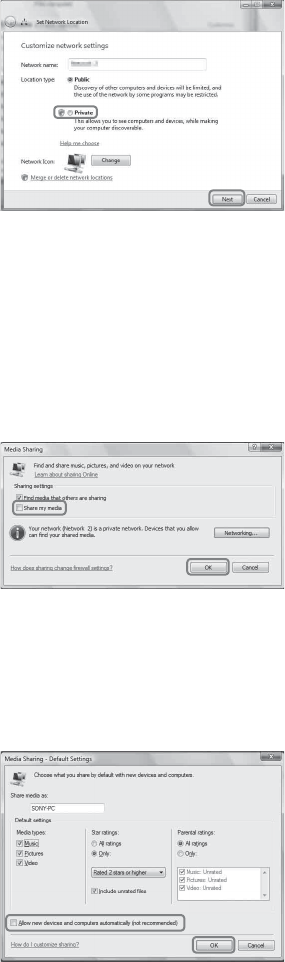
28
GB
5 Add a check next to [Private] and select
[Next].
6 Confirm that the [Location type] has been
changed to [Private] and select [Close].
7 Confirm that [(Private network)] is
displayed in the [Network and Sharing
Center] window and close the window.
8 If a check is not added next to [Share my
media] in the [Media Sharing] window that
is displayed in step 2, add a check next to
[Share my media], then select [OK].
A list of connectable devices is displayed.
9 Select [Settings...] that appears beside
[Share my media to:].
10Add a check next to [Allow new devices
and computers automatically] and select
[OK].
Note
Uncheck this item after you confirm that the unit can
connect to the computer and play audio data on the
computer.
Listening to audio content
stored on a computer with
Windows Vista/ Windows XP
You can play back audio content, using the
DLNA controller (page 25).


















