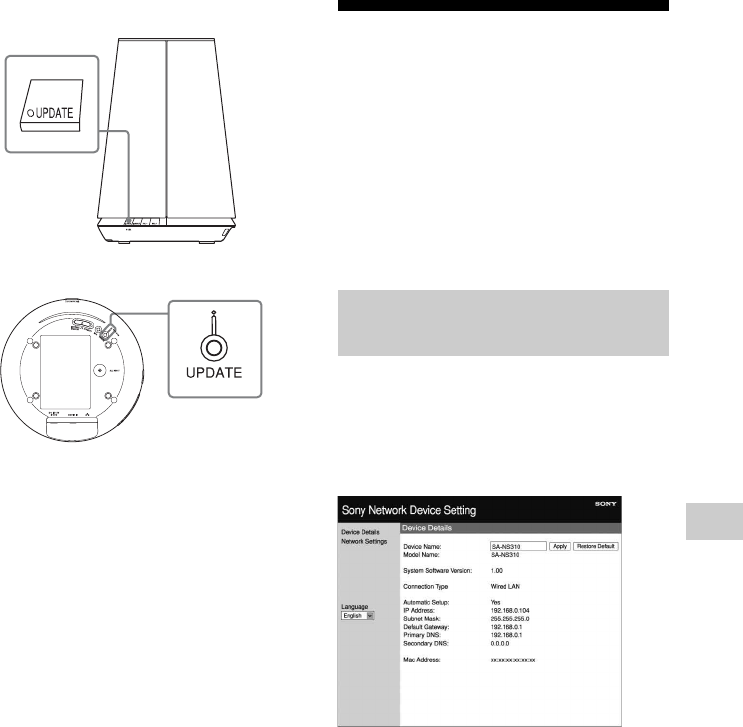
37
GB
Others
Notes
•It takes for a while to finish updating.
•You cannot operate the unit until updating has
completed.
•It may take several minutes to update the software
of the unit. The time required depends on the size
of the update content and type of Internet
connection you are using.
Setting Screen on the
Browser
To display the [Setting Screen] in your
browser, refer to Option 2 “Method for using
an application for smartphones or Tablets
(Android device/ iPhone/iPod touch/iPad)”
(page 21) or Option 3 “Manual setting method
using an Access Point Scan (for PC/Mac)”
(page 22).
You can make the various settings of this unit
using the setting screen on the browser.
Device Details screen
You can check the information on this unit.
SA-NS410
bottom
SA-NS310
Using the setting screen on the
browser


















