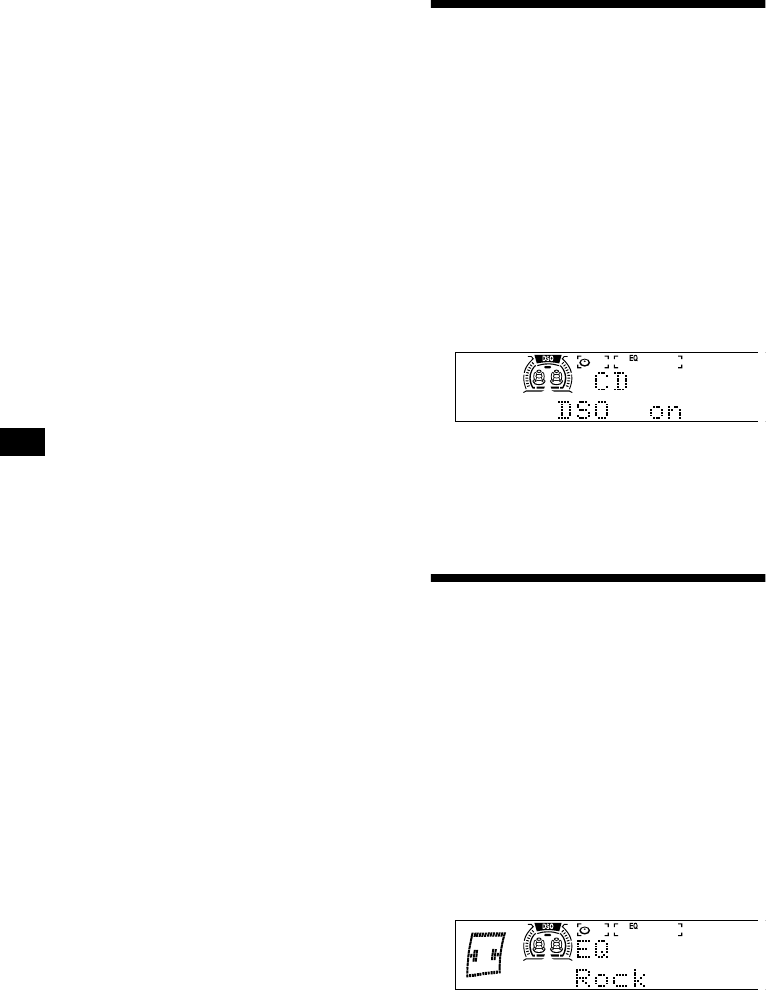
20
Sound
• HPF (High pass filter) (page 21)
• LPF (Low pass filter) (page 22)
• Loud (Loudness) — to enjoy bass and treble
even at low volumes. The bass and treble will
be reinforced.
P.Mode (Play Mode)
• Local on/off (Local seek mode) (page 15)
– Select “on” to only tune into stations with
stronger signals.
• Mono on/off (Monaural mode) (page 15)
– Select “on” to hear FM stereo broadcast in
monaural. Select “off” to return to normal
mode.
• IF Auto/Wide (page 15)
1 Press (MENU).
To set A.Scrl, press (MENU) during CD/MD
Playback.
2 Rotate the jog roller until the desired
item appears.
3 Press (SEEK/AMS -) or (SEEK/AMS +) to
select the desired setting (Example:
“on” or “off”).
4 Push the jog roller.
After the mode setting is completed, the
display returns to normal play mode.
Notes
• The displayed item will differ depending on the
source.
• If you do not perform any operation for more than 5
seconds with the menu displayed, the display
returns to normal play mode.
Tip
You can easily switch among categories (“Set up,”
“Dspl,” “P.Mode,” “Sound,” and “Edit”) by pressing
(DISC/PRESET -) or (DISC/PRESET +) on the card
remote commander for 2 seconds.
Operating with the card remote
commander
1 Press (MENU).
2 Press (DISC/PRESET -) or
(DISC/PRESET +) repeatedly until the
desired item appears.
3 Press (SEEK/AMS -) or (SEEK/AMS +) to
select the desired setting.
4 Press (ENTER).
Setting the Dynamic
Soundstage Organizer (DSO)
If your speakers are installed into the lower part
of the doors, the sound will come from below
and may not be clear.
The DSO (Dynamic Soundstage Organizer)
function creates a more ambient sound as if there
were speakers in the dashboard (virtual
speakers).
You can store the DSO setting for each source.
1 Press (SOURCE) to select a source
(radio, CD, MD, or tape).
2 Press (DSO) repeatedly until “DSO
on” appears.
To cancel the DSO function, select “DSO off” in
step 2.
Notes
• Depending on the type of car interior or type of
music, DSO may not have a desirable affect.
• If FM broadcasts are difficult to hear, set DSO to off.
Setting the equalizer
You can select an equalizer curve for 7 music
types (Vocal, Club, Jazz, New Age, Rock,
Custom, and Xplod).
You can store a different equalizer setting for
each source.
Selecting the equalizer curve
1 Press (SOURCE) to select a source
(radio, CD, MD, or tape).
2 Press (EQ7) repeatedly until the
desired equalizer curve.
Each time you press (EQ7), the item
changes.
To cancel the equalizing effect, select “off.”
After 3 seconds, the display returns to the
normal playback mode.
Note
When DSO is set to on, equalizer settings are
automatically adjusted for best overall effect.


















