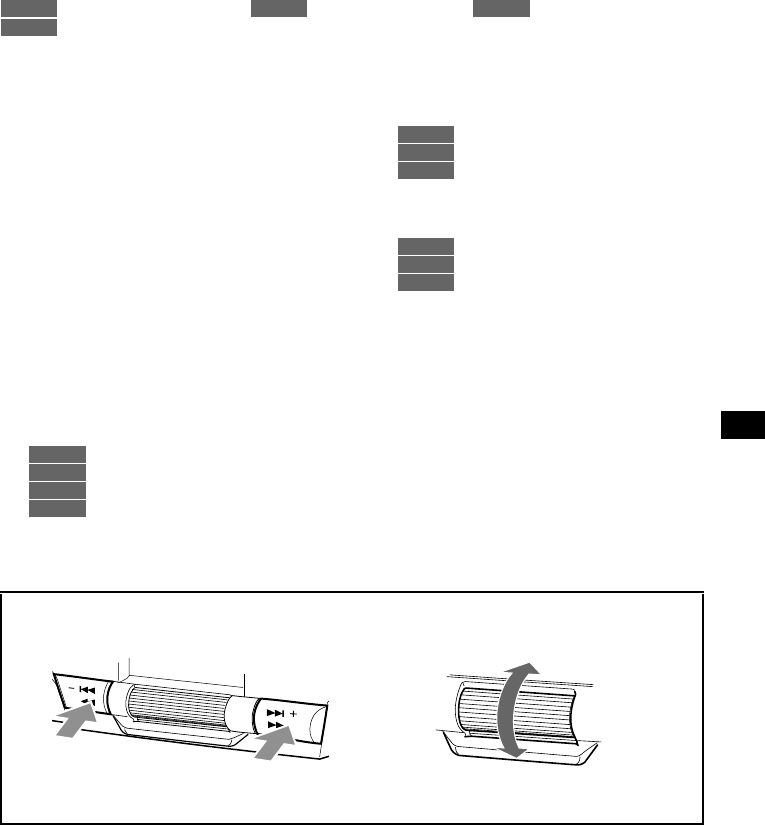
5
Refer to the pages listed for details.
: During CD/MD playback : During tape playback : During radio reception
: During menu mode
a Frequency select switch (located on the
left side of the unit)
See “Frequency select switch” in the
Installation/Connections manual.
b DSO button 20
c SCRL (scroll) button 10
d Display window
e Receptor for the card remote
commander
f EQ7 button 20
g CD Z (eject) button 9
h DSPL (display mode change) button
10, 11, 16
i OFF (Stop/Power off) button* 8, 9, 13
j SOUND button 19, 21, 22
k MENU button 9, 10, 11, 12, 13, 14, 15,
16, 20, 21, 22
l SA (spectrum Analyzer) button 22
m SEEK/AMS buttons (–/+)
9
13
15
9, 10, 11, 12, 13, 14, 15, 16, 19,
20, 21, 22
n Jog roller
Jog roller usually functions as a volume
control except in some adjusting modes.
11, 12
15, 16, 17
9, 10, 11, 12, 13, 14, 15, 16, 20,
21, 22
o ATT button 19
p MODE (o) button
10, 11
13, 14
14, 15
q SOURCE (Power on/CD/MD/Tape/
Radio) button 9, 10, 11, 13, 14, 15, 19,
20, 21, 22
r Reset button 8
s TAPE Z (eject) button 13
* Warning when installing in a car without
an ACC (accessory) position on the
ignition switch
After turning off the ignition, be sure to press
(OFF) on the unit for 2 seconds to turn off the
clock display.
Otherwise, the clock display does not turn off and
this causes battery drain.
CD/MD
TAPE RADIO
MENU
CD/MD
TAPE
RADIO
MENU
CD/MD
RADIO
MENU
CD/MD
TAPE
RADIO
mn
In menu mode, the currently selectable directions are indicated with a “v” in the display.
continue to next page t
S
E
E
K
/A
M
S
S
E
E
K
/A
M
S
To select leftwards/.
To select rightwards/>
To select upwards
To select downwards


















