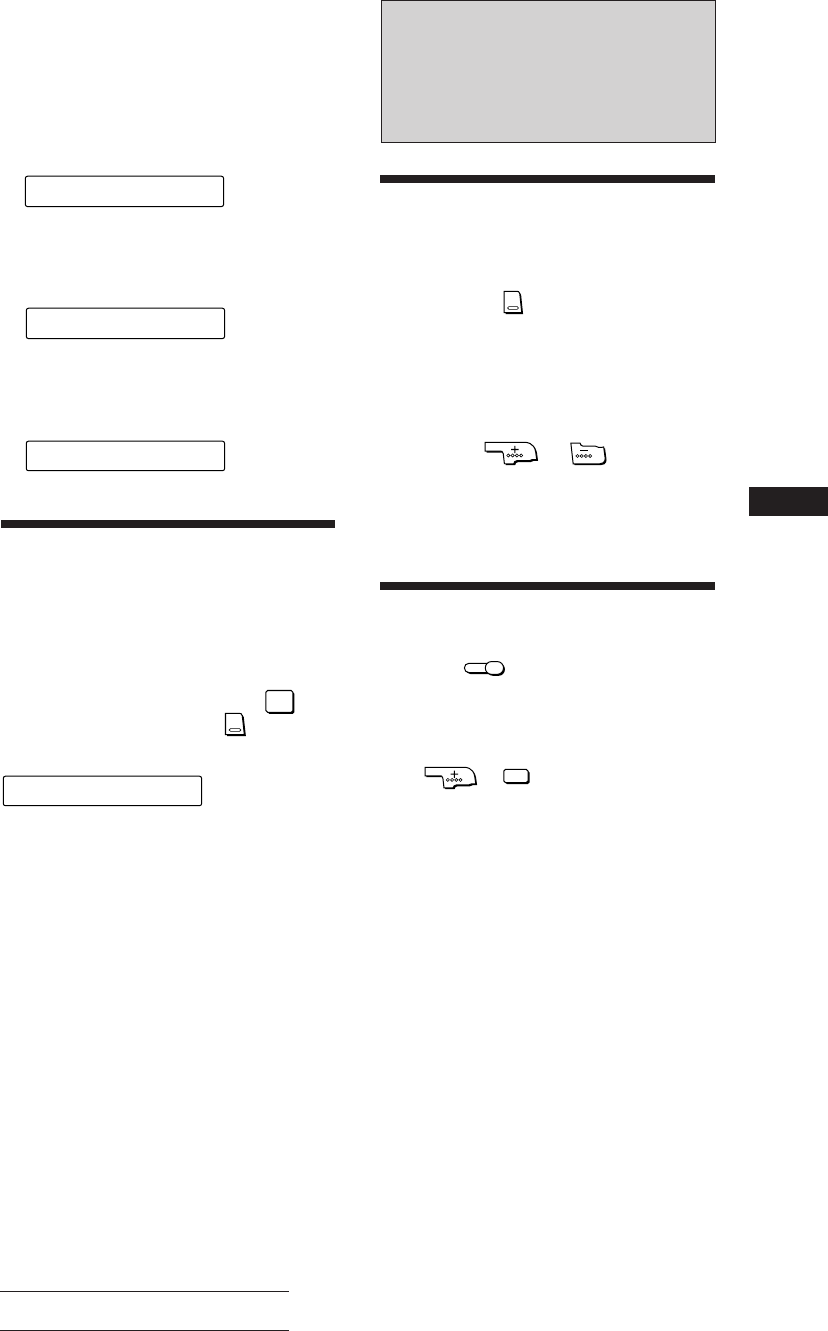
Sony XR-F21RDS (E,F,G) 0-000-000-11 (1)
13
EN
Actual total number:
3 When the desired programme type is
displayed, press the either side of the
SEEK/AMS button. n “SEARCH” will
blink in the display.
The unit will search for station
broadcasting this programme type.
4 When a programme of the desired type
is received, the programme type will
again appear in the display for five
seconds.
If the desired programme type cannot be
found, “NO Data” will be displayed for five
seconds, and the unit returns to the
previous station (programme).
Using RDS Data for
Setting the Clock
Automatically
By receiving CT (Clock Time) data, the clock of
this unit can be set automatically.
During FM reception, press the
2
REPEAT
button while pressing the
SEL
button.
n “CT” will be displayed, and the clock
will be set.
To cancel the CT function, press these buttons
again.
Notes
• The CT function may not work even though an RDS
station is being received.
• The time set by the CT function may not be exact.
Other Functions
Adjusting the Sound
Characteristics
1 Select the item you want to adjust by
pressing the
SEL
button repeatedly.
VOL (volume) n SUB (Sub output level) n
BAS* (bass) n TRE* (treble) n BAL
(balance) n FAD* (fader) n VOL (volume)
* The level of the SUB output cannot be adjusted.
2 Adjust the selected item by pressing
either the or button.
Adjust within three seconds after selecting.
(After three seconds the button will again
serve as volume control button.)
Muting the Sound Quickly
— Mute Function
Press the
MUTE
button. n The “MUTE”
indication flashes.
The sound is muted at once. To restore the
previous volume level, press again.
This function will be also cancelled when:
— the
or
OFF
button is pressed.
— ejecting a cassette by pressing the 6 button during
tape playback.
RDS Functions/Other Functions
E
ARS
C
H
P
TY
P
O
RST
P
TY
N
O
D
a
t
a
P
TY
C
T
1
:00


















