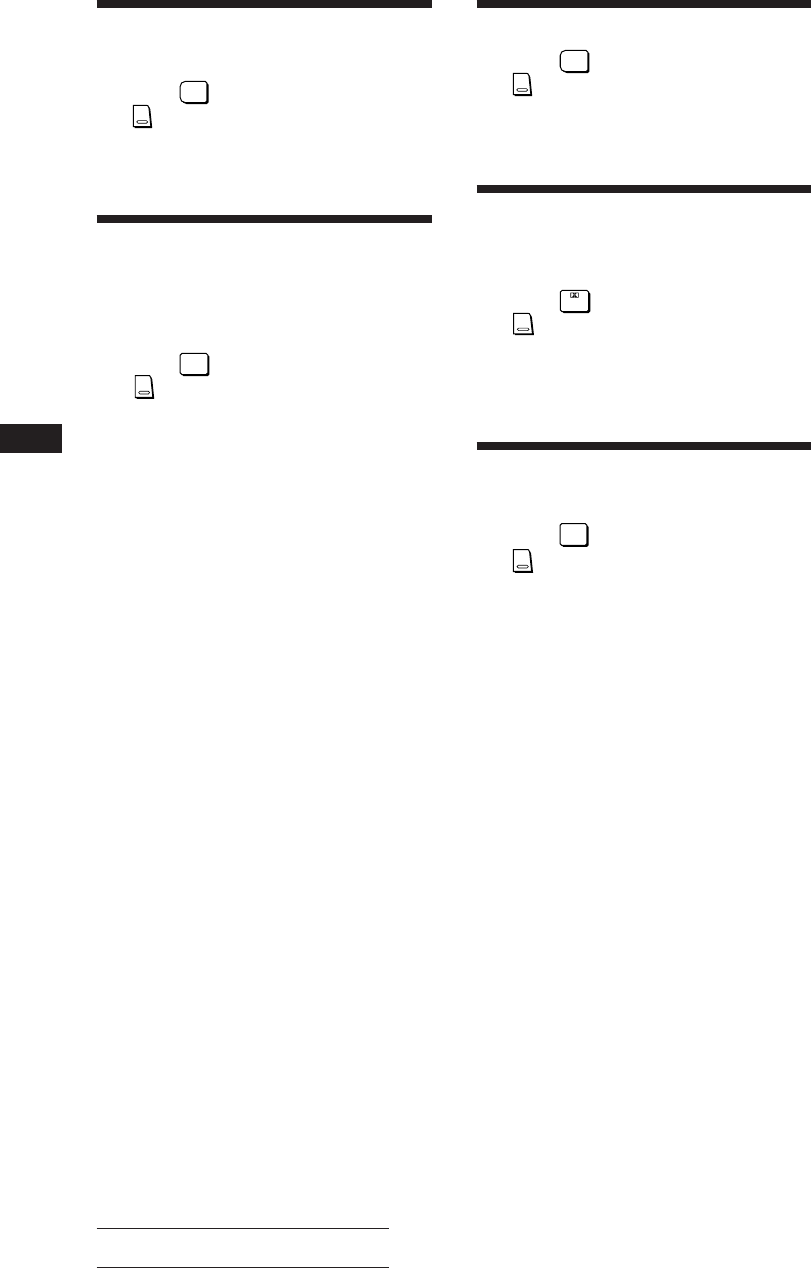
Sony XR-F21RDS (E,F,G) 0-000-000-11 (1)
14
EN
Actual total number:
Changing the Illumination
Color
Press the
1
INTRO
button while pressing
the
SEL
button.
You can choose the color between amber and
green.
Storing the Sound
Characteristics of each
Source
— Source Tone Memory Function
Press the
4
BANK
button while pressing
the
SEL
button. n “STM” will appear
on the display.
This function memorizes the adjusted sound
characteristics (the bass, treble, and different
between volume and sub output level) of each
programme source. With this function, you can
listen to the same source always in the same
sound characteristics even after changing the
programme source or tuning the unit off and
on again.
To cancel the STM function, press these
buttons again.
Muting the Beep Tone
Press the
6
BL.SKIP
button while pressing
the
SEL
button.
To obtain the beep tone again, press these
buttons once more.
Enjoying Bass and Treble
even at Low Volume
— Loudness Function
Press the
7
button while pressing
the
SEL
button. n “LOUD” will appear
on the display.
Bass and treble will be reinforced. To cancel,
press these buttons again.
Changing the Brightness
of the Display Window
Press the
9
button, while pressing
the
SEL
button.
The display window Brightness will be
dimmed.
To change to the original Brightness, press
these buttons again.


















