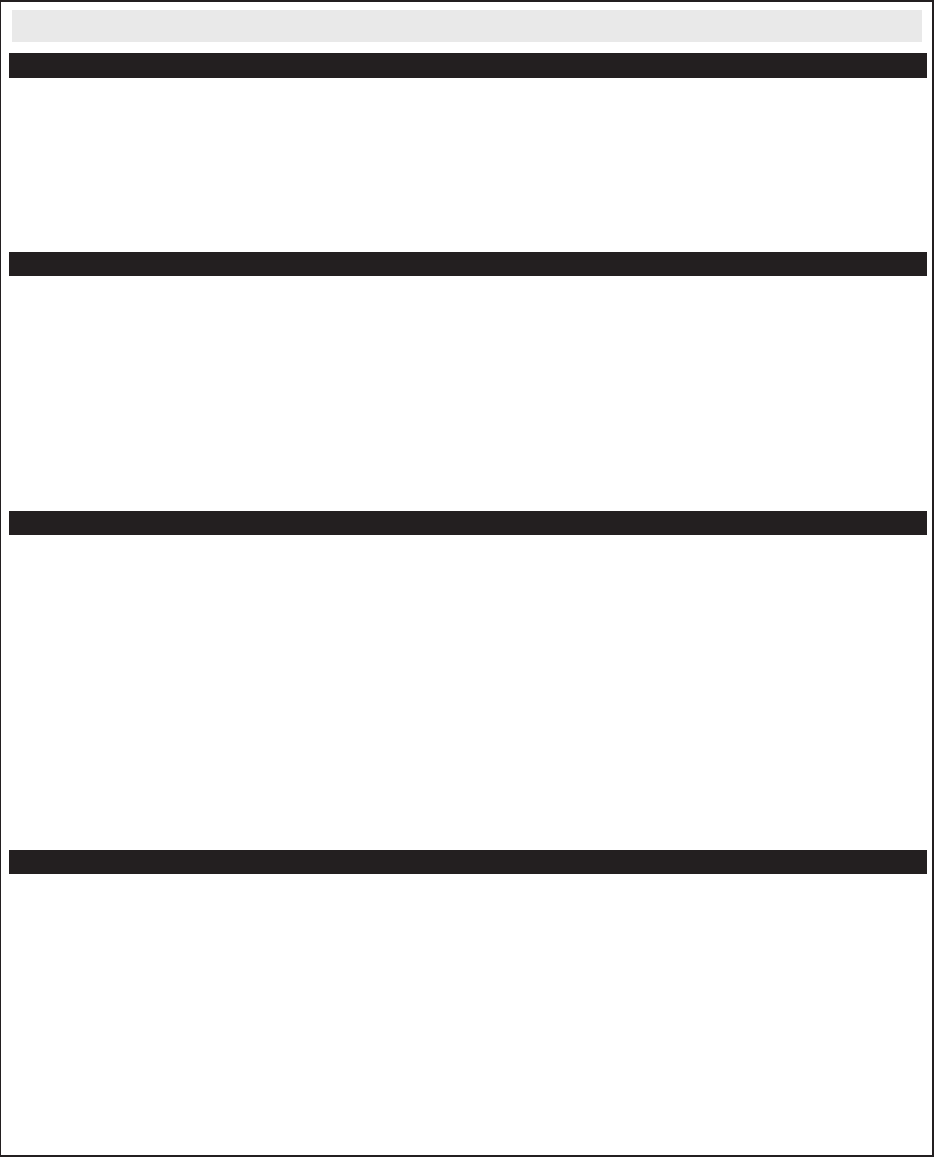
1. SETUP & PROGRAMMING
Transmitter Programming (3 Chirps)
1. With the door open turn the ignition ON.
2. Press and hold the valet/override button.
3. Within 10 Seconds the system will chirp (3) three Times.
4. Press any one button of each transmitter you wish to program.
5. The system will respond with 1 chirp for each accepted transmitter.
Pressing the override button at anytime during programming will advance to the next bank.
Note: This system has 1 button programming which programs all channels of the system
RF Programmer Receive (4 Chirps)
Note: Using the RF Programmer, program all settings prior to following the steps below.
1. With the door open turn the ignition ON.
2. Press and hold the valet/override button.
3. Within 10 Seconds the system will chirp (3) three times (If in transmitter programming simply press
the valet/override button once to advance to the desired feature bank).
4. Press the valet/override button again, The system will chirp (4) Four times.
5. Press SEND on the RF Programmer to set all features and Setting of this system.
6. The unit will flash the parking lights and emit (2) long chirps indicating a successful program.
Shock Sensor Programming (5 Chirps)
1. With the door open turn the ignition ON.
2. Press and hold the valet/override button.
3. Within 10 Seconds the system will chirp (3) three times (If in RF programming simply press the valet/
override button to advance to the desired feature bank).
4. Use the valet/override button to advance through each option bank. Forshock sensor programming
advance to shock sensor programming bank which is (5) Five chirps.
5. Use the transmitter OPT button to scroll through the selections in each feature bank.
6. Press transmitter LOCK button to increase sensitivity and transmitter UNLOCK button to decrease
sensitivity.
NOTE: There are 64 levels of adjustment for each option. Once the highest/lowest sensitivity are achieved,
the sire/horn will sound an extended pulse to notify that you are at the end of the scale. Decreasing
sensitivity one more step from the lowest end of the scale will shut that zone off.
Manual Feature Bank Programming 3 & 4 (6/7 Chirps) without RF programmer
1. With the door open turn the ignition ON
2. Press and hold the valet/override button.
3. Within 10 Seconds the system will chirp (3) three times (If in shock sensor programming simply
press the valet/override button to advance to the desired feature bank)
4. Use the valet/override button to advance through each option bank. For feature programming advance
to Feature Bank 1 & 2 which is (6) six chirps and (7) seven chirps.
5. Use the transmitter OPT Button to scroll through the selections in each feature bank.
6. Press the transmitter LOCK Button to change the desired feature. The LED will flash indicating the
changed feature.
The system will remain in programming mode as long as the ignition is on and the door is
opened, there is no time limit. To exit programming turn the IGNITION OFF.


















