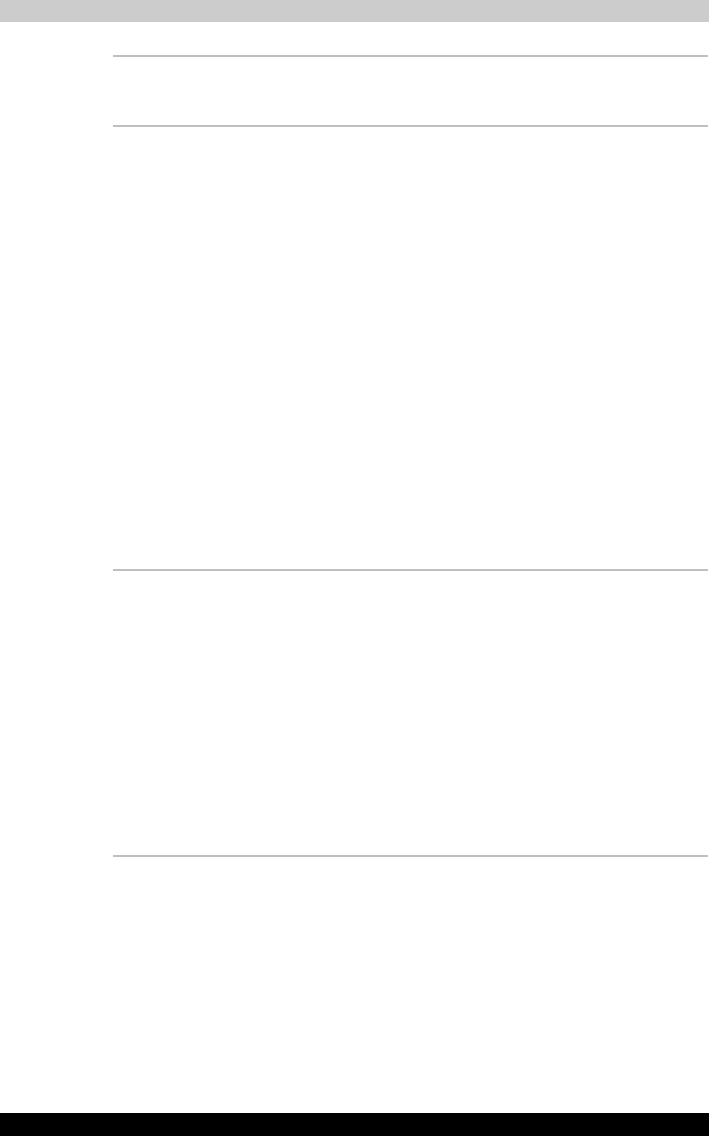
Satellite M100 1-13
Satellite M100 Features
Ulead DVD
MovieFactory
®
for
TOSHIBA
You can edit digital video and make a DVD-Video.
FingerPrint utility This product has a fingerprint utility installed for
the purpose of enrolling and recognizing
fingerprints. (depending on the model
purchased.) By enrolling the ID and password to
the fingerprint authentication device, it is no
longer necessary to input the password from the
keyboard. Just by swiping the finger against the
fingerprint sensor, the following functions will be
enabled:
■ Logon to Windows and access a security-
enabled homepage through IE (Internet
Explorer).
■ Files and folders can be encrypted/decrypted
and third party access to them prevented.
■ Disable the password-protected screen-
saver when returning from power-saving
(Sleep) mode.
■ System boot authentication and Single Touch
Boot feature.
■ Power on Security and Single Sign On feature.
Windows Mobility
Center
Mobility Center is a utility for accessing several
mobile PC settings quickly in one window. A
default maximum of eight tiles are provided by the
operating system, and an additional three tiles are
added to your Mobility Center
■ Lock Computer:
This can be used to lock your computer
without turning it off. This has the same
function as the Lock button at the bottom of
the right pane in the start menu.
■ TOSHIBA Assist:
This can be used to open TOSHIBA Assist if
it is already installed in your computer.


















