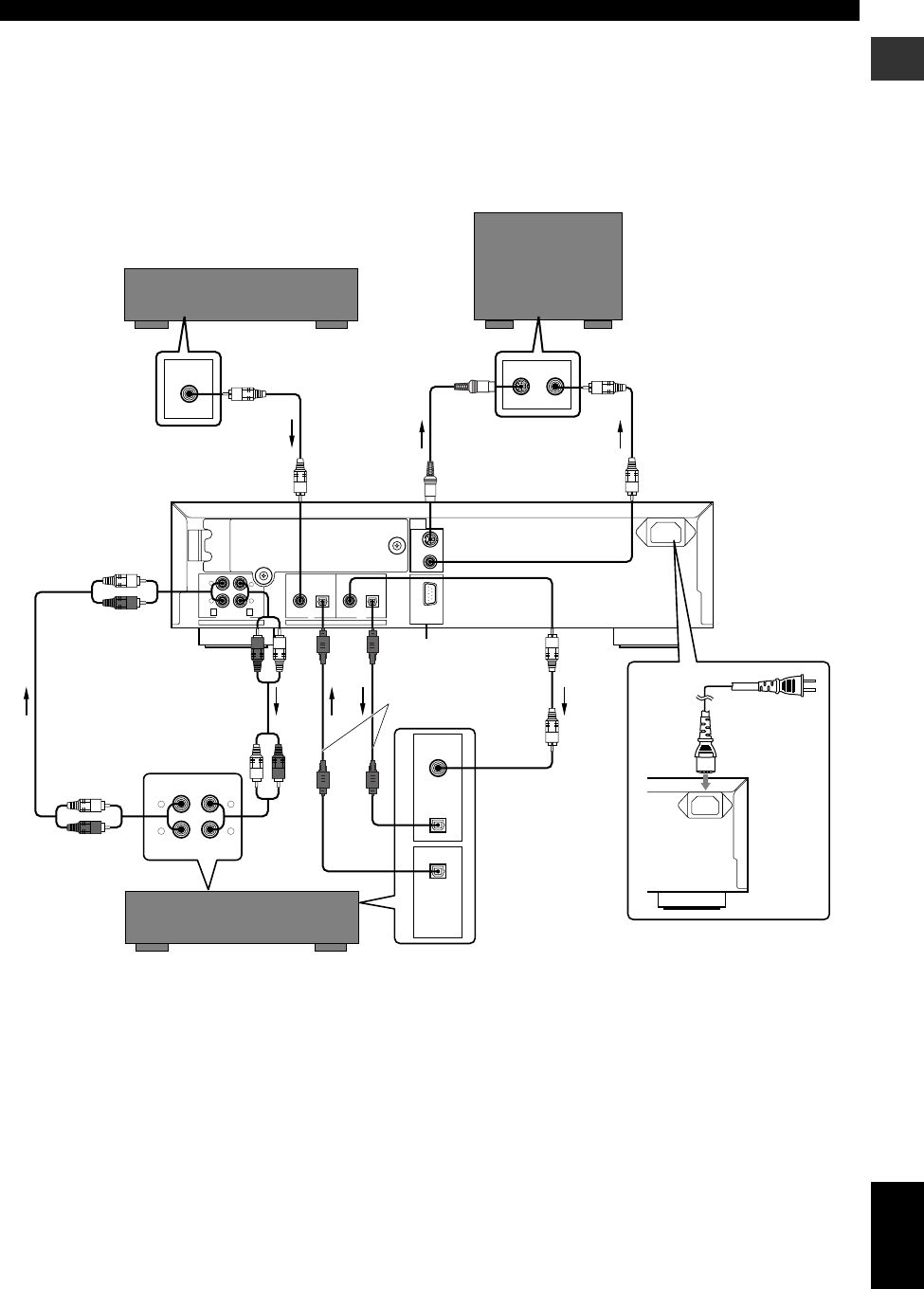
E-13
English
GETTING STARTED
CONNECTIONS
LINE IN — LINE OUT IN OUT
DIGITAL
REC COAXIAL OPTICAL COAXIAL OPTICAL
RS–232C
VIDEO
VIDEO
OUT
S VIDEO
ANALOG
PLAY
R
L
R
L
4 3
REC
PLAY
OUT
IN
DIGITAL
INPUT
COAXIAL
DIGITAL
OUTPUT
R
L
R
L
OPTICAL
OPTICAL
DIGITAL
OUTPUT
COAXIAL
VIDEO IN
S VIDEO
VIDEO
■ Connecting a monitor
• You can display the list of groups or tracks to be played, copying/recording settings or the list of setting items on the monitor by connecting
the monitor to this unit. Connect the S VIDEO jack or the VIDEO jack whichever available on your monitor.
• Use a commercially available S-video cable to connect the S VIDEO jack on this unit and the S-video input jack on the monitor.
• Use an included video pin cable to connect the VIDEO jack on this unit and the composite video jack on the monitor.
• Arrow marks (➞) in the illustration below indicate the direction of the audio signal.
Coaxial cable
(optional)
To wall outlet
DVD player, cable TV tuner, etc
Monitor
S video cable
(optional)
Video pin cable
(included)
*RS-232C terminal
Optical cable
(one included)
**Coaxial cable
Amplifier or receiver
Audio pin cable
(included)
Audio pin cable
(included)
*This terminal is for connection of the personal computer. Information about the connection software is to be
announced on the YAMAHA website (see page 93).
**For U.S.A. model, one coaxial cable with ferrite core is included. Be sure to connect to the DIGITAL OUT
(COAXIAL) jack with this cable, directing the side with ferrite core to this unit.
■ Connecting the power cable
Plug the power cable into the AC inlet when all connections are complete, and then plug in the power cable to the wall outlet.
[Europe, U.K. and Australia models]
Plug in this unit to the wall outlet.
(U.S.A. model)
102_HD1300(E)01-13 02.6.24, 6:51 PM13


















