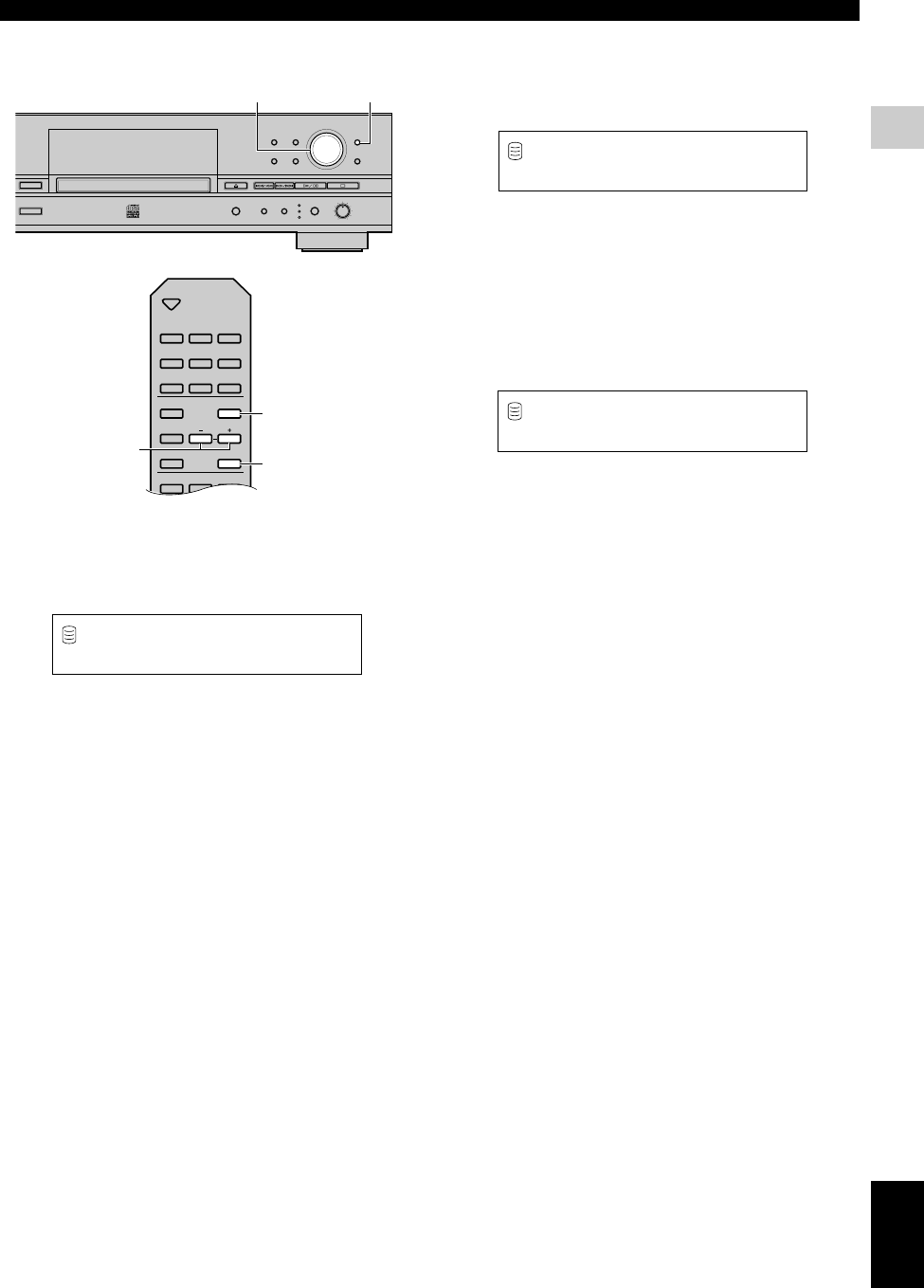
E-27
English
COPYING AND RECORDING ONTO THE HDD
RECORDING FROM AN EXTERNAL COMPONENT ONTO THE HDD
■ Setting a condition for synchronized re-
cording
1. Press MENU while this unit is in the stop mode.
Menu item selection appears on the display.
2. Rotate the MULTI JOG knob (press +/– on the remote
control) to select “Synchro Setup”.
3. Press the MULTI JOG knob (ENTER on the remote
control).
Setting item selection appears on the display.
4. Rotate the MULTI JOG knob (+/– on the remote
control) to select a setting item.
5. Press the MULTI JOG knob (ENTER on the remote
control) to confirm the setting item.
If “OPT TH Level”, “COAX TH Level” or “ANLG TH Level”
is confirmed, make a setting following steps 6 and 7.
If “Int. Time” or “End Duration” is confirmed, make a setting
following 8 and 9.
ER
TEXT/TIME MODE
MULTI JOG
DIGITAL REC LEVEL
PUSH ENTER
TRACK NO.
FINALIZE ERASE
BOOKMARK
COMPLETE
MENU
CLEAR
MIN MAX
OPTICAL
ANALOG REC LEVEL
INPUT
REC
COAXIAL
ANALOG
COPY
A.M.Q.R.
MULTI JOG MENU
OPEN/CLOSE
COPY REC
TEXT/TIME
TRACK NO.
WRITE
MODE MENU
CLEAR
1
ABC
2
DEF
3
GHI
ENTER
COMPLETE
A.M.Q.R.
FINALIZE
INPUT
TIMER REC
ERASE
MENU
+, –
ENTER
Synchro Setup
L
R
dB –30 –10 –6 –20
6. Rotate the MULTI JOG knob (press +/– on the remote
control) to adjust the level.
Level can be set by 1dB step.
Example: To set “ANLG TH Level”
7. Press the MULTI JOG knob (ENTER on the remote
control) to confirm the level.
Setting item selection appears on the display.
8. Rotate the MULTI JOG knob (+/– on the remote
control) to set an interval.
“Int. Time” can be set by 0.5-second steps, and “End Duration”
can be set by 1.0-second steps.
Example: To set “Int.Time”
9. Press the MULTI JOG knob (ENTER on the remote
control) to set an interval.
Setting item selection appears on the display.
Press MENU twice to close the menu and return to the normal stop
mode.
ANLG TH -40dB
LEVEL
L
R
dB –30 –10 –6 –20
Time 2.0sec
TIME
L
R
dB –30 –10 –6 –20
103_HD1300(E)14-28 02.6.24, 6:51 PM27


















