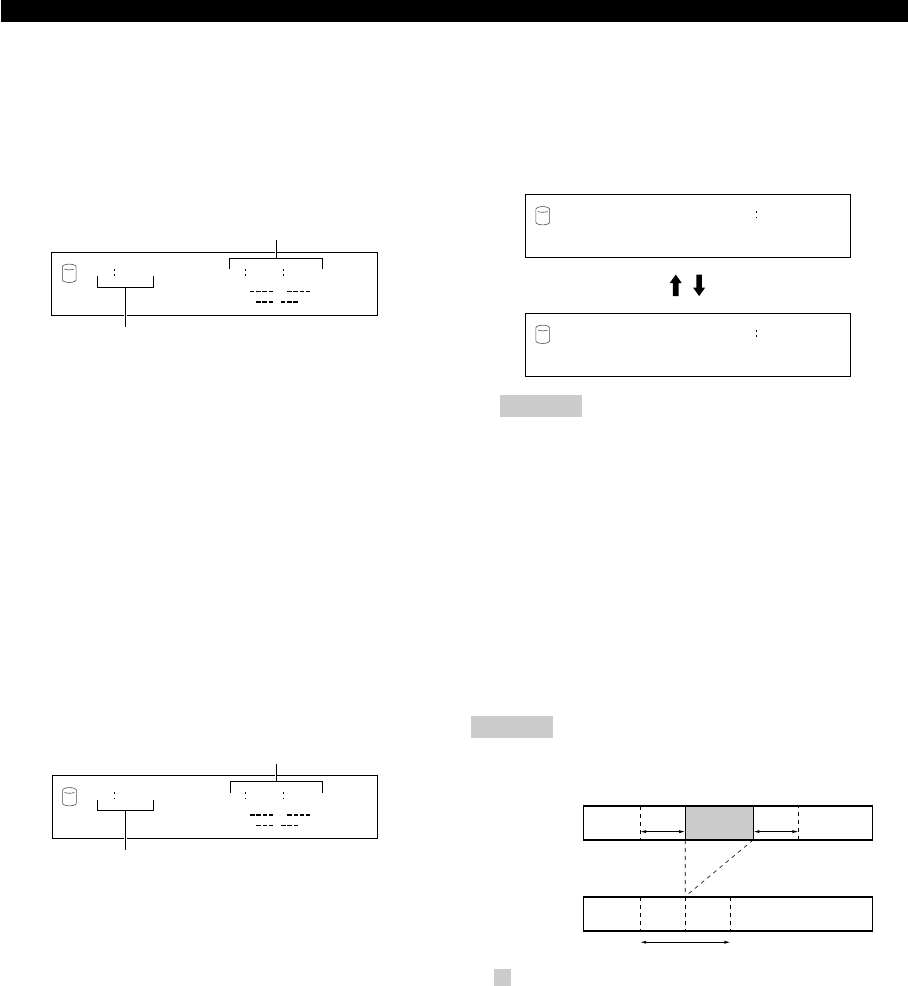
E-44
TRACK EDITING
■ Editing during playback
1. Select and confirm “Part Erase” in step 2 of “Editing
during playback” on page 39.
The track being played is confirmed to be partially erased.
The passage between the point that is 5 seconds before the
beginning point of the partial erase and the beginning point
(the timing you press MENU) is repeatedly played.
The following message appears on the display.
2. Set the beginning point of the partial erase by
rotating the MULTI JOG knob (pressing +/– on the
remote control).
The beginning point of the partial erase can be set by “minute:
second: frame”. The unit to be set is flashing. Move the flash to
the unit to be set by pressing t/e or r/y.
If you stop rotating the MULTI JOG knob, this unit searches
for the beginning point according to the setting made, and starts
repeated playback of the passage between the point that is 5
seconds before the beginning point and the beginning point.
3. Press MULTI JOG knob (ENTER on the remote
control) to confirm the beginning point of the partial
erase.
The passage between the temporary ending point of the partial
erase (the point that is 10 seconds after the beginning point)
and the point that is 5 seconds after the temporary ending point
is repeatedly played.
The following message appears on the display.
Press CLEAR to cancel the confirmed selection.
4. Set the ending point of the partial erase by rotating
the MULTI JOG knob (pressing +/– on the remote
control).
The ending point of the partial erase can be set by “minute:
second: frame”. The unit to be set is flashing. Move the flash to
the unit to be set by pressing t /e or r/y.
If you stop rotating the MULTI JOG knob, this unit searches
for the ending point according to the setting made, and starts
repeated playback of the passage between the ending point and
the point that is 5 seconds after the ending point.
5. Press MULTI JOG knob (ENTER on the remote
control) to confirm the ending point of the partial
erase.
The passage between the point that is 5 seconds before the
beginning point and the point that is 5 seconds after the ending
point of the partial erase is repeatedly played.
The following message appears on the display.
Caution
• During the playback of the passage mentioned above, the
sound may missing at the joint between the passage before
the beginning point and the passage after the ending point.
However, the partially erased track is played properly after
the partial erase has been completed.
To change the ending point, press CLEAR once to return to
step 4.
To change the beginning point, press CLEAR twice to return to
step 2.
6. Press COMPLETE.
The selected part is erased.
Playback resumes from the beginning of the partially erased
track.
Caution
• The minimum length of a track is 4 seconds. It is not possible to
create a track that is shorter than 4 seconds by a partial erase.
Prt.Er. 005
L
R
dB –30 –10 –6 –20
G
Pt.Fix 006
L
R
dB
G
–30 –10 –6 –20
005 St 01000
TIME
Beginning point of the partial erase
Playing time of the track
020 Ed 02000
TIME
G
Ending point of the partial erase
Playing time of the track
1 2
3
Track
Track
: Part to be erased
1 Repeated passage when setting the beginning point
2 Repeated passage when setting the ending point
3 Repeated passage after confirming the ending point
105_HD1300(E)39-51 02.6.24, 6:51 PM44


















