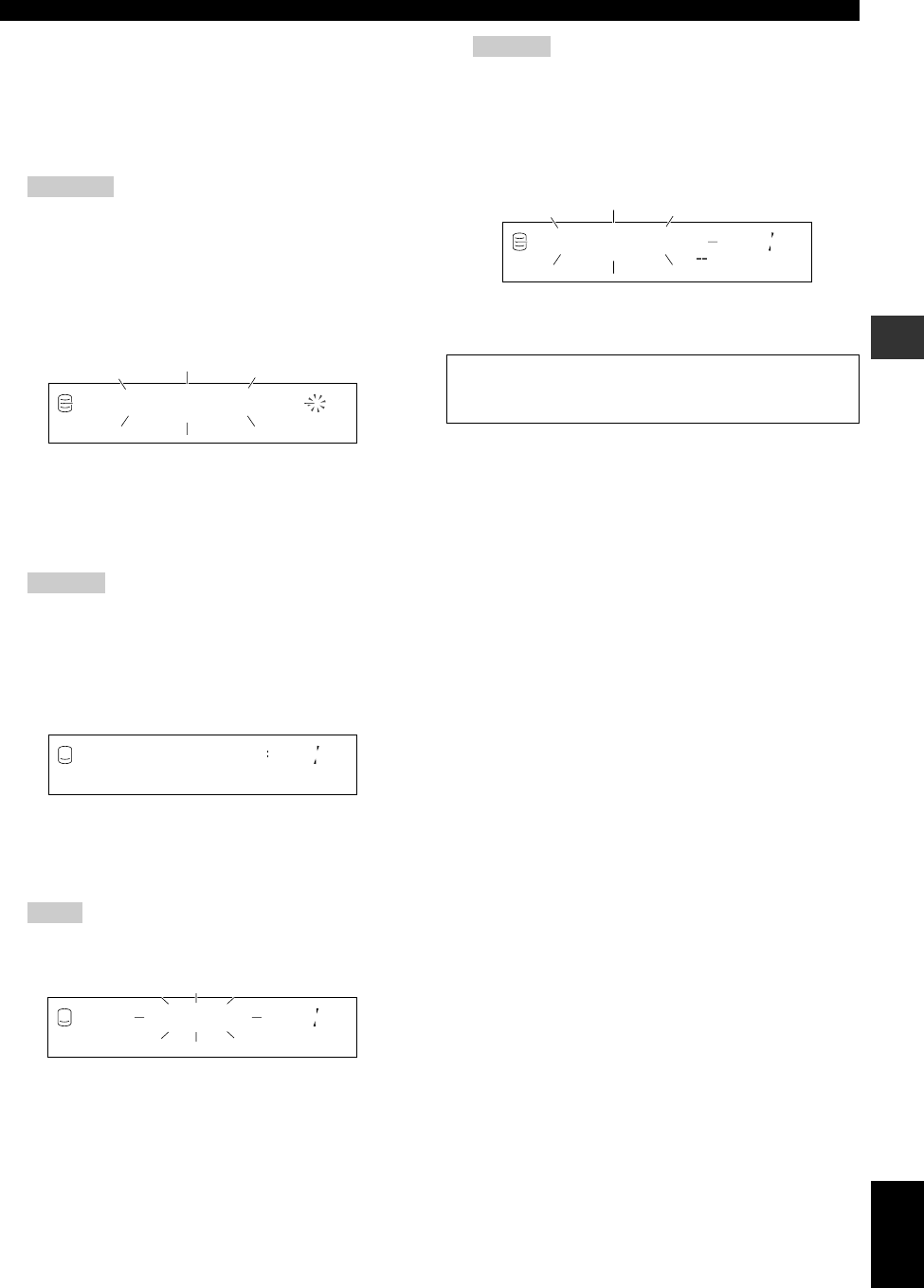
E-73
English
DUPLIACTION OF A CD
5. Start copying from the CD onto the HDD.
Press w/d (w on the remote control) to start copying. The
copying conditions are as follows:
• Copy Method: “Digital Copy”
• Copy Level: 0dB
• Copy Speed: “Best Effort”
Cautions
• If copying is canceled by a being pressed, even the data that
has been copied before cancellation does not remain on the
HDD.
• If a track is copy protected by the SCMS standard, that track
cannot be copied onto the HDD.
When copying from the CD onto the HDD has been
completed, the following message appears on the
display.
6. Load a new CD-R or CD-RW disc on the disc tray.
Press v (OPEN/CLOSE on the remote control) to open the
disc tray, and place a CD-R or CD-RW disc with its recordable
side facing down. Then press v (OPEN/CLOSE on the remote
control) to close the disc tray.
Caution
• New recordings cannot be added to a CD-R or CD-RW disc
on which some tracks have been previously recorded.
When the disc tray is closed, this unit starts reading informa-
tion of the CD-R or CD-RW disc loaded. When reading has
been completed, copying from the HDD to a CD-R or CD-RW
disc starts automatically.
The copying conditions are as follows:
• Copy Method: “Digital Move”
• Copy Level: 0dB
• Copy Speed: “Best Effort”
Note
• OPC may start on the loaded CD-R or CD-RW disc
depending on its recording condition after reading has been
completed.
When the adjustment has been completed, and the above
message turns off on the display, this unit automatically starts
copying.
Change Discs!
DIG
REC
TOC
CD
L
R
dB –30 –10 –6 –20
ALL SYNC
DUPLCT
1 “ 1 001
AUTO DIGM
REC
CDR
L
R
dB –30 –10 –6 –20
SYNC
DUPLCT
OPC Adjust
AUTO DIGM
REC
CDR
L
R
dB –30 –10 –6 –20
SYNC
DUPLCT
Caution
• If copying is canceled by a being pressed, only the data that
has been recorded on the CD-R or CD-RW disc before
cancellation remains on the disc. The original data on the
HDD being copied will be deleted.
When copying has been completed, the HDD opera-
tion automatically stops, and finalization of the CD-R
or CD-RW disc starts.
After finalization has been completed, this unit enters the stop
mode.
CD TEXT
If a CD to be duplicated has CD TEXT that can be copied, CD
TEXT will be automatically copied at duplication.
Finalizing
AUTO DIGM
REC
CDR
SYNC
DUPLCT
DUPLICATION OF A CD
108_HD1300(E)72-75 02.6.24, 6:52 PM73


















