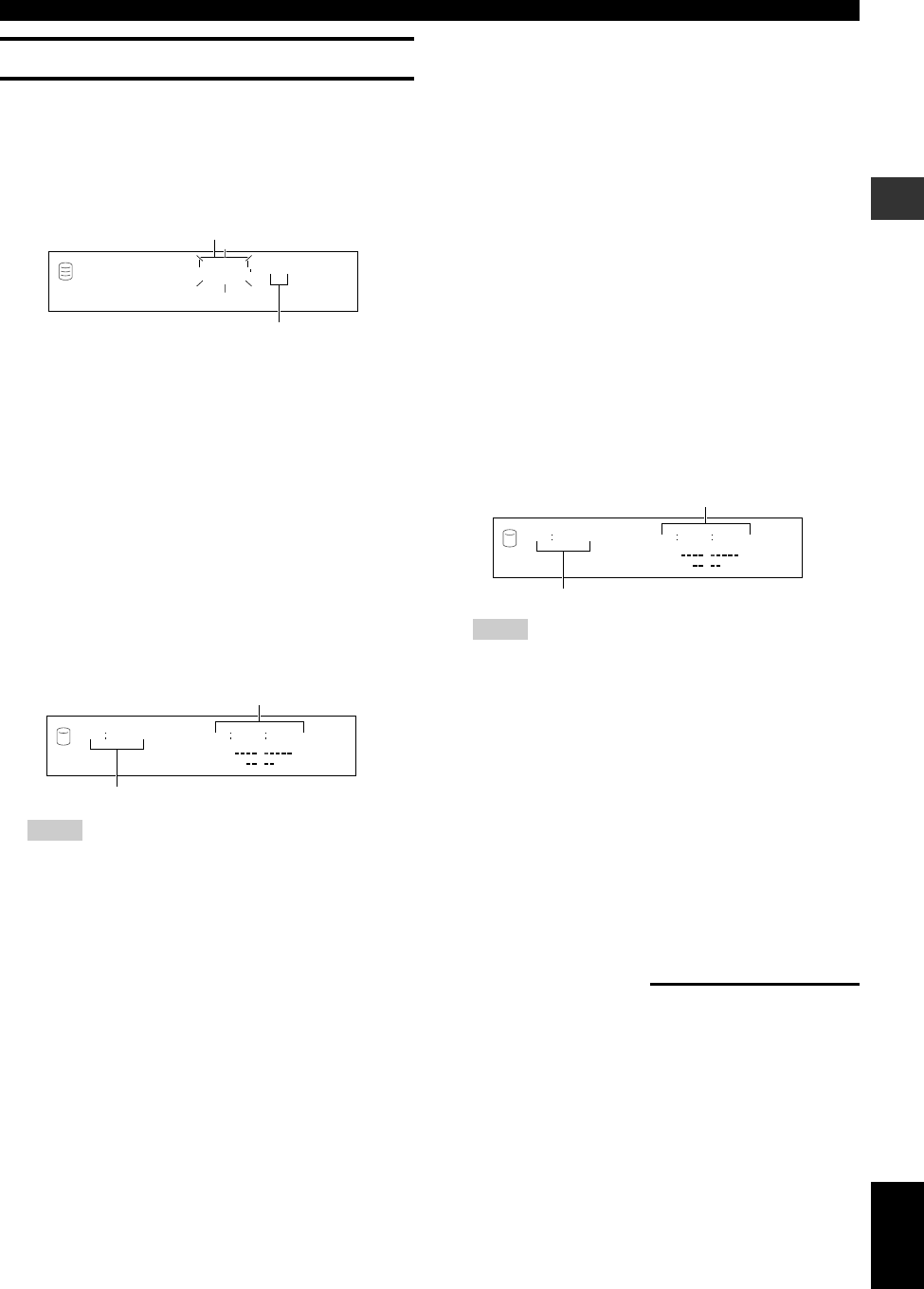
E-41
English
EDITING
TRACK EDITING
Track Adjust
You can change the beginning of the track to either earlier or later.
■ Editing during the stop mode
1. Select and confirm “Track Adjust” in step 5 of
“Editing during the stop mode” on page 39.
The following message appears on the display.
The disc number that contains the track to be adjusted flashes.
2. Select the disc that contains the track to be adjusted
by rotating the MULTI JOG knob (pressing +/– on the
remote control).
3. Press the MULTI JOG knob (ENTER on the remote
control) to confirm the disc that contains the track to
be adjusted.
The number of the track to be adjusted flashes.
Press CLEAR to cancel the confirmed selection.
4. Select the track to be adjusted by rotating the MULTI
JOG knob (pressing +/– on the remote control).
5. Press the MULTI JOG knob (ENTER on the remote
control) to confirm the track to be adjusted.
The confirmed track will be repeatedly played.
The following message appears in the display.
Note
• If there is no track before the track that is selected and
confirmed, “No Previous” appears on the display, and this
unit returns to step 4.
6. Adjust the time length to change the beginning of the
track by rotating the MULTI JOG knob (pressing +/–
on the remote control).
The time length can be adjusted by “minute: second: frame”.
(Frame is the unit used for values smaller than 1 second. 75
frames make 1 second.) The unit to be set is flashing. Move the
flash to the unit to be adjusted by pressing t/e or r/y.
If you stop rotating the MULTI JOG knob, this unit searches
for the temporarily changed beginning point of the track
according to the time length setting made, and starts repeated
playback from the new beginning point to the end of the disc.
Press CLEAR to cancel the adjustment.
7. Press COMPLETE.
The new track beginning point is set.
This unit returns to the editing menu item selection.
■ Editing during playback
1. Select and confirm “Track Adjust” in step 2 of
“Editing during playback” on page 39.
The track being played is confirmed to be adjusted.
The following message appears on the display.
Note
• If there is no track before the track that is selected and
confirmed, “No Previous” appears on the display, and this
unit returns to the playback.
2. Adjust the time length to change the beginning of the
track by rotating the MULTI JOG knob (pressing +/–
on the remote control).
The time length can be adjusted by “minute: second: frame”.
The unit to be set is flashing. Move the flash to the unit to be
adjusted by pressing t/e or r/y.
If you stop rotating the MULTI JOG knob, this unit searches
for the temporarily changed beginning point of the track
according to the time length setting made, and starts repeated
playback from the new beginning point to the end of the disc.
Press CLEAR to cancel the adjustment.
Continues to next page
Disc that contains the track to be adjusted
Track to be adjusted
Adjust 001 2?
GROUP
L
R
dB –30 –10 –6 –20
The time length to be adjusted
012 + 01000
TIME
Playing time of the track
012 + 01000
TIME
G
The time length to be adjusted
Playing time of the track
105_HD1300(E)39-51 02.6.24, 6:51 PM41


















