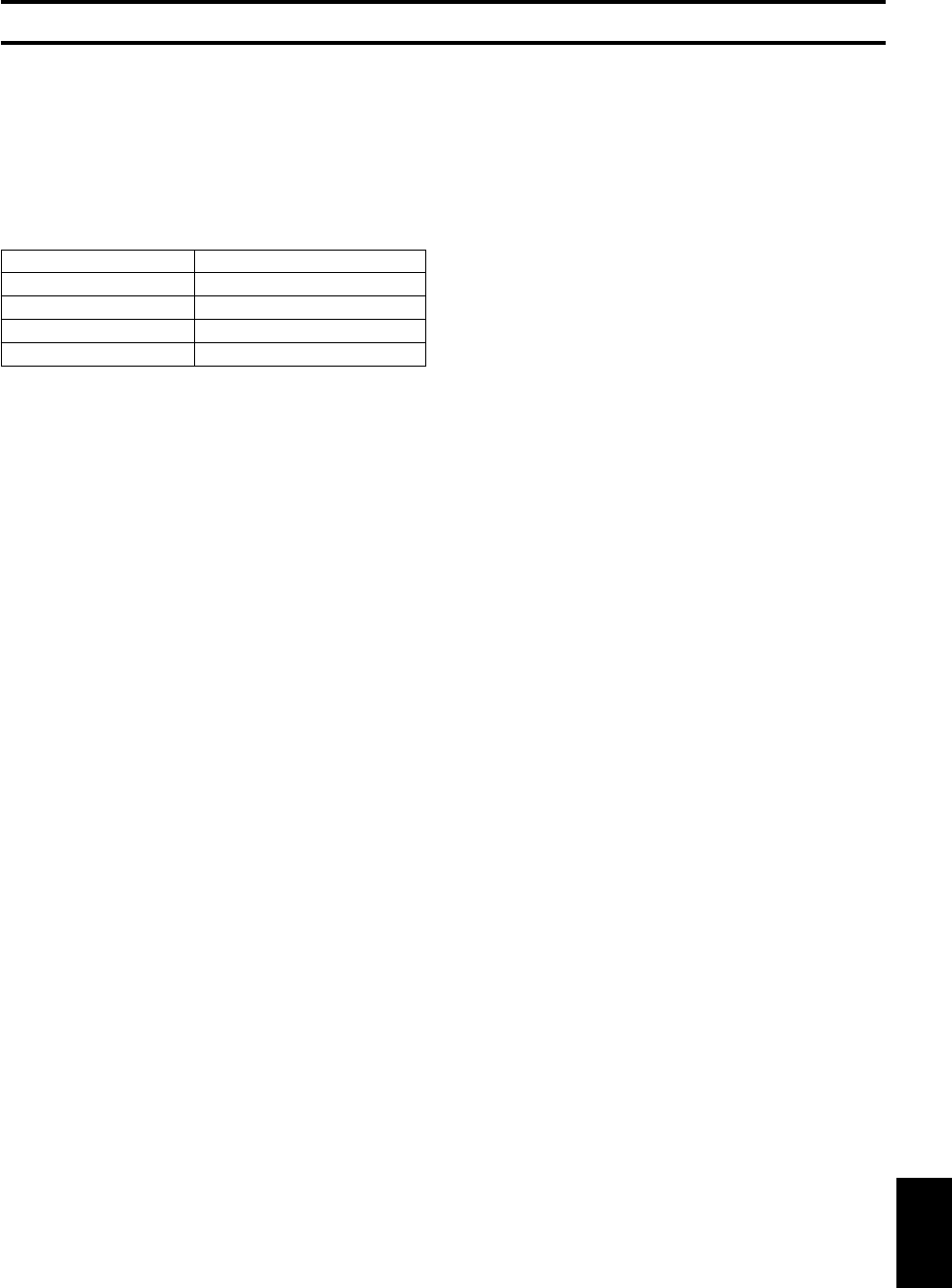
English
ii
Hard Disk Drive (HDD)
■ Before using
• If you purchase CDR-HD1300; this model is not equipped with a hard disk drive (HDD). Please purchase a commercially available HDD
for internal use and install it on this unit correctly, following the attached instruction.
• It is necessary to format a new HDD after installation. Also refer the attached instruction for formatting.
• If you purchase CDR-HD1300E; this model is equipped with an HDD.
■ Capacity of the HDD
Following table shows the total recordable time for different capacities of an HDD.
■ Handling of the HDD
• The HDD formatted on your CDR-HD1300 cannot be used on other CDR-HD1300s for any reading or writing. If you wish to use the HDD
that has been formatted on other CDR-HD1300 on yours, format it again on your CDR-HD1300. See page 85 for formatting.
• Carefully handle an HDD before installation because it is a precision device. Also do not give vibration or shock to this unit after the HDD
is installed. Incorrect operation can damage the HDD and/or the data written onto the HDD.
• Yamaha and suppliers accept no liability for the loss and/or damage of data caused by vibration and/or shock.
■ CD player mode
This unit does not make any recordings if no HDD is installed. In this case, only reading of a CD, CD-R, and CD-RW disc is possible. Permit
some time until this unit becomes ready after the power is turned if no HDD is installed.
Total recordable time
Approx. 30 hours
Approx. 60 hours
Approx. 90 hours
Approx. 120 hours
Capacity
20 GB
40 GB
60 GB
80 GB
101_HD1300(E)Caut02 02.6.26, 6:06 PM3


















