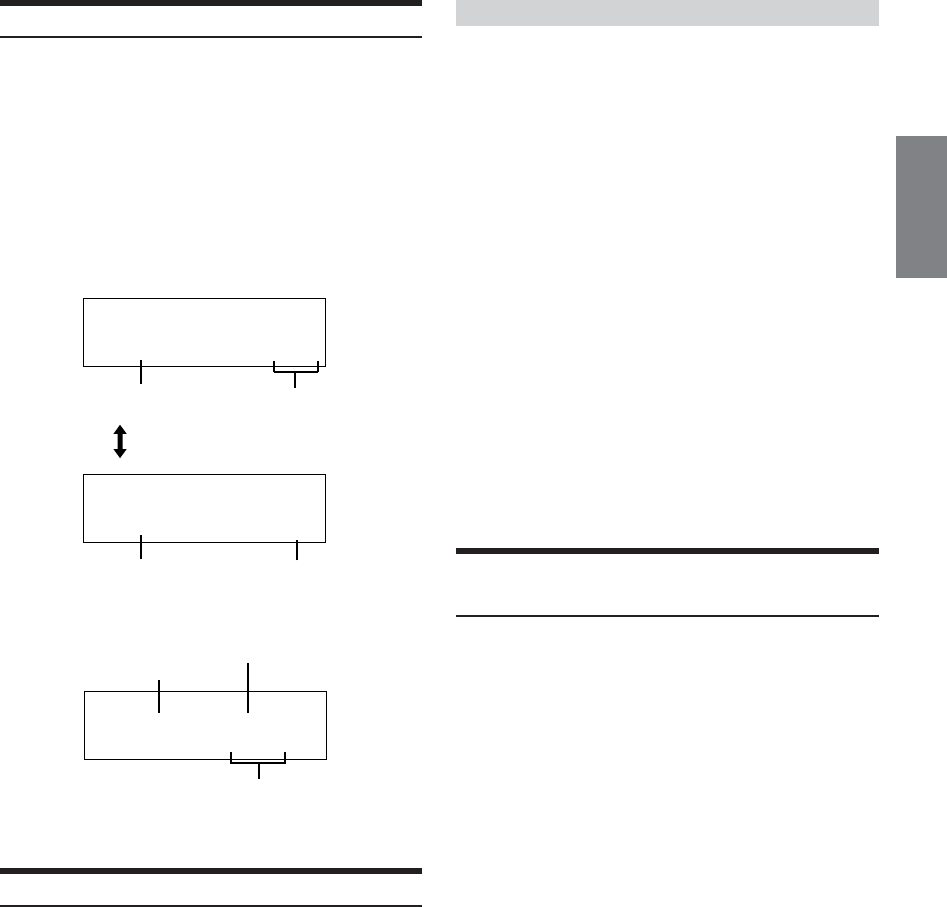
27-EN
Displaying the External Amplifier Information
When an Amplifier Link compatible amplifier is connected, the
amplifier’s status (voltage, temperature, fan status) can be shown in
the head unit’s display.
Press TITLE in the Radio or CD mode to switch the
display of the external amplifier information.
•For switching the display, refer to the section “Displaying the Title/
Text” (page 24).
•For changing the iPod display, refer to the section “Displaying the
Text” (page 34).
CDA-9855R
CDA-9853R
•To switch the display between Celsius and Fahrenheit, refer to
page 32.
Setting the Multicolour Illumination
You can change the lighting colour of the following four buttons :
SOURCE/POWER, BAND, g and f.
1
Press MENU.
2
Select the Multicolor mode by sliding your finger
on the GlideTouch bar to the left or right. Press
the GlideTouch bar under the Multicolor mode.
3
Change the colour by sliding your finger on the
GlideTouch bar to the left or right. Press the
GlideTouch bar under the desired colour.
BLUE ↔ GREEN ↔ AMBER ↔ RED ↔ (USER'S*)
*You can also use other colours if they have already been stored in
the USER’S presets described below.
• According to the lighting colour of the above four buttons, the
colour of the other buttons also changes. When the colour of the
four buttons is BLUE/AMBER/RED, the colour of the others is
RED. When the colour of the four buttons is GREEN, the others are
also GREEN. (CDA-9853R only.)
Temperature Display
Voltage Display
If you want to use colours other than the above
4
Turn the Rotary encoder to select colours (1
through 512).
Each press of BAND advances the colour number by 30.
1
..............
19
..............
184
..............
363
..............
512
(Red) (Amber) (Green) (Blue)
5
Select any one of the preset numbers (1 through 6)
by sliding your finger on the GlideTouch bar to
the left or right. Press the GlideTouch bar under
the desired preset to store the adjustment.
To recall the stored colour setting
1 Select USER'S (1 through 6) in step 3.
The stored setting contents are recalled.
6
When adjustment has been completed, press and
hold MENU for at least 2 seconds to return to
normal mode.
• If MENU is pressed while adjusting or setting items in the MENU
mode, the unit will return to the previous selection screen.
• By pressing the GlideTouch bar under RETURN in the MENU
mode, the unit returns to the normal mode.
• If no operation is performed for 60 seconds, the unit returns to
normal mode.
Changing the Lighting Colour of All the
Buttons
You can change the lighting colour of the unit.
1
Press MENU.
2
Select the Multicolor mode by sliding your finger
on the GlideTouch bar to the left or right. Press
the GlideTouch bar under the Multicolor mode.
3
Press SOURCE/POWER.
The lighting colour of all the buttons are changed.
CDA-9855R:
WHITE ↔ RED
CDA-9853R:
RED ↔ GREEN
4
After setting, press and hold MENU for at least 2
seconds to return to normal mode.
• SOURCE/POWER, BAND, g and f buttons are changed to
that which you have set above in “Setting Multicolour
Illumination” (this page).
• If MENU is pressed while adjusting or setting items in the MENU
mode, the unit will return to the previous selection screen.
• By pressing the GlideTouch bar under RETURN in the MENU
mode, the unit returns to the normal mode.
Voltage Display Temperature Display
Voltage Display Fan Status Display
42.0°C
12.4V HIGH
Fan Status Display
VOLTAGE:10.1V
42.0˚C
VOLTAGE:10.1V
HIGH
The temperature display and the fan
status display are alternately displayed.


















