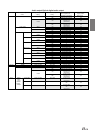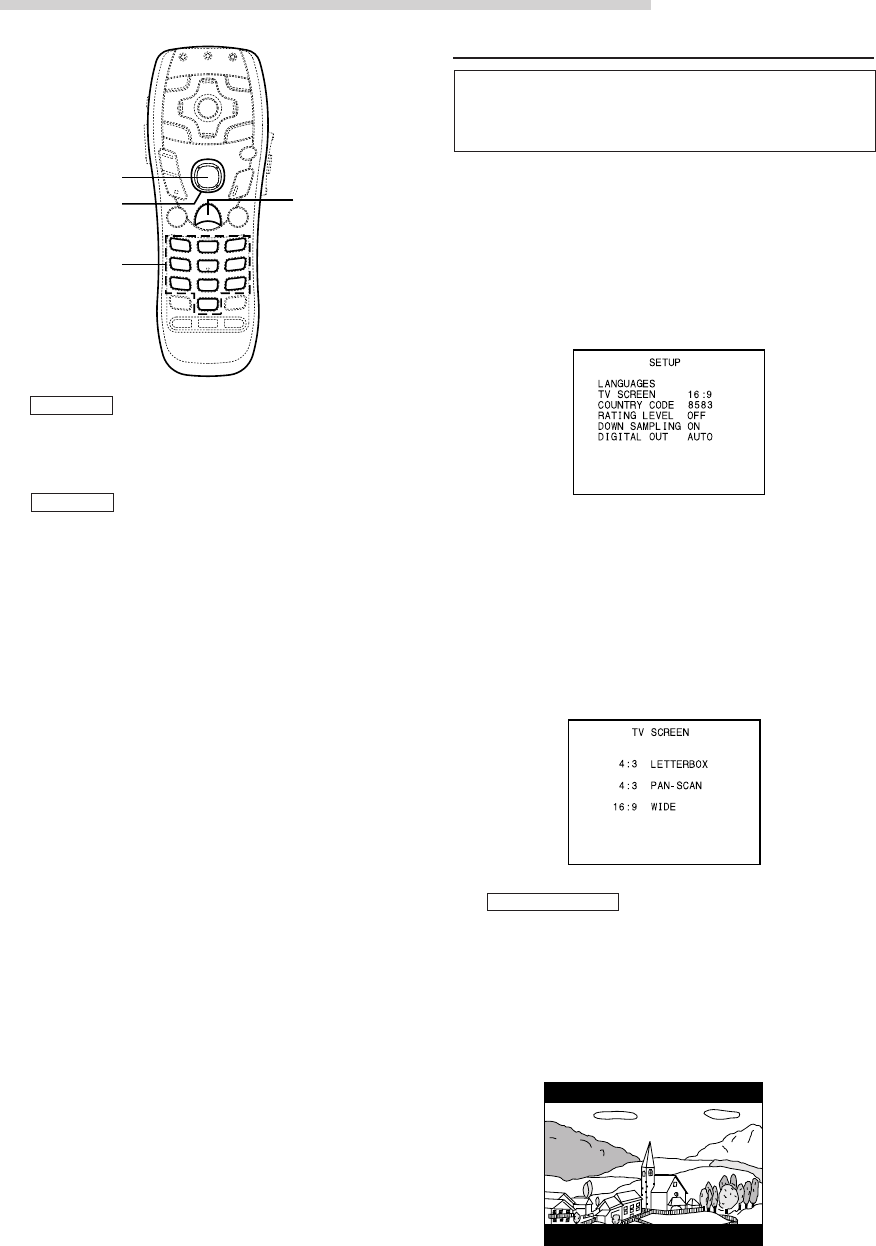
36-EN
DVD Default Settings (SETUP)
ENTER
0 ~ 9
SETUP
Joystick
Changing the TV screen settings
Use the procedure described below to set the
output screen according to the type of TV
monitor being used.
NOTE
This operation cannot be performed in the PRE-STOP
mode. When the disc is being played, press the ■ button
twice to set the stop mode.
NOTE
When the settings are changed, the old settings are
overwritten. Make a note of the current settings before
making changes. The settings are not cleared even
when the vehicle’s battery is disconnected.
1 In the stop mode, press and hold the SETUP
button for at least 2 seconds.
The setup menu appears on the monitor screen.
2 Use the Joystick to select “TV SCREEN”, then
press the ENTER button.
The disc is played with the subtitle language set
as the priority language for the disc. (SUBTITLE/
MENU LANGUAGE only)
Set this to play the disc with a language other
than one of the languages displayed. Use the
keys “0” to “9” to input the 4-digit language
code, then press the ENTER button. For the
language codes, refer to “List of language codes”
(page 48).
NOTES
• If the disc does not include the selected language, the
disc’s default language is set.
• Languages set upon shipment from the factory:
Audio language : ORIGINAL
Subtitle language : AUTO
Menu language : AUTO
• Press the RTN button to return to the previous screen.
5 Press and hold the SETUP button for at least 2
seconds.
The settings are stored and the set up mode is
canceled.
AUTO
OTHERS
4 : 3 LETTERBOX
Select this when connected to a conventional 4:3
size (normal TV aspect ratio) monitor. There may
be black stripes visible at the top and bottom of
the screen (when playing a 16 : 9 size movie).
The width of these stripes will depend upon the
original aspect ratio of the theatrical release of
the movie.
3 Use the Joystick to make the selection, then
press the ENTER button.
NOTE
If you change the language setting when the disc is
inside, the setting is decided with either of the following
operation.
• Disc eject
• Turn OFF the main unit
• Switch source
• Turn OFF the ignition