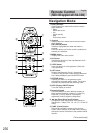English
226
Remote Control
(RUE-4165 supplied with IVA-C800)
1Preset Selection Buttons (↑/↓)
Press the buttons to select a preset No.
2Tuning Buttons (←/→)
Press to select a radio station.
Each press changes the frequencies.
3BAND Button
Press the button to change the radio bands.
4Radio TUNER Selection Button
Press to select the radio tuner.
Radio Mode
CD/MD Player/Changer
Mode
1Disc Selection Buttons (↑/↓)
Press the buttons to select a disc No.
2Music Sensor Button (←)
Press the button to go back to the beginning
of the current track. Press again to go back
to the beginning of the previous track.
3Music Sensor Button (→)
Press the button to advance to the beginning
of the next track.
4:/J Button
Press and hold this button for move than 2
seconds to play or pause.
5 Band Button
Switches changers (when a Multi-Changer
Switching device is connected).
6DISC Button
Press the button to Select the CD mode.
7CHG (Changer) Button
Press the button to select the Changermode
.
SOURCE
MENU
BAND
CANC.
POWER
V.SEL
DETOUR
DISC
PLAN
CHG
DEFEAT
MUTE
DISP
LIST
V
O
L
D
N
V
O
L
U
P
A.PROC
VOICE
MP/RG
LIST
TUNER
DISP
ON/OFF
DEL DEST.
ENT
N/H
2
1
3
4
SOURCE
MENU
BAND
CANC.
POWER
V.SEL
DETOUR
DISC
PLAN
CHG
DEFEAT
MUTE
DISP
LIST
V
O
L
D
N
V
O
L
U
P
A.PROC
VOICE
MP/RG
LIST
TUNER
DISP
ON/OFF
DEL DEST.
ENT
N/H
2
1
4
3
5
6
7