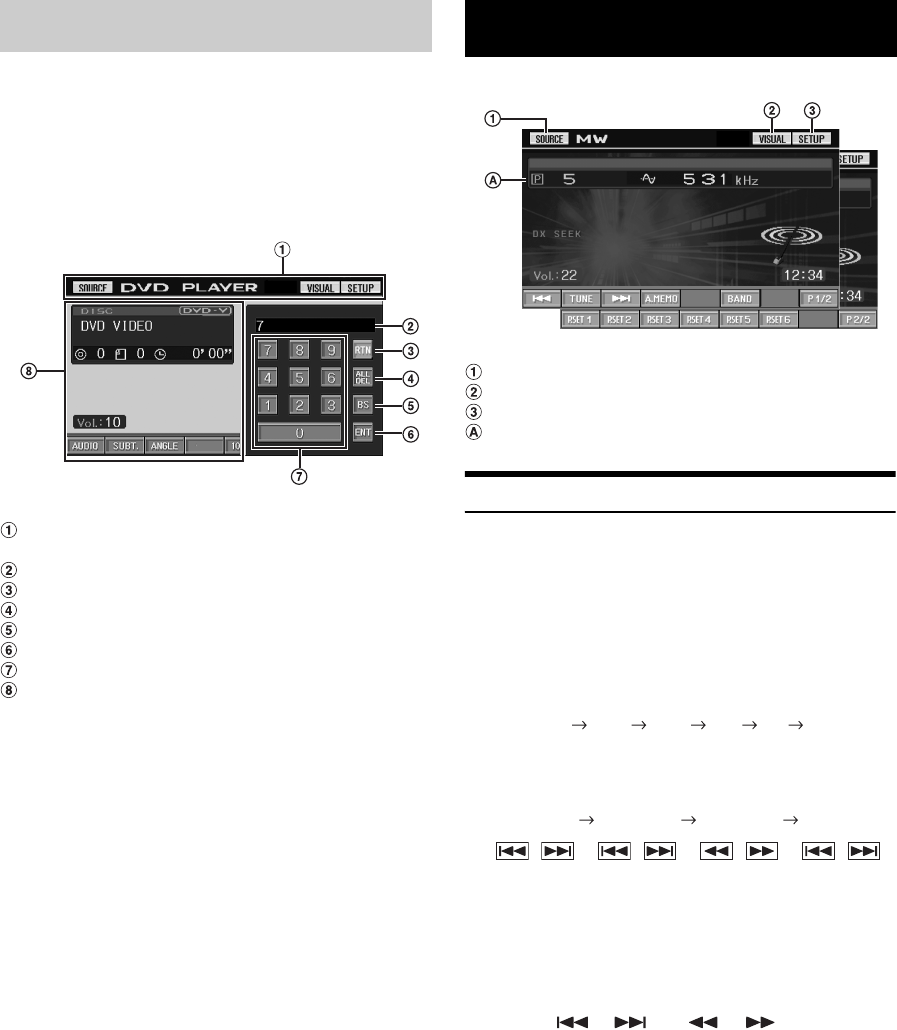
12-EN
01GB05IVAW205R.fm
ALPINE IVA-W205R 68-08564Z42-A (EN)
The numeric keypad input screen is displayed when the DVD mode is
selected for searching a title or chapter, and also for entering a country
code or password for the DVD setup item.
1
Touch [10KEY] on the main source screen.
2
Touch the desired numeric key.
Display example for numeric keypad
Operation buttons of this area can be used while
displaying the numeric keypad input screen.
Input screen area.
Closes numeric keypad input screen.
All input numbers will be deleted.
Previous number will be deleted.
Input number is confirmed.
Numeric keypad.
The numeric keypad input screen closes when the area
is touched while displayed.
3
Touch [ENT] to confirm your entry.
Display example for Radio (MW) main screen
[SOURCE] button: Refer to page 11.
[VISUAL] button: Displays the VISUAL selection screen.
[SETUP] button: Displays the SETUP selection screen.
Displays the preset number/frequency.
Listening to the Radio
1
Touch [SOURCE] on the main source screen.
The SOURCE selection screen is displayed.
2
Touch [RADIO].
The radio mode is activated and the display changes to the
Radio Mode screen.
3
Touch [BAND] to select the desired radio band.
Each press changes the bands as follows:
4
Touch [TUNE] to choose the tuning mode.
Each touch changes the tuning mode display.
• There are two modes you can select for auto tuning, DX and
Local:
- DX (Distance) mode (with DX SEEK indicator ON);
Both strong and weak stations will be tuned in.
- Local mode (with SEEK indicator ON);
Only strong stations will be tuned in.
The initial setting is DX.
5
Touch [], [] or [], [] to change the
radio frequency up or down respectively.
In manual mode, touch and hold to change the frequency
continuously.
• You can search for a station by PTY (Programme Type) Tuning in the
FM radio mode. For operation, refer to “PTY (Programme Type)
Tuning” (page 14).
Displaying the Numeric Keypad Input
Screen
Radio
FM-1 FM-2 FM-3 MW LW FM-1
Distance Local Manual Distance
68-08564Z42-A_F.book Page 12 Wednesday, January 24, 2007 2:26 PM


















