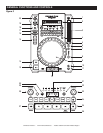A. TOP UNIT CONTROLS (FIGURE 3)
1. EJECT FUNCTION - Pressing this will eject the CD. The eject function will only when the unit is in
cue or pause mode, this is to prevent accidentally ejecting the disc when in play mode.
2. VFD DISPLAY - This high quality VFD display indicates all the functions, as they are occurring.
The display ICONS will be explained in the section C.
3. PITCH SLIDER - This slider is used to adjust the playback pitch percentage. The slider is a set
adjustment and will remain set until the pitch slider is moved or the pitch function has been turned
off. This adjustment can be made with or without a disc in the drive. The pitch adjustment will remain
even if a disc has been removed and will reflect on any other disc loaded into the player. That is to
say, if you set a +2% pitch on one disc, remove that disc and load another, that disc too will have a
+2% pitch. The amount of pitch being applied will be displayed in the VFD (2).
4. MIDI BUTTON - Press this button to activate MIDI mode.
5. (-) PITCH BEND BUTTON - The (-) pitch bend function creates a momentary “Slow Down” in the
CD’s BPM’s (Beats per minute) while it is playing. This will allow you to match the beats between
two playing CD’s or other playing music source. Remember, this is a momentary function. When you
remove your finger from the pitch button, the BPM’s will automatically return to PITCH SLIDER'S (3)
pitch value Holding down this button will give a maximum of -100% pitch. Use this function to slow
to another playing music source. Be sure to notice that this function is a momentary pitch adjustment,
for a more precise adjustment use the PITCH SLIDER (3) to match the BPM’s with another playing
music source.
(+) PITCH BEND BUTTON - The (+) pitch bend function creates a momentary “BUMP” in the
CD’s BPM’s (Beats per minute) while it is playing. This will allow you to match the beats between two
playing CD’s or any other music source. Remember, this is a momentary function. When you remove
your finger from this button, the BPM’s will automatically return to the PITCH SLIDER'S (3) selected
pitch. Holding down this button will give a maximum of +100% pitch.
6. PITCH ON/OFF BUTTON - This button is used to turn the PITCH SLIDER (3) function on and off.
The pitch percentage can be changed between 4%, 8%, 16% and 100%. 4% will allow the least
amount of pitch manipulation and 100% will allow the most amount of pitch manipulation. To adjust
to the different values please see page 28.
7. TEMPO LOCK FUNCTION - This button activates the TEMPO LOCK function. This function allows
you to use the PITCH SLIDER to speed up or slow down playback speed without altering the tonal
pitch of the track. When this function is not engaged the original tonal pitch of the track will be altered
giving you the "chipmunk" effect when a track is played at a high rate of speed, or the "James Earl
Jones" effect when a track is slowed to much.
8. PITCH PERCENTAGE SELECTOR - Press this button to choose any pitch range percentages of
4%, 8%, 16%, and 100%. See page 29 for more details.
9. JOG WHEEL/EFFECTS PLATTER - This wheel has three functions;
A. The jog wheel will act as a frame search control when the CD is in pause or cue mode, allowing
you to set a cue point.
B. The wheel also works as a pitch bend during playback. Turning the wheel clockwise will increase
the pitch percentage up to 100%, and turning the wheel in the counter-clock wise direction will
decrease the pitch percentage down to -100%. The pitch bend will be determined on how long
you turn the jog wheel continuously.
C. The jog wheel can also be used in conjunction with the TIME (28) and RATIO (23) knobs to adjust
GENERAL FUNCTIONS AND CONTROLS (Cont.)
©American Audio® - www.AmericanAudio.us - Radius 1000™ Instruction Manual Page 10