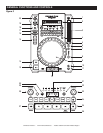HOLD BUTTON - This button has two functions:
Parameter Lock: This button allows you to lock any new parameter settings you set to the ef-
fects. The button LED will glow red when the hold function is not selected. When the hold selec-
tion is not active, any changes to the effect parameters will be momentay.
System Lock: If you press and hold the button for 5 seconds you will activate the System Lock.
The button LED will flash when the HOLD function is active. To unlock the HOLD function press
and hold the button for 5 seconds.
PHASE BUTTON - This button is used to activate and deactivate the Phase effect. The Phase
effect tweaks the original sound to add different tonal definition. The effect is almost the same
as the FILTER effect.
FLANGER EFFECT - This button is used to activate and deactivate the Flanger effect. The
Flanger effect distorts the output signal and creates an effect similar to the frequency phasing in
and out of each other.
PAN EFFECT - This button is used to activate and deactivate the Trans or Pan effect. The Pan
effect allows you to pan the output from the left channel to the right channel. See built-in effects
on page 31.
REVERSE - This button activates reverse play mode This function will play your track or sample
in reverse. All pitch and effect functions will operate normally in this mode
25. SAMPLE BUTTON - This button is used to set and store a sample. Press this button and then
press your desired BANK BUTTON (26) to set the sample loop mode, the button LED will glow.
26. BANK PROGRAM BUTTON - This function will allow you to program a sequence of up to 12
saved samples. See page 25 for more information.
BANK BUTTONS 1-3 - These buttons are used to store either three (3) cue points or three (3)
samples. Each Bank Button can store either a sample or a cue point. To play your programmed
samples, press the SAMPLE BUTTON (25) and then press the BANK PROGRAM BUTTON.
27. MEMORY BUTTON - This button can be used in a couple ways:
Press this button to activate the Memory mode, the memory button LED will glow when active. After
the memory mode is activated, press your desired BANK BUTTON (26) to store your CUE point or
playing loop. See Using Built In Sampler on page 23.
You can also record a loop by pressing the BANK button during music playback to start recording,
when you have reached your desired loop ending point, press the BANK button again.
To store your loops and cue points that are saved in the BANKS to the system memory for next time,
press the MEMORY button for 1 second.
28. PARAMETER TIME KNOB - This knob is used to adjust the parameter time value. You can also
push the TIME KNOB and turn the JOG WHEEL (9) to adjust the parameter time value.
29. TIME BUTTON - The button will switch the time value described in the TIME METER (48) between
ELAPSED PLAYING TIME, TRACK REMAINING TIME, and TOTAL REMAINING TIME.
30. SGL/CTN - This function allows you to choose between single track play or continuous track play
(all tracks in order). This function also operates in FLIP-FLOP mode. With this button you can also
switch AUTO CUE on and off, by pressing it for at least 1 second.
GENERAL FUNCTIONS AND CONTROLS (Cont.)
©American Audio® - www.AmericanAudio.us - Radius 1000™ Instruction Manual Page 13