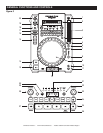and set effect and sample parameters, see page 24.
10. BPM BUTTON - Press this button to switch between manual BPM and Auto BPM.
11. TAP BUTTON - This button is used for manual BPM. When in manual BPM mode, press this
button and turn either the TIME (28) or RATIO (23) knobs to adjust the BPM
12. JOG WHEEL EFFECTS AND CONTROLS
NORMAL BUTTON - Press this button to exit SCRATCH mode. When SCRATCH mode is not
active the JOG WHEEL (9) can be used to pitch bend.
SCRATCH BUTTON - Press this button to activate SCRATCH mode. Use the JOG WHEEL (9) to
use the SCRATCH effect.
A. CUE SCRATCH BUTTON -
IN PLAYBACK MODE - When in PLAY mode and the touch sensitivity function
is active, touching the JOG WHEEL (9) will return the unit back to the last set CUE POINT or a CUE
POINT located in a selected BANK BUTTON, and immediately start playback without music interrup-
tion.
IN CUE MODE - When in CUE mode and touch sensitivity function is active,
touching the JOG WHEEL (9) will start playback until the JOG WHEEL (9) is released. Once the JOG
WHEEL (9) is released the unit will return to the last set CUE POINT.
13. PLAY/PAUSE BUTTON - Each press of the PLAY/PAUSE BUTTON causes the operation to
change from play to pause or from pause to play. While in play mode the blue play LED will glow, and
while in pause mode the blue play LED will flash.
14. CUE BUTTON - Pressing the CUE button during playback immediately pauses playback and re-
turns the track to the last set cue point (see setting a CUE POINT, page 20). The blue CUE BUTTON
LED will glow when the unit is in cue mode The LED will also flash every time a new CUE POINT is
set. The CUE button can be held down to momentarily play the CD. When you release the CUE button
it instantly returns to the CUE POINT. You can also tap the CUE button to create a BOP EFFECT.
15. IN, OUT, & RELOOP BUTTONS -
IN BUTTON - “CUE ON THE FLY” - This function allows you to set a CUE POINT (see CUE POINT
page 20) without music interruption (“on the fly”). This button also sets the starting point of a seam-
less loop (see SEAMLESS LOOP on page 21).
OUT BUTTON - This button is used to set the ending point of a loop. A loop is started by pressing
the IN BUTTON, pressing the OUT BUTTON set the loop ending point. The loop will continue to play
until the OUT BUTTON is pressed once again.
RELOOP BUTTON - If a SEAMLESS LOOP has been made (see setting a SEAMLESS LOOP on page
18), but the CD Player is not actively in SEAMLESS LOOP mode (a loop is not playing), pressing the
RELOOP BUTTON will instantly reactivate the SEAMLESS LOOP mode. To exit loop, press the OUT
BUTTON. LOOP and RELOOP will appear in the VFD DISPLAY (2) when the RELOOP function is
available.
16. SEARCH BUTTONS -
This search button allows you to quickly scan backwards through a track.
This search button allows you to quickly scan forwards through a track.
GENERAL FUNCTIONS AND CONTROLS (Cont.)
©American Audio® - www.AmericanAudio.us - Radius 1000™ Instruction Manual Page 11