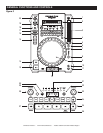GENERAL FUNCTIONS AND CONTROLS (Cont.)
©American Audio® - www.AmericanAudio.us - Radius 1000™ Instruction Manual Page 12
17. FAST TRACK BUTTONS -
This button is used to select a track. Tapping this button will forward skip to the next track,
holding down this button will rapidly forward skip through the tracks.
This button is used to select a track. Tapping this button will back skip on track, holding
down this button will rapidly BACK SKIP through the tracks.
18. ADV. TRACK BUTTON - While either playing a track or in pause mode, press this button to
search for the next track you want to play. When you press this button you will enter ADV. TRACK
mode, the FOLDER and TRACK indicators will flash. You can now turn the FOLDER KNOB (20) or the
TRACK KNOB (19) to search for the next track you want to play. Press the FOLDER KNOB (20) once
you have found your desired track. The VFD will display "Searching..." and then "FOUND" once the
track is found. If you want to play the track immediately press the FOLDER KNOB (20) again.
19. TRACK KNOB - This knob has three functions.
A. Turning this knob will let you search through tracks in your selected folder. Turn the knob to
scroll backward and forward through tracks.
B. Pushing the knob in and turn to scroll 10 tracks forward or backward. The current track number
will be shown in the VFD.
C. Push this knob to display the Artist, Track Title, Genre, and Track Bit Rate.
20. FOLDER KNOB - This knob has two functions.
A. Turning this knob will let you search for your desired folder. Turn the knob to scroll backward
and forward through folders. The folder number your are currently in will be shown in the VFD.
B. Press and hold this knob, and turn the RATIO KNOB (23) to scroll the current line name in the
VFD.
21. BEAT-SYNC SELECT BUTTONS - These buttons' are used to select the delay time of an effect
to the beat of music. The beat delay ratios are 1/4, 1/2, 3/4, 1/1, 2/1, 4/1, 1/8, 1/16, 1/32, and 1/64. To
turn off beat sync press both buttons at the same time.
NOTE: A effect must be selected to set a delay time.
22. SMART LOOP BUTTON - When the smart loop function is activated, select the beat at which you
would like to start your desired loop, and the smart loop function will find the loop out point automati-
cally according to the BPM.
23. PARAMETER RATIO KNOB - This knob is used to adjust the parameter ratio value. You can also
push the RATIO KNOB and turn the JOG WHEEL (9) to adjust the parameter ratio value.
24. EFFECTS AND HOLD BUTTON -
FILTER BUTTON - This button is used to activate and deactivate the Filter effect. The Filter ef-
fect tweaks the original sound to add different tonal definition. The effect is almost the same as
the PHASE effect.
ECHO EFFECT - This button is used to activate and deactivate the Echo effect. The Echo effect
adds an echo to your output signal. See built in effects on page 32.
TRANS EFFECT - This button is used to activate and deactivate the Trans effect. The Trans
effect simulates a real-time mixer transformer effect. See built in effects on page 33.
SKID BUTTON - This button is used to activate and deactivate the Skid effect. The Skid effect
simulates the sudden platter stop of a turntable, like pressing the stop button on a turntable.