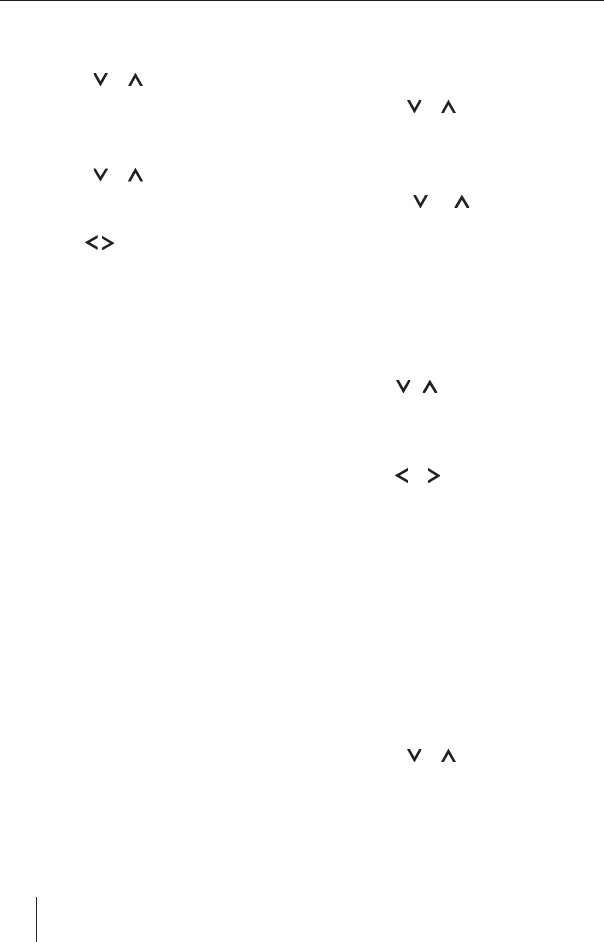
86
Switching CD text on/off
Press the MENU•OK button 7.
Press the
or button 6 repeatedly
until “VARIOUS MENU” appears on the
display.
Press the MENU•OK button 7.
Press the
or button 6 repeatedly
until “CD TEXT” or “CD NAME” appears
on the display.
Use the
buttons 6 to switch be-
tween the “CD TEXT” and “CD NAME”
options.
When you have fi nished making your chang-
es,
press the MENU•OK button 7 and
then the DIS•ESC button 5 to exit the
menu.
Scrolling CD text
If the CD that is inserted in the drive con-
tains CD text, you can make the system
display the text as scrolling text during play-
back.
Briefl y press the 5 SCL button :.
Naming CDs
The car sound system allows you to assign
names for up to 30 CDs so that you can rec-
ognise them more easily. The names can be
up to eight characters long.
“CD NAME FULL” will appear on the display
if you try assigning more than 30 names.
u
u
u
u
u
u
u
Entering/editing CD names
Listen to the CD that you want.
Press the MENU•OK button 7.
Press the
or button 6 repeatedly
until “VARIOUS MENU” appears on the
display.
Press the MENU•OK button 7.
Press the
or button 6 repeat-
edly until “CD NAME EDIT” appears on
the display.
Press the MENU•OK button 7.
You will now enter editing mode. If your CD
does not have a name yet, “ABCDEFGH” ap-
pears on the display.
The fi rst text input position fl ashes.
Use the
/ buttons 6 to select the
character that you want. If you want an
empty space, simply select the under-
score.
Use the
or button 6 to move from
one text input position to another.
When you have fi nished making your chang-
es,
press the MENU•OK button 7 and
then the DIS•ESC button 5 to exit the
menu.
Deleting a CD name
Listen to the CD whose name you want
to delete.
Press the MENU•OK button 7.
Press the
or button 6 repeatedly
until “VARIOUS MENU” appears on the
display.
Press the MENU•OK button 7.
u
u
u
u
u
u
u
u
u
u
u
u
u
CD mode
02_NashvilleDAB47_gb.indd 8602_NashvilleDAB47_gb.indd 86 20.07.2007 11:48:22 Uhr20.07.2007 11:48:22 Uhr


















