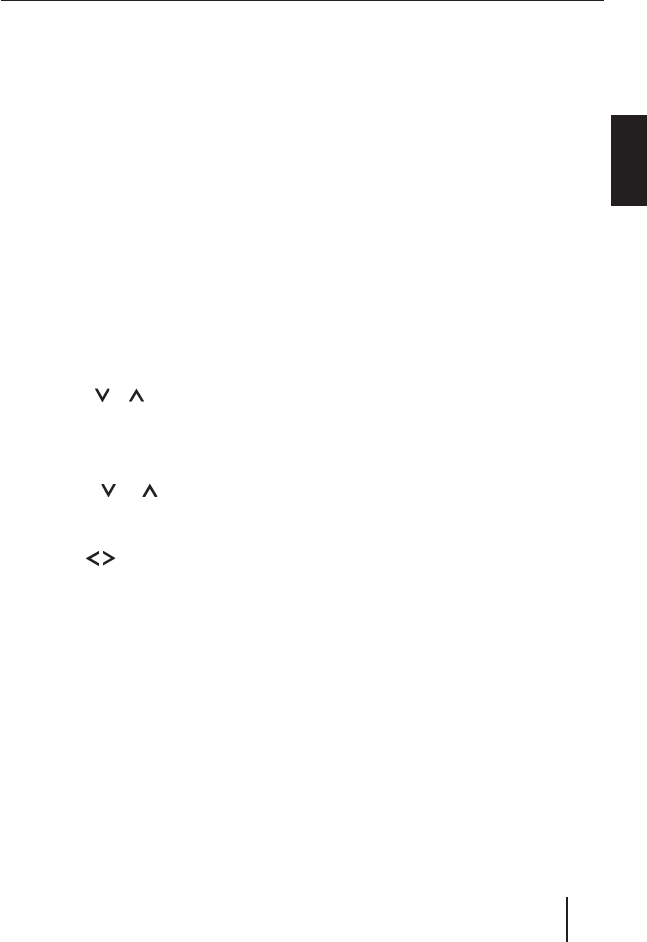
97
ENGLISH
Cancelling REPEAT
To stop the current track or current directory
from being repeated,
briefl y and repeatedly press the RPT 4
button : until “REPEAT OFF” appears
on the display.
RPT disappears from the display.
Selecting MP3 info
If you want to select the “MP3 INFO” display
mode, you fi rst have to activate this func-
tion in the menu. In order for the system
to be able to display MP3 information, the
information must be stored on the CD in the
form of ID tags together with the MP3 fi les.
Press the MENU•OK button 7.
Press the
or button 6 repeatedly
until “VARIOUS MENU” appears on the
display.
Press the MENU•OK button 7.
Press the
or button 6 repeat-
edly until “MP3 INFO” appears on the
display.
Use the
buttons 6 to switch be-
tween the “ON” and “OFF” options.
When you have fi nished making your chang-
es,
press the MENU•OK button 7 and
then the DIS•ESC button 5 to exit the
menu.
Displaying scrolling texts
The selected information title, track names
or fi le name and directory name are shown
once as scrolling text when the title chang-
es. To display the information again as
scrolling text,
briefl y press button 5 SCL :.
u
u
u
u
u
u
u
u
Recording DAB programmes
onto SDs/MMCs
You can use this device to record a DAB pro-
gramme on an inserted SD/MMC card. The
DAB data stream is then stored as an MPEG
fi le on the SD/MMC (MPEG 1, Layer 2).
A variety of SD/MMC are commercially
available.
Since the quality and the software of the
SD/MMC can deviate, Blaupunkt cannot
guarantee the proper functioning of all SD/
MMC that are commercially available.
For this reason, Blaupunkt recommends
the use of SD/MMC cards from “SanDisk”
and “Panasonic” with a maximum capacity
of 512 MB since these cards showed the
best functionality.
Formatting with the PC cannot ensure that
fi les can be stored and read without any
problems.
The only supported fi le system is FAT16.
If you attempt to record onto an SD/MMC
that is formatted differently, you will see
“UNFORMATTED” appear on the display.
Before using SD/MMCs in the Nashville
DAB47, they must be formatted in the
DAB47. For further details on this, please
read the section entitled “Formatting SD/
MMC” in the “SD/MMC mode” chapter.
Before starting to record, you should make
sure that there is suffi cient space on the in-
serted SD/MMC and that the SD/MMC does
not have more than 251 directories stored
on it.
During the recording, an SD/MMC must not
be removed from the device. Always switch
off the Nashville DAB47 fi rst before remov-
ing an SD/MMC card.
SD/MMC mode
02_NashvilleDAB47_gb.indd 9702_NashvilleDAB47_gb.indd 97 20.07.2007 11:48:24 Uhr20.07.2007 11:48:24 Uhr


















